
Introduction to Accounting Cloud Classroom Software
Dongao Accounting Classroom is an accounting learning product specially developed by Dongao Accounting Online for students taking accounting exams. Students can learn related courses on the website through courseware and handouts, combined with fresh interface design and humanized operations, and enjoy course services to achieve the purpose of learning anytime and anywhere.
Dongao Accounting Online is a well-known large-scale accounting distance education comprehensive learning platform in China. It was established in September 2007. It is mainly for online college students, working personnel and other accounting professionals.
Provides one-stop learning services such as consulting, information, Q&A and training for 9 exam courses including Certified Public Accountant, Junior Accounting Title, Intermediate Accounting Title, Senior Accounting Title, Senior Accounting Title, Certified Tax Agent, Accounting Continuing Education, CPA Follow-up Education, Accounting Qualification Examination, and Accounting Practical Operation.
Accounting cloud classroom software functions
1. [Practice every day] Selected practice questions, add up to a little, and improve your grades without knowing it.
2. [Learning Record] The homepage instantly pushes learning record information to help advance the study plan;
3. [Online courses] After students log in to the application, they can use the courseware to realize remote online learning courses and synchronized records.
4. [Course Download] Provides video and handout downloads, allowing you to study even when there is no Internet.
5. [High-definition courseware] uses the most appropriate video size, the most reasonable definition, and scientifically utilizes your Internet speed to maximize video playback without affecting the learning effect. And can be switched with audio + handouts. It is displayed simultaneously with the website and closely follows the course content, which better improves your learning efficiency.
6. [Lecture Record] Record the playback position of each lecture and continue learning next time.
7. [Question Record] Practice after-class homework and record the practice data of past real questions and simulated exams, so you can learn and practice as you go.
8 【教材答疑】精选官方考试教材答疑,每周不定期推送,边看书边解惑。

Features of Accounting Cloud Classroom Software
1. Keep track of learning trends: memorize your learning trajectory so that there are no breakpoints in your learning.
2. High-definition video courses: high-quality viewing experience, making you feel like you are in a real classroom.
3. Download first and then watch the class: No verification is required for downloading, allowing you to quickly improve your learning efficiency.
4. Multi-screen mode switching: split-screen switching to watch classes, allowing you to watch, listen, and learn in one.
Accounting Cloud Classroom Installation Steps
1. Download the official version of the accounting cloud classroom installation package from Huajun Software Park. After unzipping, double-click the exe program to enter the installation wizard and click Next
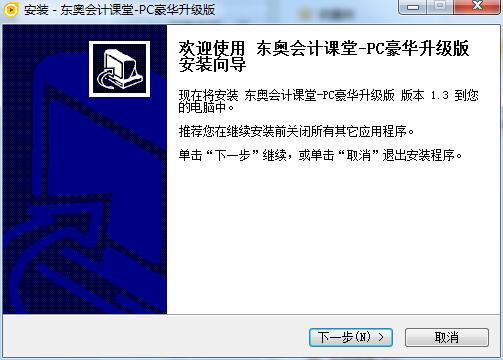
2. Read the license agreement, click "I agree...", and click Next
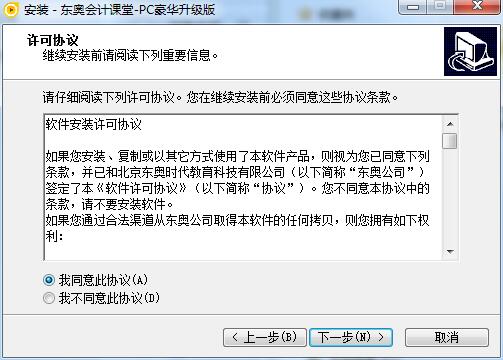
3. Click "Browse" to select the installation folder. Generally, it is installed on the C drive of the computer by default. It is recommended to install on the D drive. Click Next.
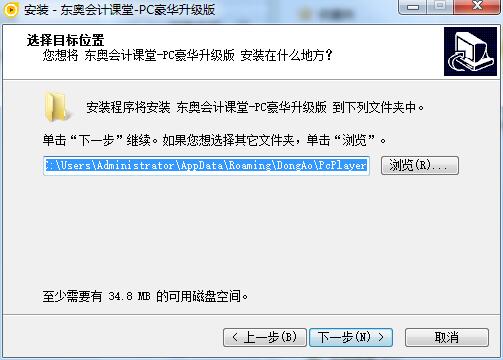
4. Click "Browse" to select the Start Menu folder and click Next
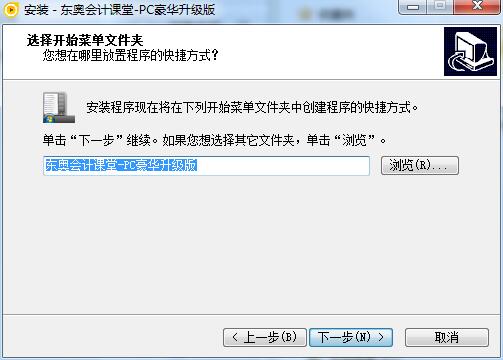
5. Select additional tasks, check Create desktop shortcut, and click Next
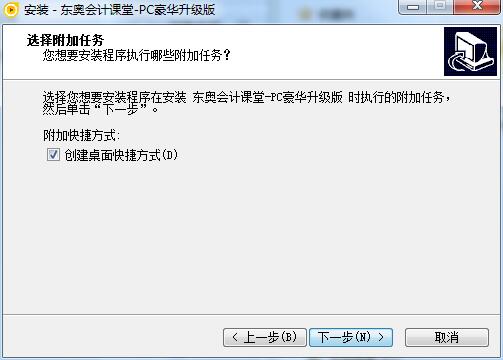
6. The installation program is ready, click Install
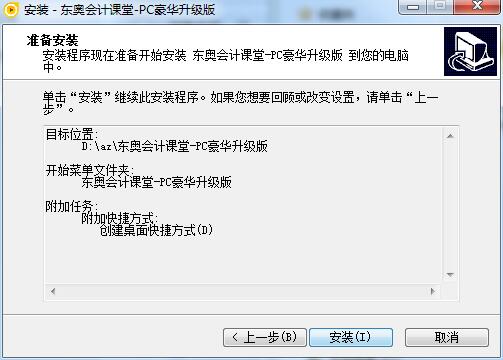
7. The installation of Accounting Cloud Classroom is complete, click Finish to exit the installation wizard
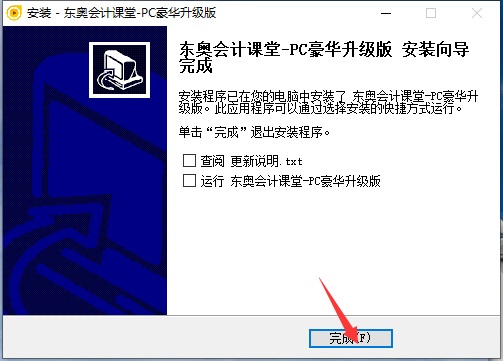
Accounting Cloud Classroom Frequently Asked Questions
How to download course videos or materials?
Official policy:
Video download: Accounting Cloud Classroom usually does not support direct downloading of videos (to prevent piracy), but some courses provide an "offline cache" function (which needs to be operated within the APP).
Material download: Course handouts, question banks and other materials can be downloaded directly from the "Course Materials" area (PDF/Word format).
Alternative:
Screen recording tools: If you need to study offline, you can use free screen recording software such as OBS Studio (subject to copyright regulations).
Mobile caching: Open the course in the APP and click the "Cache" button to watch it when there is no network.
Accounting Cloud Classroom Update Log
1: Optimized performance
2: We are serious about solving bug problems
Huajun editor recommends:
The editor has been using accounting cloud classroom software for many years, but this software is still the best.question bank expert,jingyou.com,Learn Wubi easily with WinCet,online education,Online learning platform for cadres in the national human resources and social security systemIt is also a good software and is recommended for students to download and use.













































Useful
Useful
Useful