
Features of Jingyou.com software
1. The interface is simple, intuitive and full-featured
The homepage background of Jingyou.com can be changed according to personal preferences. The compass on the homepage intuitively divides the functions of the APP. It is more convenient to ask questions, answer questions, do questions, etc. The question bank is updated quickly, and you can get advantages by signing in every day.
2. Rich content and detailed problem-solving ideas
The same test center has a full range of question types, covering previous real questions, simulation questions, and predicted questions from all over the country. There are categories for error-prone questions and common test question types. Reasonably divide the difficulty level of the same type of test points. You can freely choose to collect and download them, and you can also formulate targeted papers for wrong questions.
3. Video is weak
Some online teachers in the video do not speak standard Mandarin, making it difficult for students to follow the lectures, and most of them repeat content already in the textbooks in the video. The steps to solve the problem are narrated orally by the teacher, and the answers are directly displayed in the video ppt. Students lack time to think and respond to the example questions, and the video is of little help to the students.
4. The timeliness of interaction is weak
After the difficult questions are posted on the communication platform in the form of photos, although there will be rewards for merit, there are few people to solve the problems, and the questioners wait too long for a reply. Most of them have to wait for more than an hour for someone to answer.

Features of Jingyou.com
[Photo search] Homework exercises, search answers in seconds!
[Online Q&A] Famous teachers and top students answer questions online, questions are answered in seconds, and answers are clear!
[Test Questions Encyclopedia] Top-notch teachers have dedicated themselves to creating a 10 million question bank, with 4,000 questions updated every day!
[Real Test Papers] Carefully select real test papers from various places, and provide detailed answers and comments to bring you closer to famous schools!
【Score-increasing training】Swipe through massive test questions at will!
[Knowledge Cards] Short videos explain knowledge points, and you can practice test questions at will!
[Study Tools] Scratch pad, chemical formulas, calculator, course schedule... Thoughtful little features, it warms your heart just thinking about it!
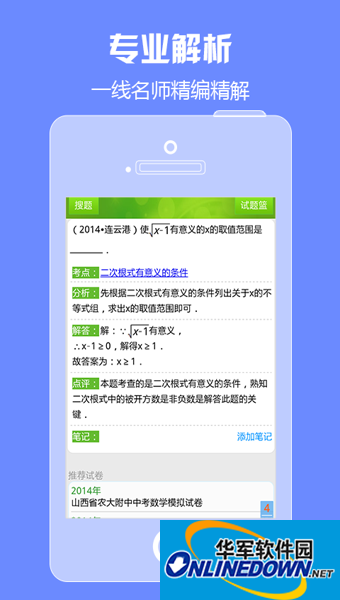
Jingyou.com installation steps
1. Download the Jingyou.com computer version software package from Huajun Software Park and unzip it.
2. The unzipped folder comes with an Android emulator, which needs to be installed by the user.
(Android emulator installation tutorial:http://http://www.pcsoft.com.cn/article/30051.html)
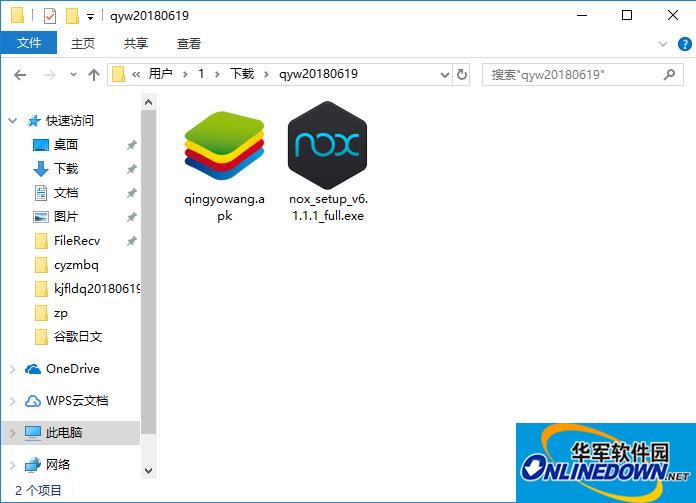
3. Drag the qingyowang.apk file in the folder to the installed emulator interface

4. Or click the Add apk button on the right sidebar of the emulator, find the corresponding APK file and install the game.

5. Wait for the game to be installed before you can start using it.

Jingyou.com related questions
Where is the recharge center?
There is a "Recharge" logo in the upper right corner of the Jingyou.com homepage and other pages. Click "Recharge" to enter the Jingyou.com recharge center.
How to recharge advantages
The first step is to successfully log in to Jingyou.com and go to the recharge center to select the advantage options.
The second step is to determine the number of benefits you need to purchase and click the "Buy" button to directly enter the recharge payment process.
The third step is to verify the payment amount, select the payment platform, and confirm the payment. If you need to issue an invoice, you can check the "Issue an invoice" box and fill in the detailed invoice information. If not, you can ignore this box.
Step 4: After the payment is successful, you will see your recharge record in the "Advantage Record" function bar under "My Account" in "My Space". You can now use your advantages for downloading and other related activities.
How to enter a formula
Click "Enter formula" to the right of the search button.
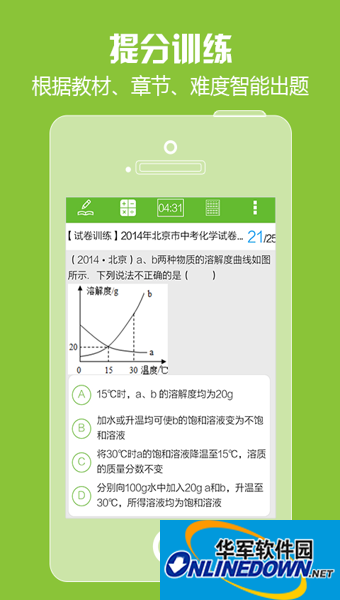
Comparison between Jingyou.com and Cool Learning
1. Jingyou.com is a student-centered learning software that can quickly search for questions and answers by taking photos. It also has professional lecturers explaining the problem-solving process and more targeted training to help you improve.
2. Cool Learning is similar to common learning software. It contains a large number of learning videos to help students systematically learn knowledge points, but cannot answer specific questions.
Huajun Software Park also provides cool learning software downloads
Cool learning download address:http://softwaredownload4.com/soft/571933.htm

Jingyou.com update log
The back-to-school mobilization is officially launched, and the mysterious gift package is waiting for you.
There is a news notification about the exclusive version publishing job
Fix some known issues
|
Huajun editor recommends: The knowledge points on Jingyou.com include knowledge points for elementary school, junior high school, and high school, which can help students answer questions instantly and are a good helper on the learning journey. Huajun Software Park also has friends who want to learn Leyun Teaching and Homework Master, please come and download it. |







































Useful
Useful
Useful