
Seewo light whiteboard software functions
1. Integration of lesson preparation and teaching functions: intelligently identify lesson preparation and teaching scenarios, and provide tool support based on the characteristics of teaching materials
2. Cloud courseware: element-level cloud synchronization, every word input by the teacher will take effect immediately for every operation
3. Customized teaching tools: Supports the personalized setting of teaching tools according to the teacher’s needs, and best understands the teacher’s teaching style.
4. Mind map: the most effective graphic tool for expressing emissive teaching thinking.
Features of seewo light whiteboard software
1. Provides pen writing, eraser, board-in-board and other functions.
2. Supports the rapid generation of QR codes for the current whiteboard content, which can be quickly shared using the mobile terminal.
3. Support quick email sharing
4. Able to add pages without limit
Seewo light whiteboard installation steps
1. Download the installation package of the official version of Seewo Light Whiteboard from Huajun Software Park, double-click the exe program to enter the installation wizard, and click Next
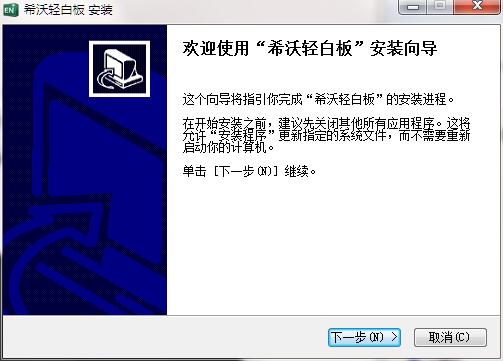
2. Click "Browse" to select the installation folder. Generally, it is installed on the C drive of the computer by default. It is recommended to install on the D drive. Click Install.
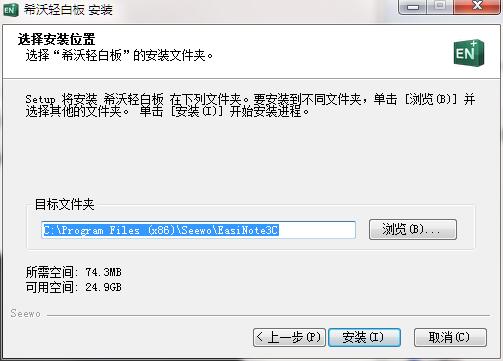
3. The software is being installed, please wait patiently.
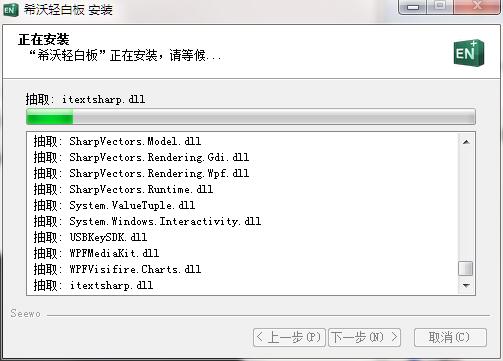
4. Seewo Light Whiteboard installation is complete, click Finish to exit the installation wizard
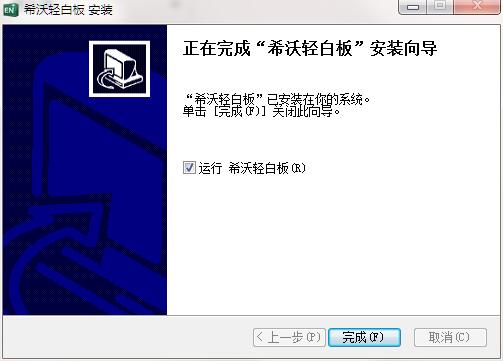
Seewo light whiteboard update log
1.Fix several bugs;
2. Optimize detailed issues;
Huajun editor recommends:
Seewo Light Whiteboard is free software, download it if you need it! This site also hasquestion bank expert,jingyou.com,Learn Wubi easily with WinCet,Whale Academy,Online learning platform for cadres in the national human resources and social security system, available for you to download!





































Your comment needs to be reviewed before it can be displayed