
Synsi ss628-100 ID card reader driver product introduction
Synthetic SS628 (100) second-generation ID card verification machine is a second-generation reading (verification) device independently developed and produced by Shandong Synthetic Electronics. It is suitable for finance, public security, communications, social security and other industries to meet the data collection and entry of ID card information. , certification and other requirements. The second-generation resident ID card is placed in the sensing area of the Synsi SS628 (100) machine. The computer connected to it can instantly display the color photo and text information of the ID holder. Under the default settings, the read information can be automatically archived in computer database for query.
Product features of Synsi ss628-100 ID card reader
1. Small size, beautiful appearance and easy to carry
2. Read the data in the card at any angle, accurate and reliable
3. Can determine and display the initial issuance place of the resident identity number
4. You can check the resident identity number and give prompts if it is incorrect.
5. It has a built-in buzzer, which intelligently identifies and prompts successful card reading without prompting from the window staff.
6. You can automatically enter the ID card information into the input window of other software by clicking on it.
7. The software window can be flexibly controlled and does not affect the use of other software windows during verification.
8. The software interface is beautiful and has rich functions. It can provide and customize data interfaces with other application systems.
9. The software has a database function that can save verification records, query verification time, and print or export it.
10. The machine has an optional PS/2 interface. Under PC or terminal, various ID card information can be automatically entered through keyboard function keys.
Synsi ss628-100 ID card reader driver installation instructions
1. Connect the Synsi SS628 verification device to the USB interface;
2. The system will discover new hardware USB Device;
3. Select "Install from a list or specified location" in the Found New Hardware Wizard;
4. Select to search for the best driver in these locations, and check the box to search for removable media floppy disks and CD-ROMs;
5. Next step is to install.
Synsi ss628-100 ID card reader driver update log
1.Fix some bugs
2. Optimized some functions
Huajun editor recommends:
The Synsi ss628-100 ID card reader driver is a very practical and simple tool. Interested users can download and use it from the Huajun Software Park. In addition, there are many similar software of the same type available for download, such as:Canon mf4400 printer driver,Pantum p2506 printer driver,Canon imageCLASS MF4752 driver,Fuji Xerox WorkCentre 7835 driver,Canon lbp2900 printer driverwait.












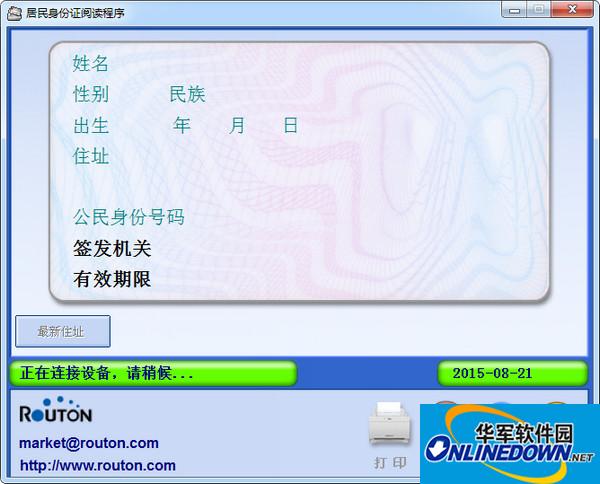

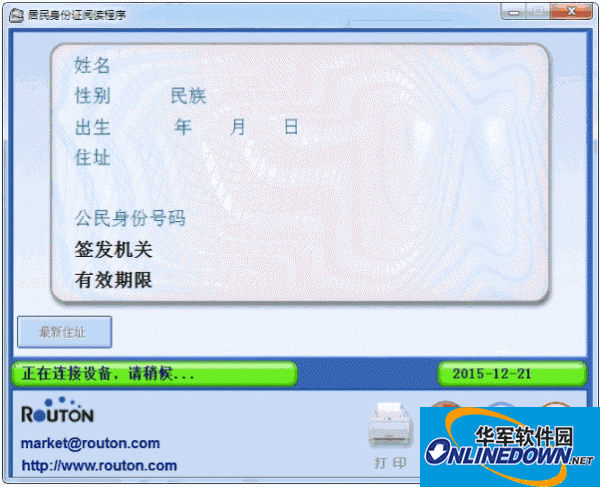
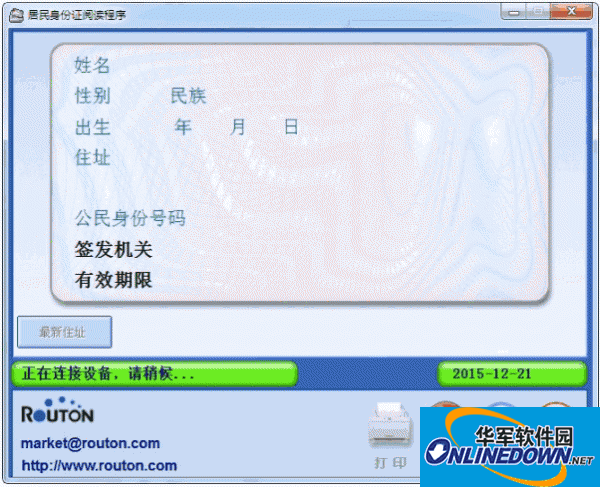

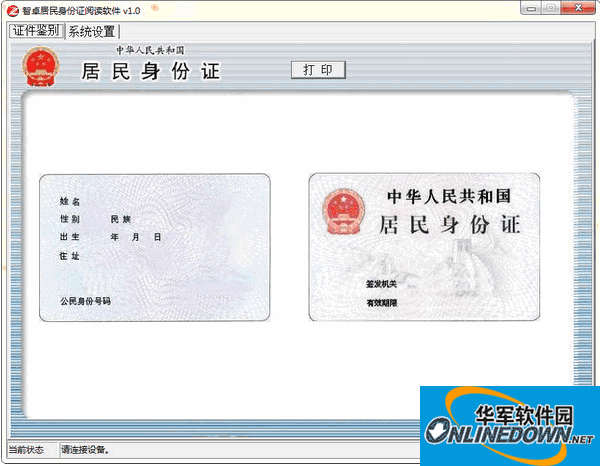

































it works
it works
it works