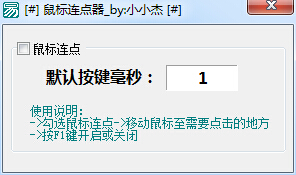
Xiaojie mouse pointerSoftware introduction
Xiaoxiaojie Mouse Connector is a professional mouse connection tool. Whether we are playing games or working, we will repeatedly click the same place with the mouse! Then we can leave it to Xiaojie Mouse Connector to complete the task. La, and it only takes 0.001 seconds for Xiaojie's mouse pointer to click once, and it only takes 1 second to click 1000 times. The click speed is terrifying.
Xiaojie mouse pointerHow to use
1. Check the mouse click button and set the default key milliseconds
2. Move the mouse to the place you need to click
3. Press F1 key to turn on or off
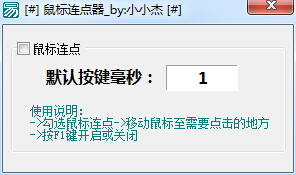
Xiaojie mouse pointerChange log
1.This version supports Windows8 Windows10
2. Updated the use of API, no longer stuck
Huajun editor recommends:
Of course, in addition to Xiaoxiaojie Mouse Connector, a very convenient keyboard and mouse software, our Huajun Software Park also hasSee9 computer mouse automatic point connecting device,Logitech SetPoint (32-bit),Hotkey input assistant,Boss Key,Keyboard lock kingRelated software is available for download. If you need it, please click to download and use it.


















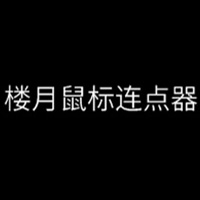







































it works
it works
it works