
user community
Instructions for using the store perspective plug-in
plug-inInstructions for use:
Q: Index name corresponding to the index conversion result
A: The following are the index indicator names in the trading advisor and the corresponding real numerical indicator names after conversion:
1. Transaction index (conversion result) = transaction amount
2. View index (conversion result) = number of visitors (UV)
3. Customer group index (conversion result) = number of buyers
4. Payment conversion index (conversion result) = payment conversion rate (conversion rate)
5. Search popularity (conversion result) = number of searches
6. Search popularity (conversion result) = number of searches
7. Favorite popularity (conversion result) = number of collectors
8. Popularity of additional purchases (conversion result) = number of additional purchases
9. Loss index (conversion result) = loss amount
10. Lost popularity (conversion result) = number of lost people

Store perspective pluginfeature
Safe and not blocked
Store perspective【dataAssistant] adopts a non-crawler method and does not interfere with user behavior. All execution logic processes local cached data after the user operates independently, and will not cause the user to be banned.
" Ready-to-use users do not need to register. After downloading the plug-in and installing it, they can use it for 3 days immediately. After 3 days, they need to register and log in to continue using it, and their permissions will also be improved.
Free trial
: The latest version of the store perspective plug-in and participating in sharing or promoting the store perspective index tool can receive free annual membership.
One-click conversion
There is no need to copy the index data in the traditional way. The page index can be instantly converted with one click, while maintaining the intuitive readability and contrast of the original page. There is no need to jump twice or open the window or page twice.
99.99%+
With many years of technical accumulation in the professional field, the accuracy of conversion results for all categories and various indices reaches over 99.99%.
10 billion
Store perspective【dataAssistant】The index supports the conversion result value up to 10 billion.
One-click export
All index data modules (including trend charts) on the page can export the conversion result data with one click, and automatically clean and process it into an EXCEL table for output to the user, which can largely avoid manual work.
Professional support
The team has many senior experts in the industry to provide you with free real-timeE-commerceData-related usage guidance, answers or technical guidance. Help you understand and use e-commerce data more professionally and accurately.
Store perspective plug-in function
Restore the business advisory index with one click
Free online index conversion without login
Accuracy rate 99.99%
Trading index
Traffic index
Payment conversion rate index
Customer group index
Search popularity
Add purchase popularity
Favorite Popularity
Store perspective plug-in installation tutorial
1. First the user clicksGoogleClick the Customize and Control button in the upper right corner of the browser and select Settings from the drop-down box.
2. Select the extension on the left side of the extension manager of the opened Google Chrome or directly enter: chrome://extensions/
3. Select "Load the decompressedExpandPrograms", select the path to the folder where the Chrome plug-in is located
4. Google considers users’ security and privacy and will give users a prompt to confirm installation.
5. When you are usingTaobaoWhen entering the Seller Center, you can click on the store perspective plug-in in the plug-in bar to use it!
Shop Perspective Plugin FAQ
1. How to install the store perspective plug-in?
Please visit the official website or app store of DianZhuZhi to download and install according to the installation guide provided.
2. Which browsers does the store perspective plug-in support?
The store perspective plug-in supports mainstream browsers, such as Chrome, Firefox, Safari, etc. Please ensure that your browser version is compatible with the plug-in.
3. What should I do if I encounter the error "Unable to connect to the server" when using the store perspective plug-in?
Please check whether your network connection is normal and whether the store perspective plug-in is the latest version. If the problem persists, please contact the store’s customer service for help.
4. Is the store perspective plug-in free?
The store perspective plug-in provides free use of basic functions, and some advanced functions may require paid subscription.
5. Will using the store perspective plug-in affect my shopping experience?
The store perspective plug-in is designed to provide convenient shopping information and price comparisons. Normal use will not affect your shopping experience.
6. Is the data in the store perspective plug-in accurate?
The store perspective plug-in will regularly update data to ensure the accuracy of the information, but cannot guarantee that all data is 100% accurate. It is recommended to verify on your own before purchasing.
7. How to update the store perspective plug-in?
Normally, plugins are automatically updated to the latest version. You can also manually check for updates. For specific operations, please refer to the help documentation of the store perspective plug-in.
8. Does the Store Insight plugin collect user data?
The store perspective plug-in abides by the privacy policy and will not collect user data without reason. When using the plugin, you will be prompted to agree to the Privacy Policy and Terms of Use.
9. Does the store perspective plugin provide customer service?
Yes, Shop Insight plugin provides customer service support, you can seek help through the official contact information.
10. Is the Store Insight plug-in compatible with my operating system?
The store perspective plug-in is compatible with mainstream operating systems, including Windows, macOS, Linux, etc. Please make sure your operating system version is compatible with the plugin.
Store Perspective Plugin Update Log
1: Optimized performance
2: We are serious about solving bug problems
Huajun editor recommends:
It is one of the best in network assistance. With its comprehensive functions and simple operation, it has won unanimous praise from users. Come and download it and give it a try. The editor has also prepared for youNumber cube,Zhongyuan Bank Online Banking Assistant,Sogou input method skin box,Ping An Bank Online Banking Assistant,Mung Bean HTC one-click unlock












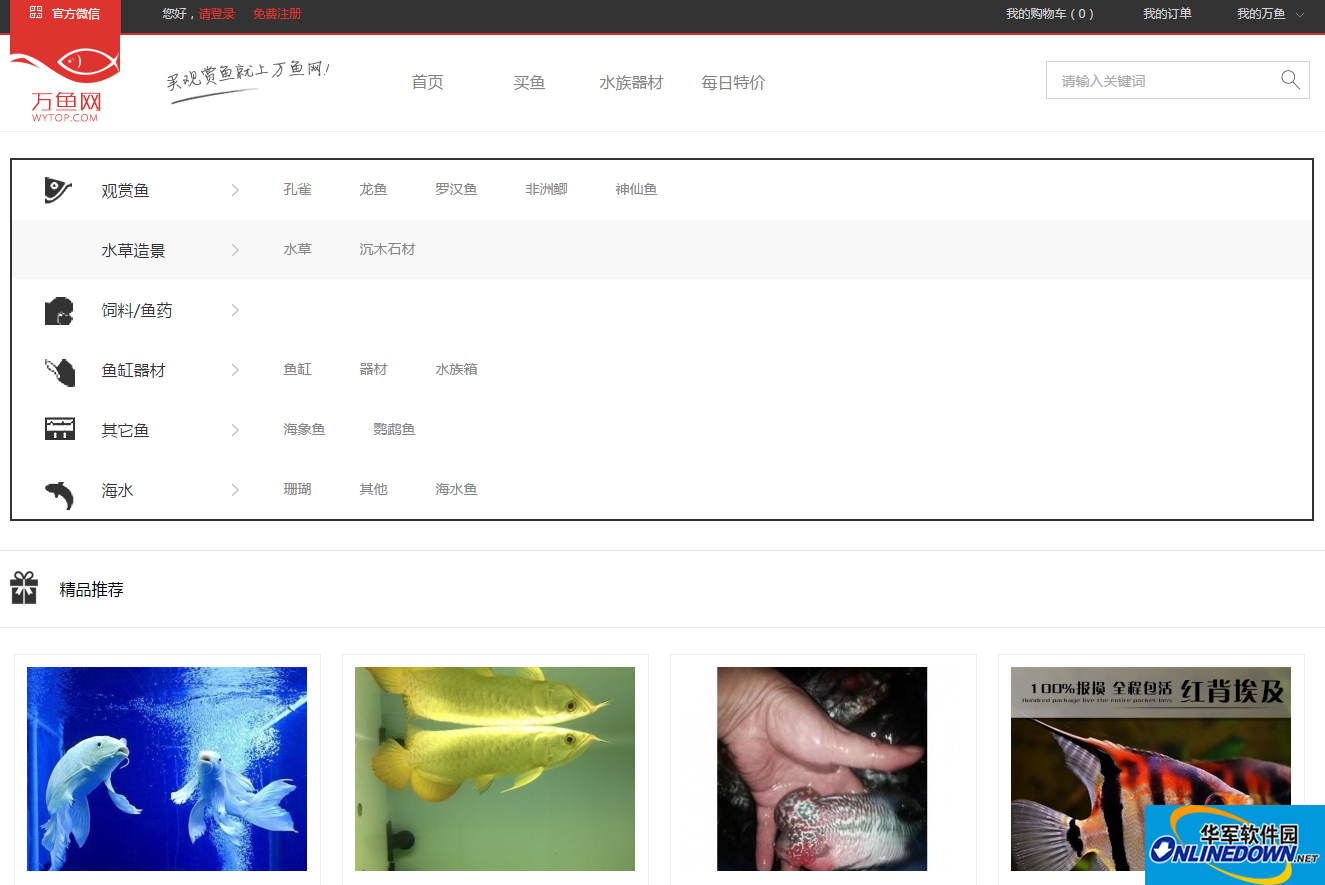
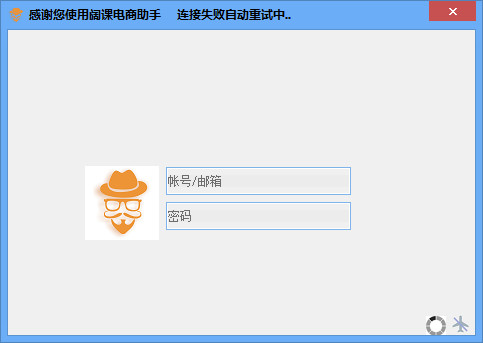




















![[LTD]Loss tolerance detection](http://softwaredownload4.com/sbdm/img/20240826/66cc6ea4c548d.png?x-image-process=style/style-73)









it works
it works
it works