
Introduction to FeHelper plug-in
This FeHelper plug-in can handle the compression of web page html source code, css or javascript that needs to be processed by the web front end very well. If front-end web developers need to cooperate with back-end code engineers, then using this FeHelper plug-in can help web front-end engineers decode json more quickly when using json data transmission. When the web front-end program interacts with the backend for data interaction, it is definitely necessary to use URL encoding, but we often need to know the situation after this character encoding in advance so that we can work with the backend developers to make corresponding processing or send the characters in advance. Troubleshoot any problems that arise during the process. If there are special circumstances, the FeHelper plug-in can even help users directly encode ordinary characters into the most popular QR code images for interaction with mobile devices.
FeHelper function introduction
String encoding and decoding (Unicode/UTF8/Base64/MD5)
Code beautification tools (HTML/CSS/JS/XML/SQL)
Code compression tool (HTML/CSS/JS)
Json string formatting (pasting text, manual formatting)
Json page beautification (the page is automatically detected and formatted, forced to open)
QR code generator (supports generating QrCode on the current page)
Page color picking tool (slide the mouse to pick colors at will)
Js regular expressions (regular test, commonly used regular expression list)
Time (stamp) conversion (conversion between Unix stamp and local time)
Picture Base64 (convert any picture to DataURI format)
Coding specification detection (HTML/CSS/JS specification detection)
Page performance testing (page response time, Header monitoring)
Ajax debugging function (needs to be used in the console)
WEB Front-end Assistant (FeHelper) plug-in usage instructions
FeHelper installation method
After downloading and unzipping, open the Chrome browser, click Settings - More Tools - Extensions, and drag in the crx file.
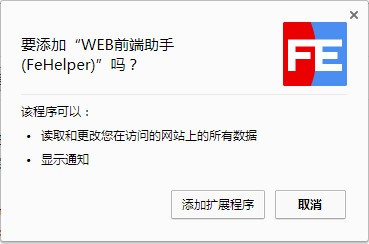
FeHelper update log
1. Fixed BUG, the new version has a better experience
2. Some pages have been changed
Huajun editor recommends:
FeHelper is very simple to use. The optimized operation interface allows you to easily find the functions you want. Come and download it. The editor has also carefully prepared for youNumber cube,Desktop Taobao,Zhongyuan Bank Online Banking Assistant,Ping An Bank Online Banking Assistant,Mung Bean HTC one-click unlock

























![[LTD]Loss tolerance detection](http://softwaredownload4.com/sbdm/img/20240826/66cc6ea4c548d.png?x-image-process=style/style-73)









it works
it works
it works