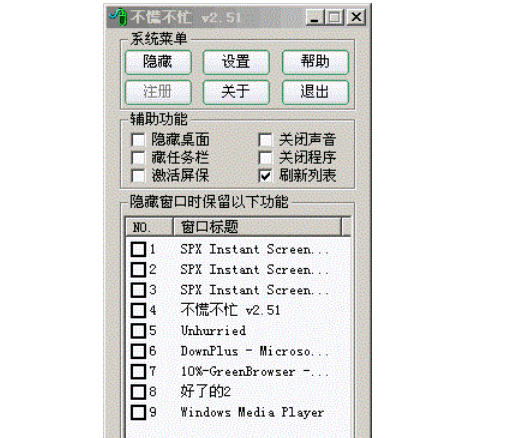
Software features
One-click privacy protection
Core function: By pressing the left and right mouse buttons at the same time, you can quickly hide all windows (including the taskbar), and press again to restore the display. It is easy to operate and suitable for sudden inspections.
Custom retention: The registered version supports setting to retain specific windows (such as work documents) from being hidden to avoid misoperations.
Minimalist design and ease of use
Simple interface: no complicated menus, intuitive functions, novices can get started quickly.
Green and portable: Some versions are green and require no installation. They can be used immediately after decompression and are suitable for portable USB flash drives.
Applicability to multiple scenarios
Office scene: Hide non-working windows such as games and social software to enhance your professional image.
Family scene: Protect private content such as diaries and photos from being mistakenly viewed by family members.
Software function
window management
Quick Hide/Restore: Hide all windows with one click, and support retaining specified windows when restoring.
Batch operations: Multiple windows or programs can be closed at the same time to improve operating efficiency.
Privacy protection
Taskbar Hide: Hide taskbar icons to enhance concealment.
Sound control: One-click mute to prevent video and game sounds from leaking.
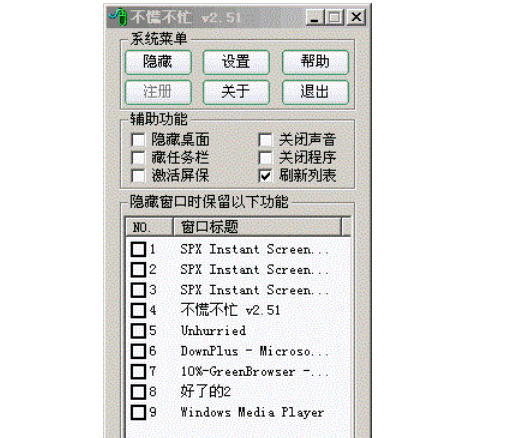
FAQ
Can't hide window
Reason: The software is not running properly, conflicts with other programs, and the shortcut keys are occupied.
Solution:
Check if the software is started (view the process in Task Manager).
Close software that may occupy shortcut keys (such as games, design tools).
Reinstall the software or try a different version.
Take your time update log:
Developer GG said there are really no bugs this time~
Huajun editor recommends:
Believe me, as long as you use Calm and other desktop auxiliary software, you can uninstall it and it will definitely meet all your needs. The editor has also carefully prepared for youSticky Memo,AcerGridVista desktop split screen tool,Hide windows with one click,Take regular breaks,Desktop Notes for Kids Latest Version







































Your comment needs to be reviewed before it can be displayed