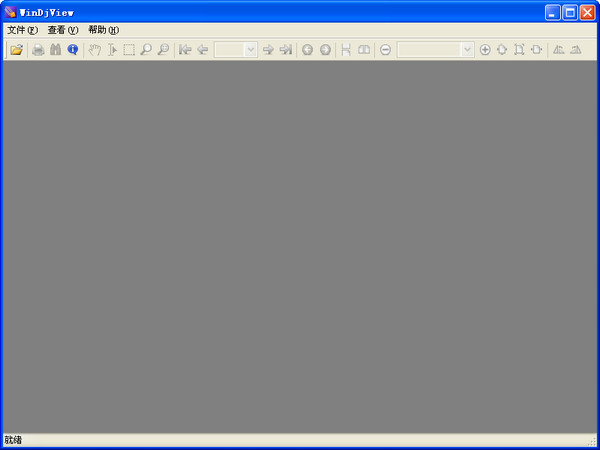
Software features
- Supports all popular Windows versions (8, 7, Vista, XP, 2000, Server 2008, Server 2003)
- Tabbed document interface. Another way is to open each document in its own window
- Continuous or single page layout with option to group facing pages
- Interface language: English, Russian, Simplified Chinese
- User-created bookmarks and annotations
- Text search and copy*
- Dictionary that supports translation of the word under the mouse pointer*
- Resizable thumbnails
- Table of contents and hyperlinks
- Advanced printing
- Full screen mode
- Magnifying glass and marquee zoom
- Export a page (or part of a page) to bmp, png, gif, tif and jpg
- Rotate page 90 degrees
- Zoom to page size, page width, 100% or custom zoom
- Brightness, contrast and grayscale adjustments
- Display modes: color, black and white, foreground and background
- Keyboard shortcuts for scrolling and navigation
- Associate with DjVu files in Explorer if needed
* These features only work in documents with built-in text layers.
Things to note
Chinese settings
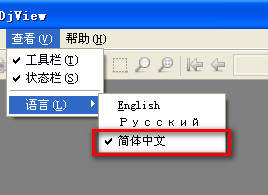






































Useful
Useful
Useful