TxT novel reader (txtreader) features
Easy to operate:
The software interface is designed to be intuitive and easy to use, allowing users to quickly find the functions they need.
Supports shortcut key operations, such as arrow keys to turn pages, ESC key to hide the interface, etc., to improve reading efficiency.
Rich resources:
Integrating millions of novel data from Find Novel Network, users can easily search for any novel to meet diverse reading needs.
Stable and reliable:
The software has been updated and optimized many times, and it runs stably and is not prone to crashes or lags.
TxT novel reader (txtreader) function
Self-developed display kernel:
Regardless of the resolution of the display, there will be no scroll bars. Users do not need to use the mouse to frequently move the screen, making the reading experience smoother.
Multi-format support:
In addition to TXT format, it also supports HTML format to facilitate users to read text materials from different sources.
Additional feature integration:
Voice reading function: The text being read can be displayed in high brightness to achieve a combination of listening and reading.
Browser function: Built-in browser to facilitate users to view web articles.
English translation function: Click on the English word in the TXT article to immediately display the Chinese meaning, making it easier to learn foreign languages.
Online bookstore and novel download function: Integrated online bookstore to facilitate users to upload and download novels; supports specifying the novel directory URL to download chapters of other novels and save them in HTML or TXT format.
Personalization settings:
Users can easily set parameters such as fonts, colors, and background images to create a personalized reading environment.
TxT novel reader (txtreader)Software Highlights
Students and professionals
Read textbooks, documents, or long reports, and use bookmarks and note-taking features to mark key points.
novel lover
Catch up on online novels and check for new chapters through automatic updates (some software supports RSS subscriptions).
Visually impaired users
Combined with the voice reading function, barrier-free reading is achieved.
Developers and Geeks
View code logs or technical documentation, using fixed-width fonts and syntax highlighting (requires professional version software support).
Multi-device users
Synchronize reading progress between mobile phones, tablets, and computers and seamlessly switch devices.
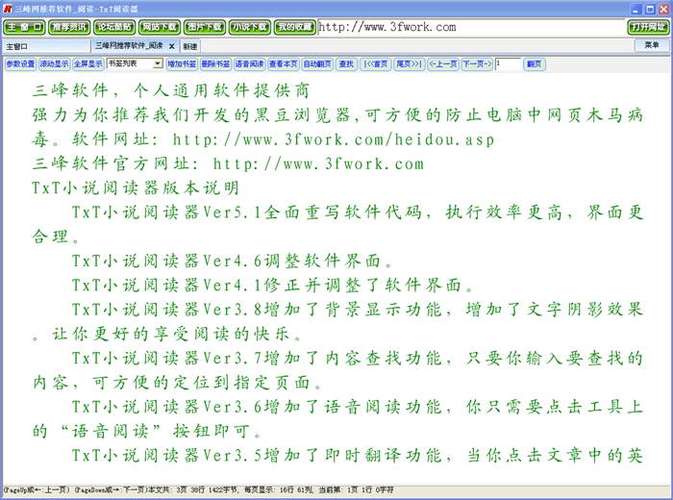
TxT novel reader (txtreader)Software FAQ
How to add novels to TxT novel reader (TxtReader)?
Open the software and click the Add Novel button. A dialog box for adding books will pop up. In the Add Book dialog box, click the Browse... button and select the TxT novel file.
How to name the added novel in TxT Novel Reader (TxtReader)?
After adding the novel, just enter the content to be named in the book naming window. Give the novel a name and enter a name between 4-255 characters.

TxT novel reader (txtreader)Software update log
Sweep the bug out and carry it out to the end
Optimize user feedback issues and improve detailed experience
Huajun editor recommends:
This site also prepares a variety of related software for you, such as:SecSeal Security Viewer,Founder Apabi Maker,frp file reader (ONEView Demo),DynaDoc Free Reader,winmail.dat reader (winmail reader)Wait, you need to go to the editor of Huajun Software Park to satisfy you!






































Useful
Useful
Useful