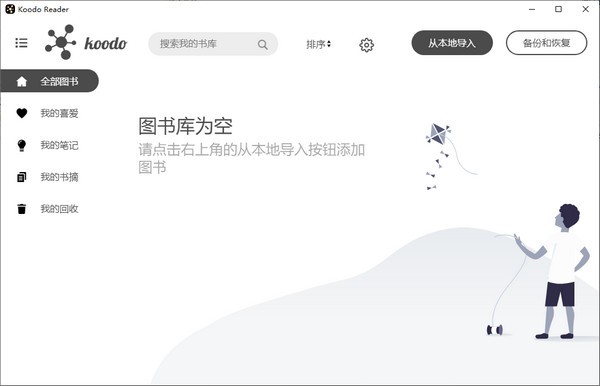
Koodo Reader function introduction
Multiple format support
Koodo Reader supports reading e-books in epub, pdf, mobi, azw3 and txt formats
Full platform coverage
Koodo Reader supports Windows, macOS, Linux and web version
Backup and recovery
Use your favorite network drive to back up your data or save to local storage
Koodo Reader software features
Software features
1. Cross-platform seamless reading
Supports multiple systems: Compatible with Windows, macOS, Linux, Android, iOS and web version to achieve data synchronization on multiple devices.
Cloud synchronization: Back up data through cloud services such as Dropbox and WebDAV to ensure seamless connection of reading progress, bookmarks and notes between different devices.
2. Strong format compatibility
Supports 15+ formats: including EPUB, PDF, MOBI, AZW3, TXT, FB2, CBR, CBZ, CBT, MD, DOCX, RTF, HTML, XML, etc., no need to convert formats to read.
3. Highly personalized customization
Interface customization: You can adjust font, font size, line spacing, background color, text color and other parameters, and support adding custom background images.
Reading mode: Provides three layout modes: single page, double page, and continuous scrolling to adapt to different reading habits.
4. Powerful learning assistance functions
Notes and annotations: Supports highlighting, underlining, and adding notes and book excerpts for easy review and organization.
Translation function: Integrated multi-language translation (supports dozens of languages) to facilitate cross-language learning.
Book listening function: text-to-speech (TTS), freeing your eyes, suitable for use during commuting or resting.
5. Minimalist design and efficient operation
Distraction-free interface: Follow minimalist design to reduce visual distractions and focus on reading.
Shortcut key support: Provides shortcut keys for next page, previous page, full-screen switching, fishing mode, etc. to improve operating efficiency.
Koodo Reader software features
1. Core functions
Format support: EPUB, PDF, MOBI, AZW3, TXT, FB2, CBR, CBZ, CBT, MD, DOCX, RTF, HTML, XML, etc.
Platform coverage: Windows, macOS, Linux, Android, iOS, web version.
Data synchronization: Multi-device data synchronization is achieved through cloud services such as Dropbox and WebDAV, and custom backup paths are supported.
2. Reading experience optimization
Reading mode: single page, double page, continuous scrolling mode switching.
Night mode: Reduce screen glare and protect eyesight.
Theme and color matching: 5 application themes and custom color schemes are provided.
3. Notes and annotations
Highlight and underline: mark key content and support multiple color choices.
Notes and book excerpts: Add notes with one click, save book excerpts permanently, and support exporting by book.
Bookmark management: Quickly locate chapters and support adding multiple bookmarks.
4. Accessibility functions
Full-text search: quickly locate keywords or content in books.
Table of Contents Navigation: Intelligently generate a book table of contents and support jumping to specified chapters.
Touch support: Optimize the touch screen operation experience and support gesture sliding to turn pages.
5. Data security and backup
Local storage: All data (including books and configurations) are stored locally by default to protect privacy.
Cloud backup: Supports packaging and compressing data and uploading to cloud disk to avoid data loss.
Koodo Reader installation steps
1. Download the Koodo Reader official version installation package from Huajun Software Park. After unzipping, double-click the exe program to enter the installation wizard and click Next
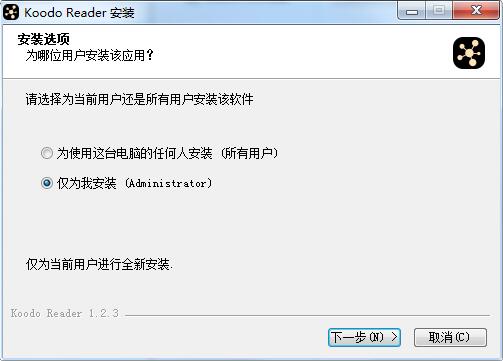
2. Click "Browse" to select the installation folder. Generally, it is installed on the C drive of the computer by default. It is recommended to install on the D drive. Click Install.
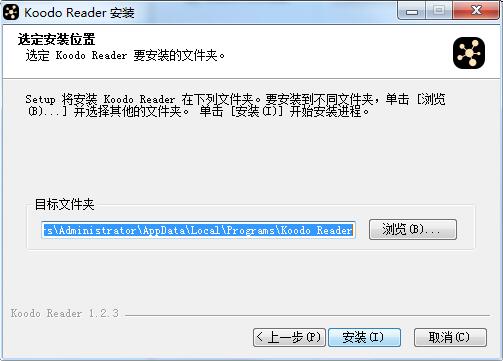
3. The software is being installed, please wait patiently.
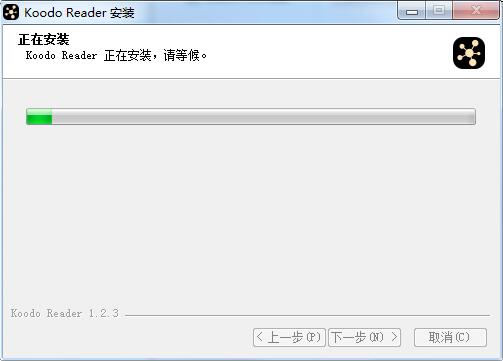
4.Koodo Reader installation is complete, click Finish to exit the installation wizard

FAQ
Theme or background color does not take effect:
Update to the latest version: Older versions may have rendering problems. Versions 1.8.4 and above fix the theme application logic.
Reset settings: delete the configuration file (~/Library/Preferences/koodo-reader.json) and restart the application.
The layout in landscape mode is messed up:
Adjust page margins: Go to Settings > Page Setup and adjust the margins manually or enable adaptive layout.
Check screen rotation lock: Make sure screen rotation lock is not turned on (Control Center > Rotation Lock).
Koodo Reader update log
Replacement of new Big Sur style icons
The book summary is now renamed as Gaoliang
The reading option adds a new page turning button
No longer displays the loading animation when exiting reading
To add a new user survey, click the Settings button->User Survey
Books in all formats now support the navigation menu bar
Supports memory annotation styles
设置新增关闭统计功能选项
Fix Dropbox authorization issue
Fixed the problem that books cannot be opened by double-clicking while the software is running.
Fix some book export format issues
Fixed some book scroll bar issues
Fixed the problem of books disappearing after synchronization
Fixed the problem of a blank window appearing after exiting full screen under macOS
Fix some style issues in my notes and highlights
Huajun editor recommends:
After official continuous improvements, Koodo Reader can meet all your needs. Come download and experience it. Of course, this site has also carefully prepared for youSecSeal Security Viewer,frp format reader,frp file reader (ONEView Demo),DynaDoc Free Reader,winmail.dat reader (winmail reader)










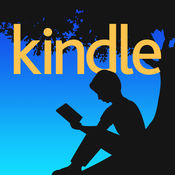









































Useful
Useful
Useful