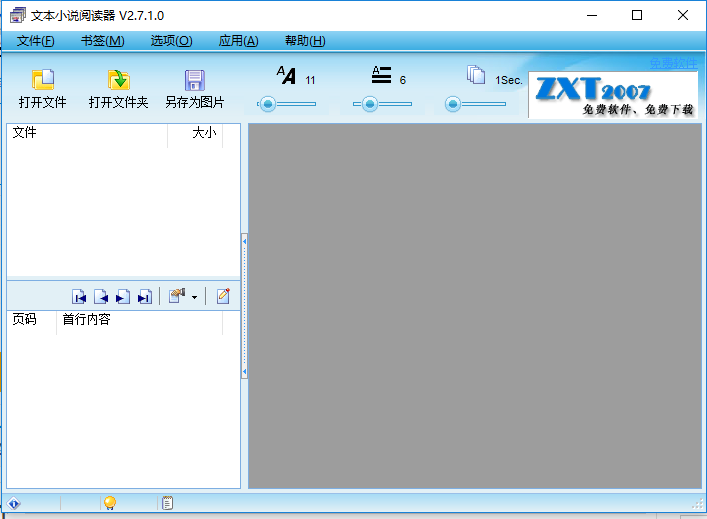
The TXT text novel reader can set the font, line spacing, and paper background at will. Smooth fonts and automatic scrolling make reading a pleasure. The displayed page can be saved as an image file, and the image formats supported are: BMT, JPEG, GIF, and PNG.
Text reader software features
1. Open the TXT text novel reader file and it will be automatically paginated, and you can set bookmarks at will;

2. Automatically remember the reading progress, and reopen the file to automatically locate the reading point;


3. Set the font and line spacing at will;

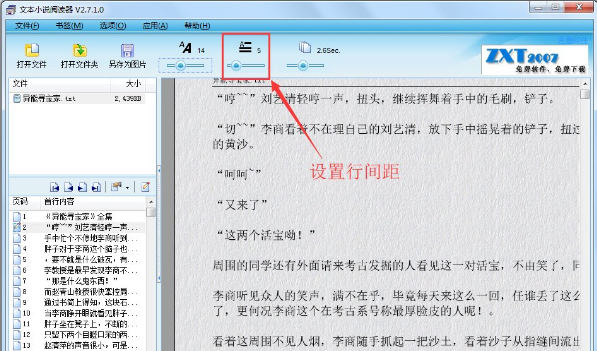
4. Smooth fonts, automatic scrolling and page turning;

5. Six paper backgrounds for you to choose from;

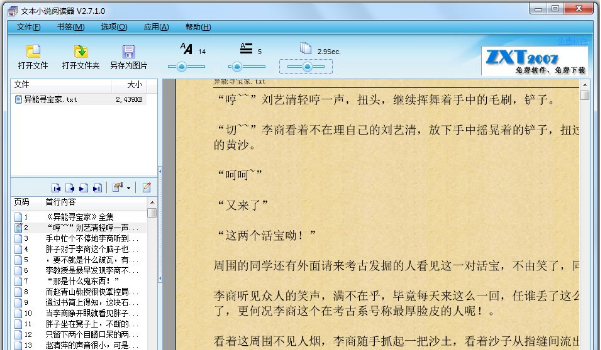
6. Support Simplified and Traditional Chinese conversion.

Text novel reader installation steps
1. First download the text novel reader software package from this site, decompress it and run the exe file, enter the text novel reader installation wizard interface, click Next
2. Enter the target location selection interface. You can choose to install to the C drive by default or click Browse to select another installation location, and then click Next
3. Enter the start menu folder selection interface and click Next directly.
4. Enter the select additional tasks interface, select Create desktop icon, and then click Next
5. Enter the license agreement interface, first select I accept, and then click Next
6. Enter the installation preparation interface and click Install
7. Enter the installation interface and wait patiently for the installation progress bar to be completed.
8. The text novel reader is installed. Click Finish to open and use it.
How to use text novel reader
1. After the installation is complete, open the free version of the text novel reader and select the txt text you want to read.

2. You can set the font size, line spacing and automatic scrolling at the top
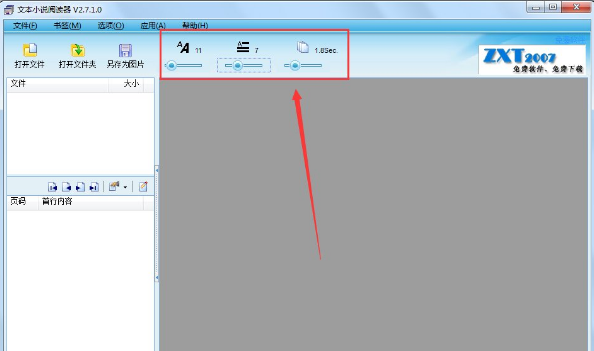
3. Click "Save as Image" to save the text content in image format.
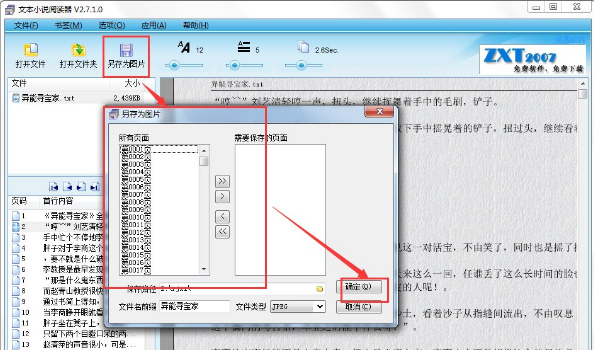
Comparison of similar software for text novel readers
TXT Reader is different from other readers because TXT Reader is not only a novel reading software, but also supports the download of online TXT novels and e-books. TXT Reader is a software that integrates TXT novel reading and management. It is powerful and worth having.
This is a novel download reader with powerful functions and simple operation. Novel Download Reading Organ Network developed a tool that supports novel downloading and novel reading. You only need to know the name of the novel to quickly download the chapters of the novel, and comfortably read the novel content in the style you like. It can also be packaged as e-books in various styles for easy reading. Not only can you read novels, but you can also listen to novels and write novels.
The Voice Reading Novel Reader is a voice reading software for TXT text files. The software integrates the Microsoft TTS speech engine and can choose from a variety of reading voices and reading effects. The voice-reading novel reader can not only adjust the reading speed and reading volume, but also has a timer shutdown function. It can also do some simple text editing work. It is the best choice for you to read aloud novels and related articles.
Mini TXT novel reader (Juisreader)
A green and lightweight TXT document reading tool, with intelligent division of lines and chapters, green grass background color, and unique night reading mode. All its designs are designed to optimize users’ reading of large TXT text novels. The important thing is that the author provides this reading software to everyone for free.
The above software are all very practical novel reading tools, which can help better read novels and TXT files. Each of these software has its own characteristics and powerful functions. Users can download and use them according to their own needs.
Text Novel Reader Update Log
1. Fixed other bugs;
2. Optimized software compatibility.
Huajun editor recommends:
After continuous official improvements, the text novel reader can meet all your needs. Come download and experience it. Of course, this site has also carefully prepared for youSecSeal Security Viewer,frp format reader,frp file reader (ONEView Demo),DynaDoc Free Reader,winmail.dat reader (winmail reader)









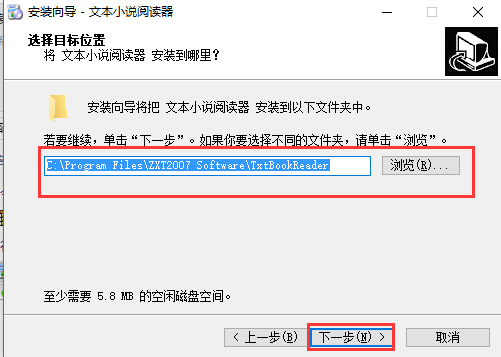



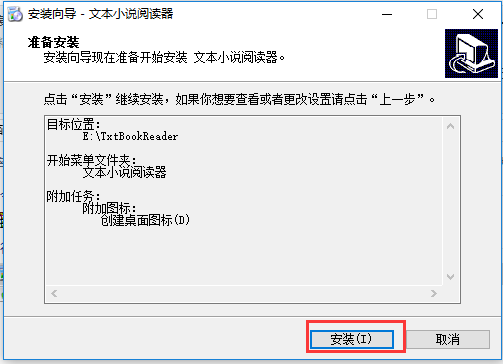








































Useful
Useful
Useful