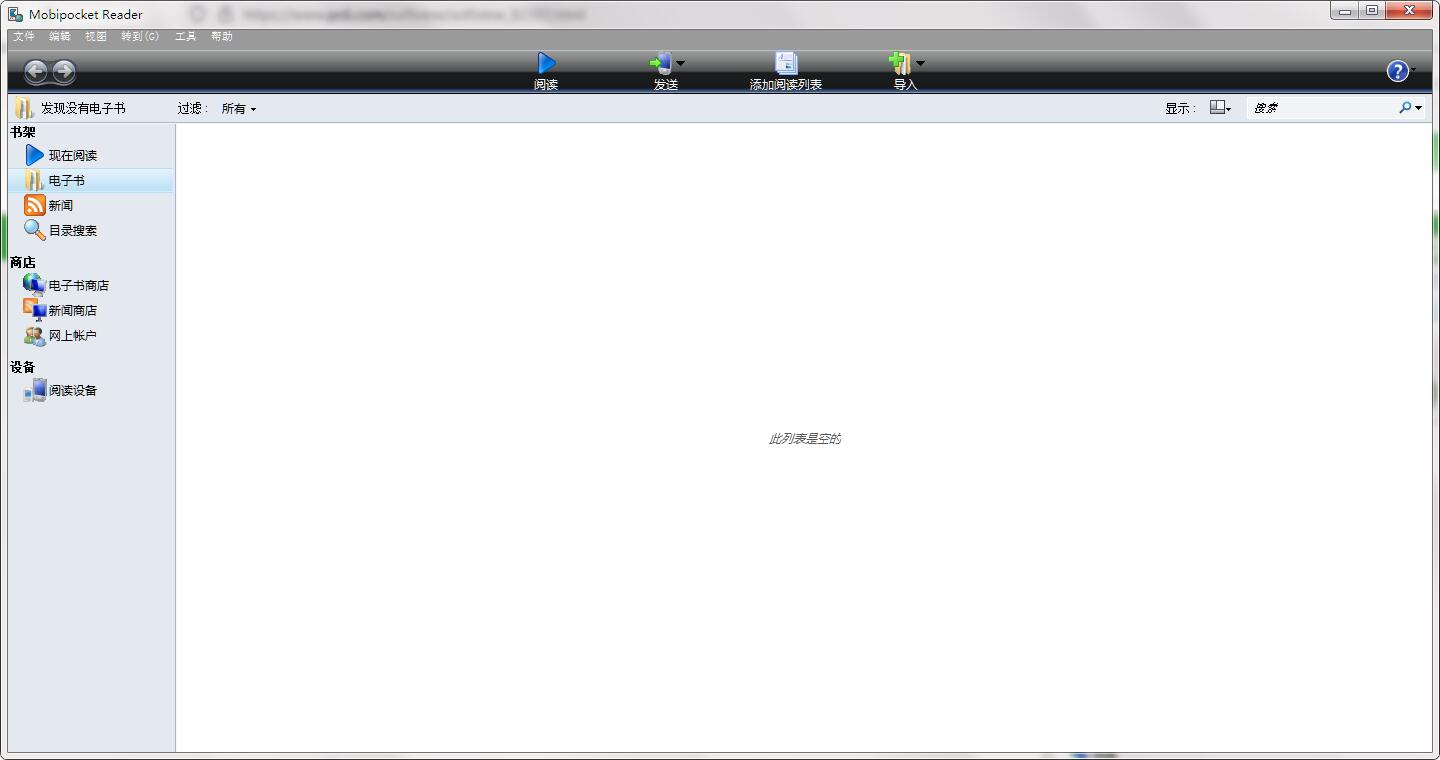
Mobipocker Reader reader software introduction
Mobipocket Reader supports MOBI format and can read Kindle e-book files. Mobipocket Reader is a software that also has intelligent functions such as changing fonts and recording pages. It is worth downloading and using. Mobipocket Reader is a powerful smartphone PC reading tool that supports Convert PDF, DOC, PPT, TXT and other files, and then transfer them to your smartphone through this software.
Currently, supported smartphones include PALM, WINDOWS MOBILE, BlackBerry, and Symbian OS. This software is most commonly used on BlackBerry on mobile phone.
It also supports MOBI format and can read Kindle e-book files.
Mobipocker Reader reader software features
Customize font size and background color.
Supports MOBI format and can read Kindle e-book files.
Use full-screen mode and Microsoft's font bitmap rendering to experience a stunning reading experience.
Full screen, widescreen, two or three columns... The new version of the software even includes automatic column layers to choose the best size to enhance readability.
Supports the conversion of PDF, DOC, PPT, TXT and other files, which can then be transferred to smartphones through this software. Most used on BlackBerry phones
Turn pages with the press of a key or mouse, and you can even use auto-scroll - if you're too lazy! Change the screen orientation and turn your desktop and mobile devices into the perfect reading machine.
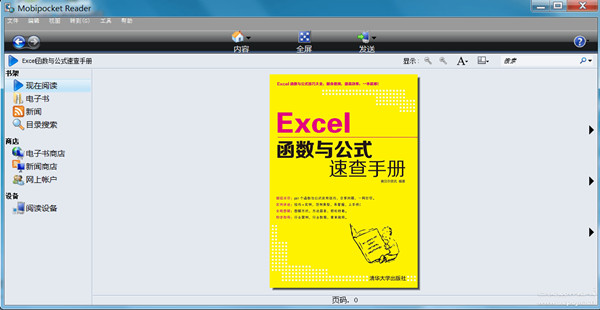
Mobipocker Reader reader software advantages
multiple windows
The mobi reader can open multiple windows at the same time to meet the needs of comparative reading (such as comparing Chinese and English).
Function support
Supports functions such as table of contents, zooming in and out, and copying selected content; supports multiple tabs and multiple windows; supports remembering and clearing reading history; and supports full-screen reading mode.
Simple and practical
It removes dazzling redundant functions, greatly reduces resource usage, and gives you a mobi reader with a simple interface, practical functions and more efficient performance.
Extremely compact
以极致的启动、加载速度为您提供方便快速的阅读体验,从此告别体积庞大、安装、启动、打开文件等待漫长的糟糕体验。
Mobipocker Reader FAQ
1. How to open files with Mobipocket Reader (kindle e-book reader)?
1. Open the software, click on the file, open, select the file and click to open.
2. How to set the font in Mobipocket Reader?
1. Click Tools-Settings, you can change the font size in the reading options, and then click OK
3. mobipocket reader found that the font thickness is different
Re-import or restart
4. How to go to the recently read page on Kindle for PC?
1. Open the Kindle for PC software
2. Right-click the screen
3. Click "Go to recently read page"
Mobipocker Reader reader update log
The developer of GG said that there are really no bugs this time~
Huajun editor recommends:
After you use Mobipocker Reader, I think you may also needSecSeal Security Viewer,frp format reader,frp file reader (ONEView Demo),DynaDoc Free Reader,winmail.dat reader (winmail reader)Waiting for software, come to Huajun Software Park to download and use it!






































Useful
Useful
Useful