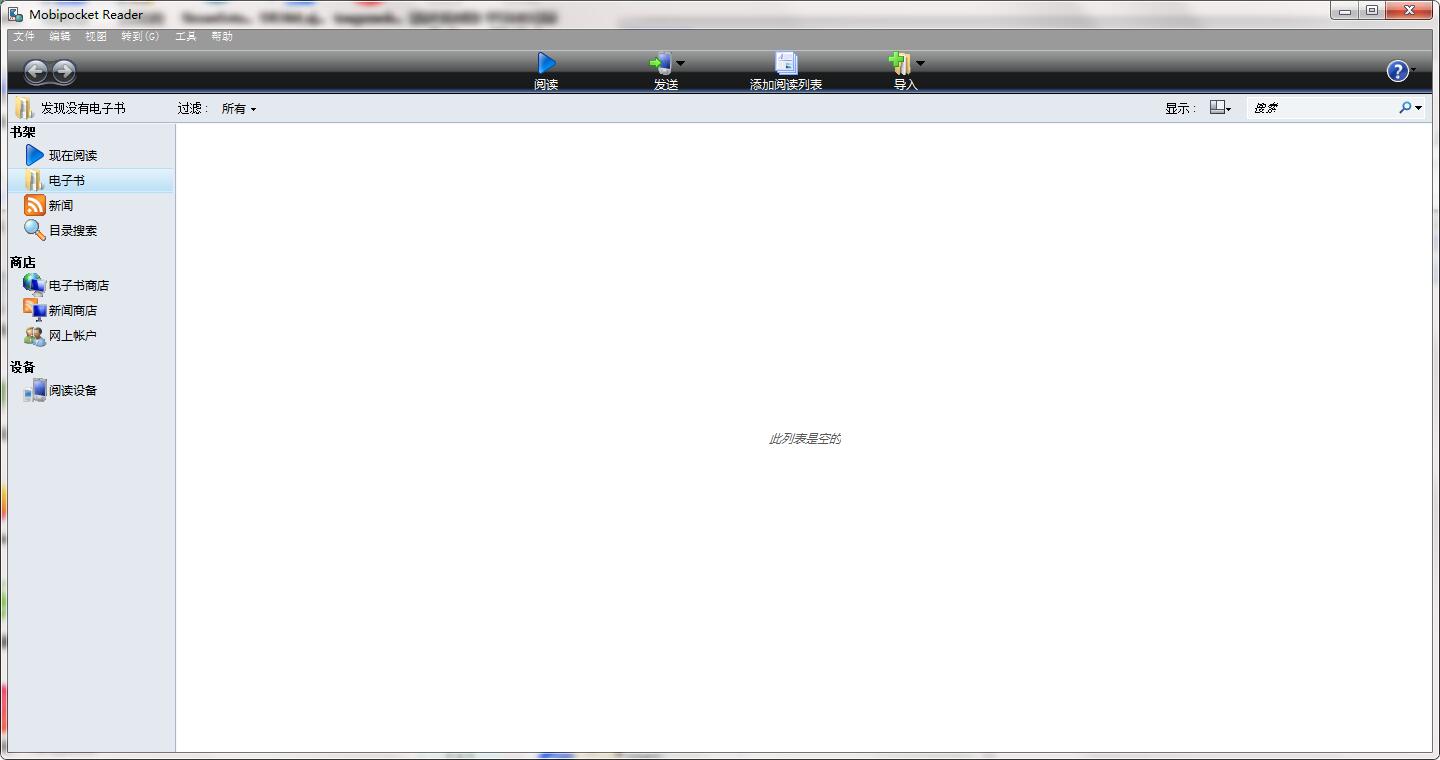
Amazon Reader Function Introduction
1. Rich X-HTML format support: supports PDF, DOC, PPT, TXT The conversion of other files has been specially optimized. Switching between pages does not require scroll bars, full-screen display, enhanced font display, optimized hyperlink navigation, shortcut button settings, built-in image browsing function, scrolling display of large-size charts, and multi-language support.
2. Advanced search and find functions
3. Provide Internet network connection function
4. Completely personalized settings: change font size, screen rotation, automatic scrolling and support free setting of speed, you can install personalized fonts, you can choose background and font color, alignment selection and support setting margins, automatically open the last page viewed, personalize toolbar icons, etc.
5. You can add notes and comments: add bookmarks, set up connections on different pages to access each other, graffiti function, and support searching for notes
6. File management function: displays eBooks, eNews, and eDocs files in categories, and supports personalized settings and classifications. External memory card support can transfer files between the desktop and mobile phones through synchronization operation, emial, and infrared technology. It has a quick release button to allow you to easily transfer various files.
Amazon Reader Software Features
1. Supports the conversion of PDF, DOC, PPT, TXT and other files
2. Supports uploading to smartphones
3. Designed specifically for mobile phones running blackberry, Symbian Os, Windows mobile and Palm OS systems
4. Supports MOBI format and can read Kindle e-book files
5. Currently known supported smartphones include PALM, WINDOWS MOBILE, BlackBerry, and Symbian OS
Amazon Reader Instructions
1. Open the mobi reader mobipocket reader you just downloaded. The content is now empty.
2. Click "Import". If it is a single file, select the import file. If it is multiple files, select the import directory. Here, we select the import directory.
3. After importing, all books will appear at the location shown in the icon. It can be seen that books in this format also have covers.
4. Double-click one of the books to open the overview, and click the arrow on the right to turn pages.
Amazon Reader update log
1.Fix several bugs;
2. Optimize detailed issues;
Huajun editor recommends:
Believe me, as long as you use Amazon Reader, you can uninstall other e-reading software and it will definitely meet all your needs. The editor has also carefully prepared for youSecSeal Security Viewer,Founder Apabi Maker,frp file reader (ONEView Demo),DynaDoc Free Reader,winmail.dat reader (winmail reader)






































Your comment needs to be reviewed before it can be displayed