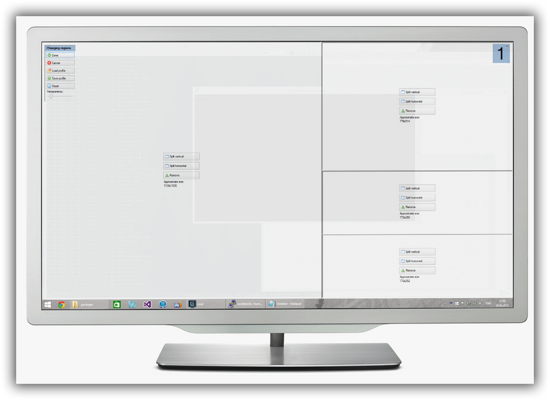
How to use
After the download is completed, the software will be hidden in the lower right corner of the desktop and the software icon will be displayed.

And MaxTo has a killer feature, which is that it can remember the adjusted position. You only need to adjust the window positions of different programs. Even if you close the program or even restart it, the next time you reopen the program, MaxTo will automatically remember the last arranged position and then help you fix the program, which is very convenient.
In addition, its window sorting supports two modes: [main area] and [backup area], which is very helpful in actual work scenarios. For example, [main area] is:

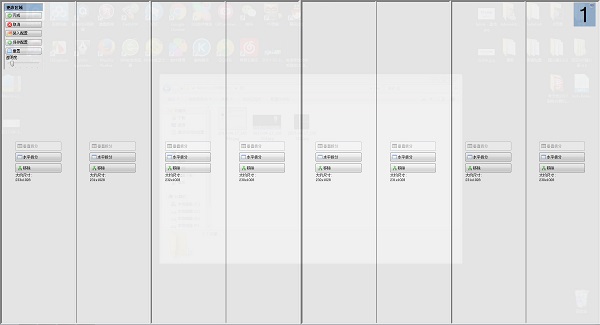
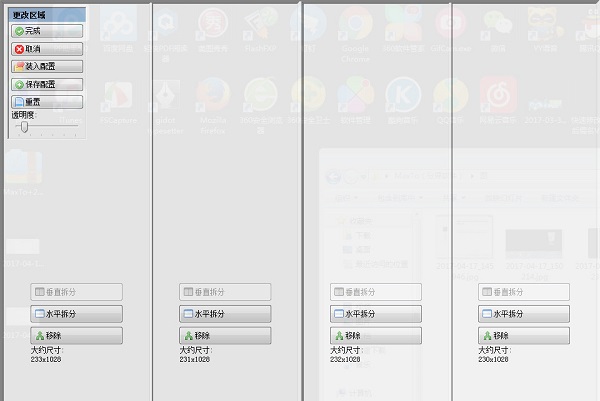
Alternate area
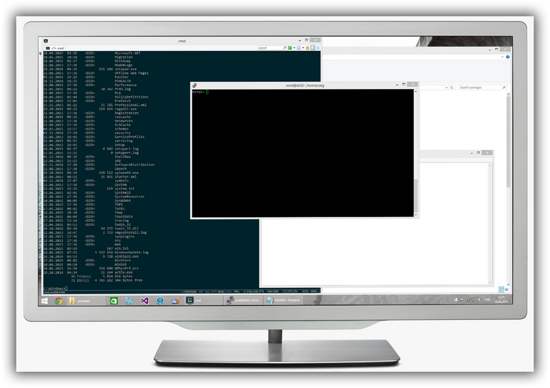
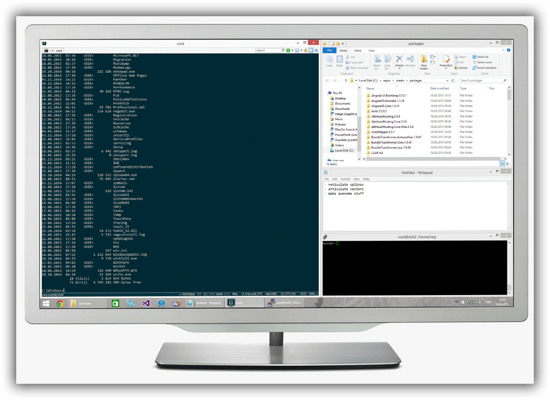
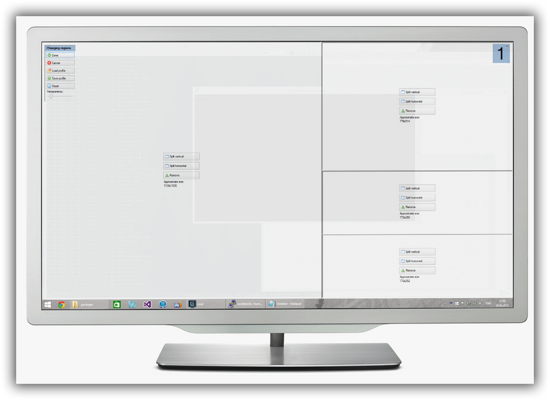
These two areas can work together. The [Main Area] shortcut keys (win + small keyboard numbers) are suitable for frequent operations with local files, such as managing computer files. When you are preparing to code and need dual browser windows, you can immediately use the [Alternate Area] shortcut keys (win + alt + small keyboard numbers) to quickly adjust the window position, which is very, very convenient.
Software preview
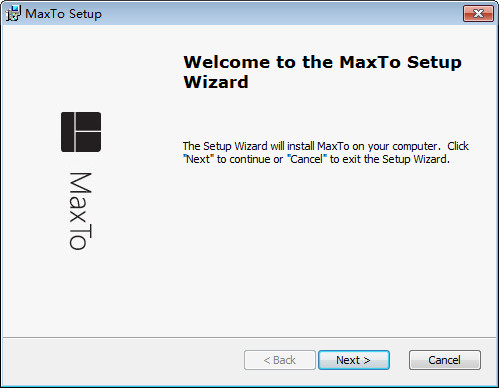
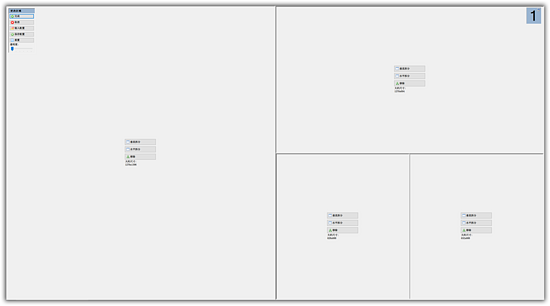
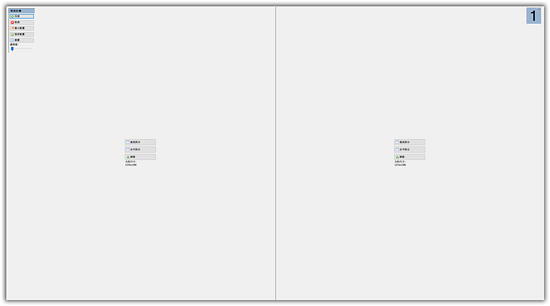
Change log
⒈No multi-screen scene switching solution
⒉ Made targeted adjustments to win10 shortcut keys









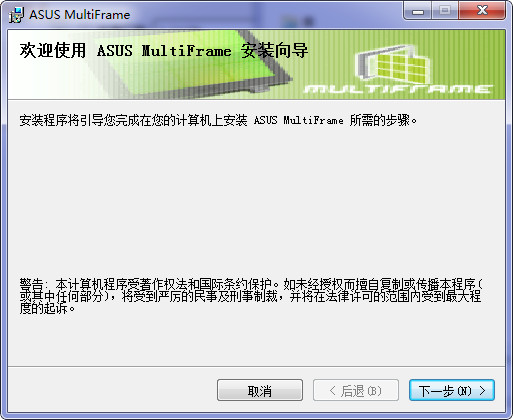
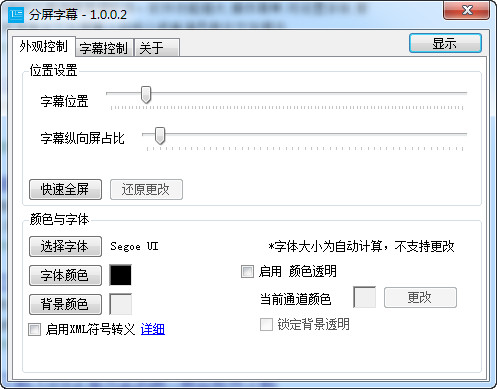


































Useful
Useful
Useful