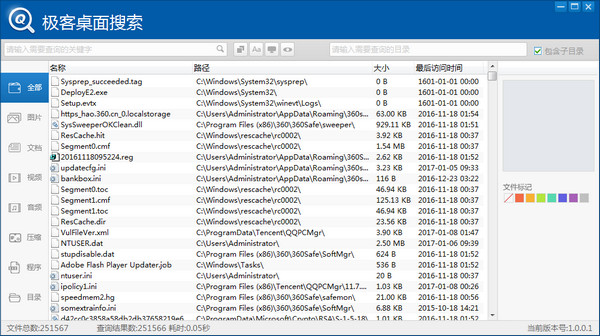
Basic introduction
Geek Desktop Search is a rapid search tool that supports NTFS, FAT, and FAT32 drive letter formats, and supports dynamic insertion and removal of U disks and mobile hard disks. The software supports common file systems such as NTFS, FAT, TAT32, etc. It has powerful functions and fast search speed. It can search all file types such as disk directories, pictures, documents, videos, audios, compressed files, program files, etc. in the computer. Users can search files according to different search methods. You can clearly see the number of search results and the number of files/folders. The search is convenient and fast, which is a good helper for you to find files!
How to use

Select a directory to install.

Click to get started.
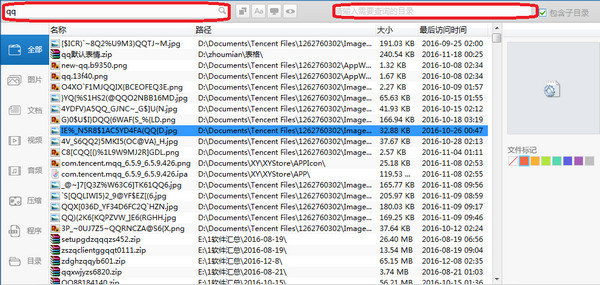
Enter the name to search and the response is very fast.
Change log
1. Add exception recovery
2. Modify the installation crash problem
3. Modify the problem of frequent flashing of search result list















































Useful
Useful
Useful