
Introduction to ballroom dance music player software
A PC-side MP3 music player developed for dance enthusiasts. It has the functions of adjusting music playback speed, adjusting music tone, supporting multi-list playback mode, fade-in and fade-out playback effects, and MP3 cutting/speed changing/pitch changing output functions. It is a tool software suitable for playing dance music in dance halls. It can solve the dance speed needs of different occasions. It is an assistant for square dance and ballroom dance lovers. It is always free.
Ballroom dance music player software features
1. The speed of dance music playback can be adjusted freely to cater to different dance rhythms across the country.
2 Free key changes, essential for karaoke accompaniment
3. The playback pause time of the next song can be set freely.
4 song fade-in and fade-out playback effects, making car crashes a thing of the past
5 Powerful dance music editing/shortening capabilities to reduce daily workload
6 Supports multiple playlists, subdivided into daily and holiday dance music lists
7 High-fidelity MP3 sound output, optimized playback effects in many aspects, specially developed for dance hall sound control
8 Compatible with mainstream operating systems such as XP/Win7/Win10, automatic dance music playing software in dance halls
9 For old computers, add performance mode switching and add stop playback and fade out function
10 Improved cutting/shortening tools, simple and friendly operation interface, and powerful editing functions
11 Rich digital time display styles, step-by-step/countdown type
12 Improve the playback effect, and automatically reduce noise at the peak volume of dance music drums
13 Fixed the problem that songs can be added repeatedly
14 windows are freely stretched to enhance maximum operational stability
15 Beautify the operation interface UI, change the volume, pitch, and speed adjustment lever modes
16 Added playback memory function to memorize playback speed, pitch change up and down
17. Customize the playback length of singles. Dance music does not need to be cut shorter. The sound quality of dance music is original.
Ballroom dance music player installation steps
1. Download the compressed package of the official version of Ballroom Dance Music Player from Huajun Software Park. After decompressing, double-click the exe file to enter the installation interface and click Next

2. Set the software installation location. Click Change to modify the default installation location on the C drive. It is recommended that you choose to install on the D drive, and then click Next.

3. Select the software shortcut folder, the default is enough, click Next

4. When the software installation is ready, click Next

5. The official version of the ballroom dance music player is being installed, we are waiting patiently.

6. The software is installed successfully, click Finish

How to use the ballroom dance music player
1. Run the software and click Add

2. Select the audio file on your computer and open it
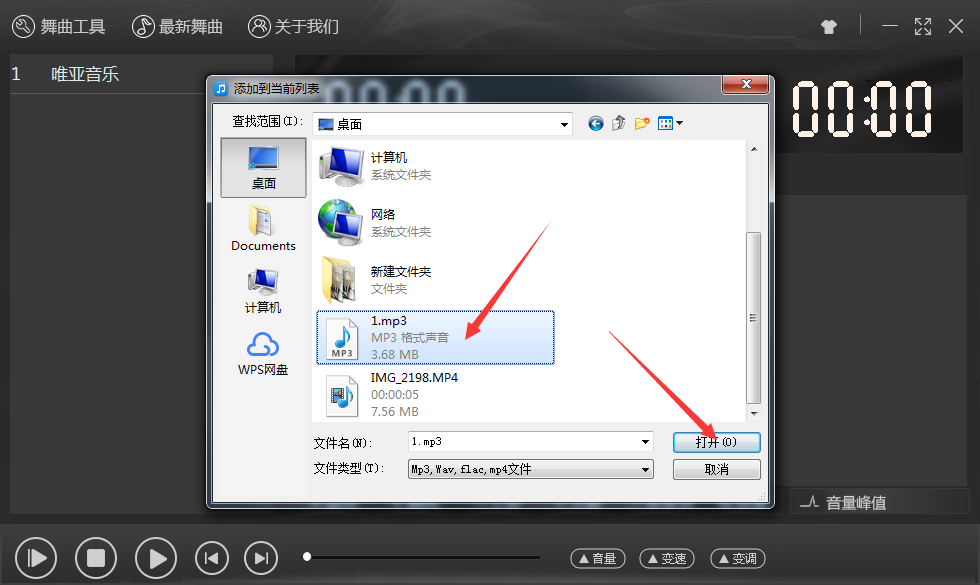
3. Double-click the added audio file to play it

Ballroom Dance Player FAQ
How to change the interface skin of the official version of Ballroom Dance Music Player?
In the official version of the ballroom dance music player software interface, click the clothes button in the upper right corner, and then click the color you like.
Ballroom Dance Player Update Log
1. Fixed BUG, the new version has a better experience
2. Some pages have been changed
Huajun editor recommends:
The official version of the ballroom dance music player is developed for dance enthusiasts. Its simple operation and other advantages have won unanimous praise from users. Come and download it and give it a try. The editor has also prepared for youCBox CCTV Video















































Useful
Useful
Useful