- Green versionView
- Green versionView
- Green versionView
User Guide:
0. Open the download software.
1. Enter the album page and copy the album address.
2. Switch the software to the download tab and paste the album address in the edit box.
3. Click "Get Address".
4. Wait a moment.
5. When the prompt message appears in the editing box, click "Copy to Clipboard" to download.
Things to note:
1. Click "Before copying to the clipboard, the download software must be opened and the clipboard status must be monitored."
2. The downloading software must be able to monitor MP3 format files.
3. The download list is valid, please download it as soon as possible after getting the download list.
4. A large number of downloads in a short period of time may cause Google to block the IP, which may require redialing or recovery in a day or two.
By downloading a music album, you agree to Google Music's Terms of Service and Privacy Agreement. This software is a personal behavior and does not represent Google China and Top100.
【Update log】
August 17, 2011
Fixed the bug that songs with capitalized suffixes could not be downloaded.














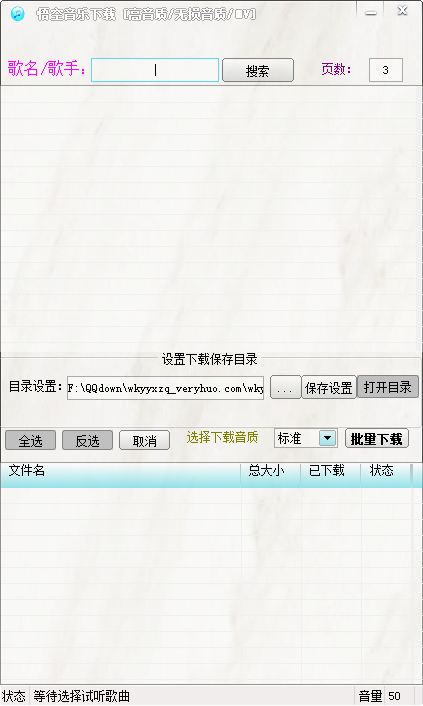






































Useful
Useful
Useful