After testing by the editor, this is an e-book reader with decent functions. It has functions that most e-book readers have, such as adjusting font size, modifying background and font color, playing music, and supporting conversion between Simplified and Traditional Chinese, etc. The highlight of Paipai Novel Reader is its infinitely variable automatic scrolling function. It is very convenient to control the screen scrolling speed through a slider bar.
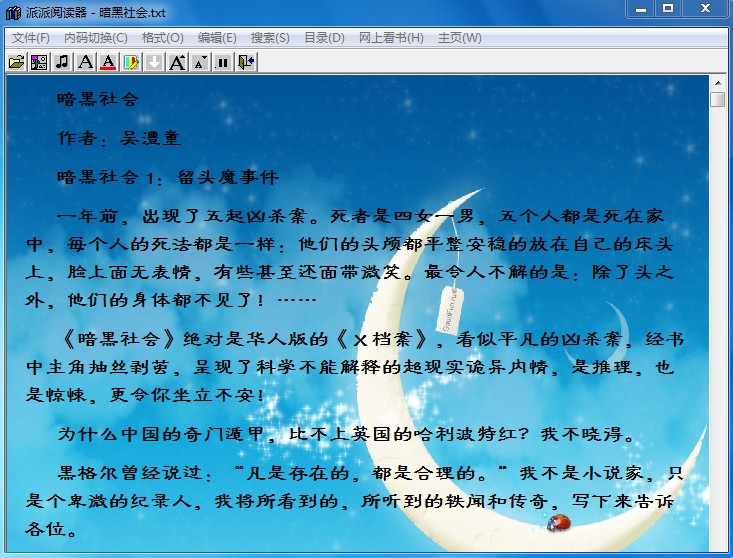
Paipai Reader shortcut key instructions:
↓(Down Arrow) Go to the next line
↑(Up key) Go up one line
F11 Full screen
ESC (F11) Full screen recovery
F12 Boss key (press once to hide, press again to restore)
PageUp Page up
PageDown Page down
HOME Article Header
END End of article
Space (blank key) Turn pages
Enter Automatically scroll

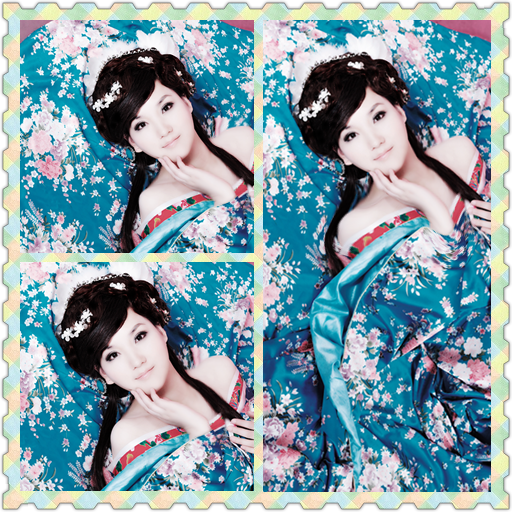









































it works
it works
it works