
dbf reader (DBF Viewer Plus) software functions
1.Support Clipper/FoxPro/VFP/DB2K DBF file format
2.Support DBF files exceeding 2GB
3. Automatically detect data tables and character sets
4. Automatically associate .DBF files
5. Quick Browse
6.Support wildcard query
7. Quickly delete duplicate records
8. Record browsing methods
9. Create, modify and print dbf file structure
10. Output to DBF, TXT, XML, Excel, HTML (in table or form), PRG, SQL files
11. Advanced sorting: Sort by any field
12. If the file is allowed, automatically open the sharing method
13.Input records from DBF, text and Paradox files
14.Recover deleted records
15 statistics for each field: minimum, maximum, average, sum
16.OEM and ANSI conversion
17. Format commands: uppercase, lowercase and first word capitalization
18.Set editing permission password
dbf Reader (DBF Viewer Plus) software features
DBF Viewer Plus is a simple DBF database file browser and editor
That is, DBF reader. It displays the contents of the table and allows data editing as new record rows are added in
Added editing and search functions. Print support and export to CSV format for basic searches
dbf reader (DBF Viewer Plus) installation steps
1. Download dbf Viewer Plus (DBF Viewer Plus) from Huajun Software Park, and you will get a software compressed package.

2. We decompress the software compressed package and obtain the DBFPlus.exe application.

3. Finally, we double-click to open the DBFPlus.exe application and it can be used.
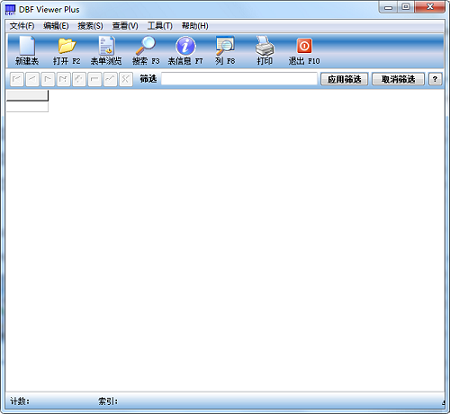
How to use dbf viewer (DBF Viewer Plus)
Enter the main interface of the software, and the following interface will appear, as shown below;
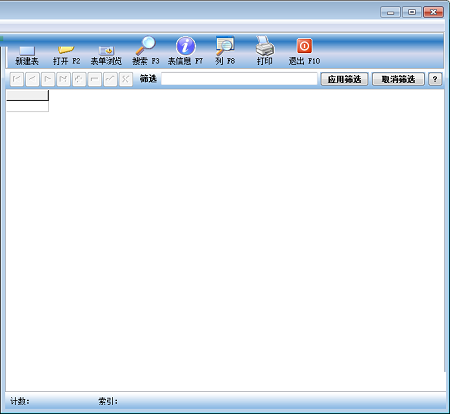
Editing includes the first record, previous record, next record, insert record, delete record, save, cancel, etc.;
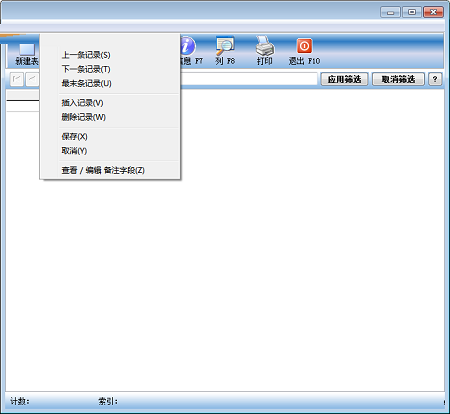
Search includes search value, application filter, cancel filter, etc.;
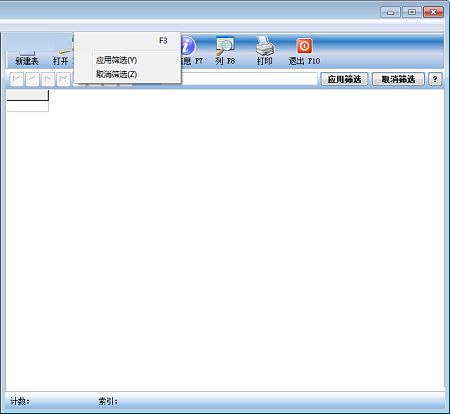
Viewing includes display, go to column, display toolbar, change font, browse records, display deleted records, etc.;

The tool includes data table information, clearing, number of records, number of visible records, etc.;
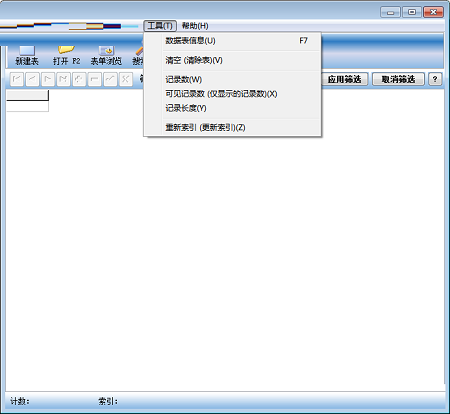
dbf Reader (DBF Viewer Plus) FAQ
Question: How to export excel using dbf viewer (dbf viewer plus)?
Answer: You can sort by this column (item). After sorting, all the people marked as having stopped insurance are gathered together and can be deleted.
Comparison of similar software
Golden Tax OFD ReaderIt is an excellent domestic electronic invoice layout software that can open OFD and PDF electronic invoices at the same time. It has the functions of batch export of OFD electronic invoice data, batch printing, and conversion of OFD electronic invoices into PDF electronic invoices. It is a practical and convenient tool for reading, printing, stamp verification, and data export of OFD electronic invoices.
caj reader (CAJViewer)It is a special browser for reading and editing CNKI series database documents. The caj reader (CAJViewer) supports many formats such as Caj, Kdh and PDF, making it easy for you to choose the appropriate format. The caj reader (CAJViewer) also supports Chinese and English display, making it convenient for foreign users to use.
Huajun editor recommends:
dbf reader (DBF Viewer Plus)Not only can it help users open dbf files for browsing, but it also supports file editing operations. Users who are interested in this software, please download and use it!






































Useful
Useful
Useful