Feature introduction of U disk virus killing tool (USBKiller)
1. Efficient killing: Completely killing thousands of U disk viruses such as folder viruses, autorun.inf, vbs viruses, exe viruses, etc.;
2. U disk immunity: Automatically detect and remove viruses inserted into the U disk to prevent viruses from infecting the computer through the U disk;
3. Automatic recovery: After killing the virus, it can automatically repair the hidden files on the USB disk and restore the system settings;
4. Unlock the USB flash drive: Unlock the USB flash drive and solve the problem of "unable to stop the device" when pulling out;
5. Process management: allows you to quickly identify and terminate suspicious programs in the system;
6. Supported devices: usbkiller supports mobile hard drives, mobile phone memory cards, MP3, MP4, U disk and other devices;
7. Compatible software: The USB flash drive killing tool is compatible with other anti-virus software and can be used together.
U disk virus killing tool (USBKiller) installation tutorial
1. Download [USB Killer] directly from this page, unzip and run it.
2. According to the prompts, you can select the installation directory of [USB Killer tool (USBKiller)]
3. Then the guidance interface appears, click Next
4. Click I accept the terms of use in the license agreement
5. Installation in progress... Please wait patiently until the installation is successful.
How to use the USB disk virus killing tool (USBKiller)
1. Open the main interface of USBKiller, click "Start Scan" and the interface shown below will appear.
2. After the scan is completed, the path to the folder EXE virus and the processing results will appear in the interface.
3. Select "Repair System" and select several options as shown below in the panel, or you can select all of them. Click "Start Repair" to restore the folder problem damaged by the folder EXE virus.
Frequently Asked Questions about U Disk Virus Killer Tool (USBKiller)
Q:What is a USB flash drive virus?
A: U disk virus is a new type of virus, which is mainly spread through mobile devices such as U disk. Currently, the main U disk viruses discovered are: auto.exe virus, U disk folder virus, U disk exe file virus, beauty virus, etc. The U disk virus exists in the U disk and can be transmitted to the computer. A poisoned computer can also transmit the U disk virus to the U disk, causing the computer and the U disk to cross-spread. Generally, viruses will also detect the inserted USB flash drive and perform infection operations on it, resulting in the birth of a new virus USB flash drive. This is especially true in schools and companies. Under normal circumstances, U disk viruses disguise themselves as system files and automatically hide them, or disguise themselves as other files. They can also hide in system folders, exploit Windows vulnerabilities, and hide folders.
Q: Why can’t my genuine anti-virus software kill U disk viruses? Why is there still a virus after reinstalling the system?
A: Because the USB disk virus has already infected other disks, when you open other disks after installing the system, the system will be infected with the virus again. The general approach is to format the entire disk and then reinstall the system, but this will cause the loss of all data and is not an ideal solution. The emergence of USBKiller can fundamentally solve this problem. The original SuperClean anti-virus engine removes hundreds of U disk viruses in one minute, which is simple, fast and efficient!
Q: Why can’t I delete the USB flash drive safely?
A: Since some files in the USB flash drive have not been closed, please click the USBKiller tray icon, select Unlock the USB flash drive in the pop-up menu, and then safely delete the USB flash drive.
Comparison between USB disk virus killing tools and similar software
USBCLeaner (U disk virus killing tool)It is a pure green auxiliary anti-virus tool that has the functions of detecting and killing more than 70 kinds of U disk viruses, broad-spectrum scanning of U disk viruses, U disk virus immunity, repairing and displaying hidden files and system files, safe uninstalling of mobile disk drive letters, etc., and comprehensively integrated repair and removal of U disk viruses.
USB antivirus expert-USBKiller(original U disk virus killing tool) is a domestic professional U disk virus killing tool. USBKiller green version can detect and kill more than 1,200 U disk viruses such as exe viruses, auturun viruses, vbs viruses, hidden U disk folders, etc. It can also immunize U disks and automatically repair system configurations and files damaged by viruses.
A USB flash drive killing tool developed by the Kingsoft System First Aid Kit team uses two sets of signature database matching and two USB flash drive virus high heuristic algorithms. Currently, more than 1,000 known samples can be removed, and unknown U disk viruses can be inspired to be removed.
Easy to carry
Install directly in the USB flash drive and carry it with you as a USB flash drive anti-virus tool;
Comprehensive scan for viruses;
Supported scanning objects include: memory, local hard disk, and U disk, and can find nearly 1,200 currently popular U disk viruses;
Completely remove U disk viruses
The found viruses can be completely removed: such as: Auto.exe, U disk folder viruses, U disk exe file viruses, beauty viruses, etc.;
Proactively defend against viruses
When the U disk is inserted, the virus in the U disk can be automatically detected and cleared to prevent viruses from infecting the computer through the U disk;
Unlock U disk function
Unlock the U disk lock state: When unplugging a mobile device such as a U disk and encountering "Unable to stop the device", protect the U disk and other devices from damage;
View and manage processes
Distinguish whether a process is safe or not, allowing you to easily view the process and quickly identify and terminate suspicious programs in the system.
① Improve the removal and repair of VBS shortcut viruses;
② Unlock the USB flash drive to directly delete the USB storage device;
③ Display the scanning progress bar when scanning the USB flash drive.
U disk virus killing tool (USBKiller) update log
Improve the autorun virus killing effect and repair system;
Unlocking the USB flash drive can directly delete the USB storage device;
The scanning progress bar is displayed when scanning a USB flash drive.
Built-in autorun virus killing tool.
Huajun editor recommends:
U disk exe virus killing tool (USBKiller) is a widely used and powerful free tool. The functions of this new version have been praised by many netizens. It is strongly recommended that everyone download and use it. In addition, there areRising antivirus software,Symantec Antivirus,Shell folder EXE virus detection and repair tool,Kingsoft drug tyrant 11,360 antivirus softwareIt is recommended for everyone to download and use.

















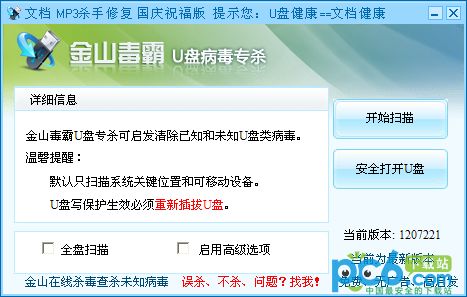


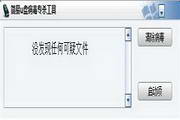


























Useful
Useful
Useful