360 Antivirus is a free cloud security antivirus software that integrates five leading scanning and killing engines to provide users with a safe, professional, effective and novel scanning and protection experience. 360 Antivirus not only has excellent scanning and killing capabilities, but also can defend against newly emerging viruses and Trojans immediately. 360 Antivirus is lightweight, fast and does not freeze, and the accidental kill rate is far lower than other antivirus software.
360 antivirus features:
All-in-one one-click scanning
Just scan with one click! Quickly and comprehensively diagnose system security status and health, and perform precise repairs
Ultimate interactive experience
The newly designed product interface is more refreshing and concise. Cool skin-changing effect, allowing you to have versatile antivirus capabilities
Super strong ad blocking
Software pop-ups? Browser pop-ups? Web ads? Super powerful ad blocking to help you handle them all.
pure, pure
Zero advertising, zero interruption, zero coercion, we always insist on only doing antivirus
360 antivirus installation steps:
1. Download the 360 anti-virus software from this site, unzip it and double-click the .exe, an installation interface will appear. It is recommended to install the software on the D drive, check "Read and Agree", and click "Install Now"
2. 360 Antivirus is being installed. The process is very fast. Please wait patiently. The interface will automatically close after the installation is completed.
How to use 360 antivirus:
1. Click 360 Antivirus Settings to set some commonly used functions.
2. Click Full Scan to conduct a comprehensive scan of the system and provide corresponding problems and targeted solutions.
360 antivirus FAQ:
1. How to add trusted file whitelist in 360 Antivirus?
1. Open 360 Antivirus and click the "Settings" button in the upper right corner
2. Click "File Whitelist" in the "360 Antivirus-Settings" interface
3. Click the "Add File" button in the pop-up window
4. Select the software you want to add, double-click it, and then click "Open"
5. Uncheck "This whitelist will become invalid after the price content changes", and then click the "OK" button
6. At this time, you can see the added files in "360 Antivirus-Settings" and "File Whitelist", and then click the "OK" button
2. How to recover and delete quarantined files on 360 Antivirus?
1. First open the 360 anti-virus software. In the pop-up window, you can see the number of quarantined files. Click to view the quarantined files.
2. In the recovery area, you can see the list of quarantined files
3. Click the delete button to delete the corresponding quarantined file.
4. In the confirmation pop-up box, click the OK button to make the deletion successful.
5. Click the restore button to restore the asking price that was mistaken for a virus.
6. Click the restore button to restore files that have been mistakenly checked and killed.
360 antivirus andTencent Computer ManagerWhich one is better?
Tencent Computer Manager and 360 Defender are the most common free anti-virus software on computers, and both software are second to none in virus killing. 360 Guard is very rich in functions, from Trojan killing to computer cleaning and optimization acceleration, and it also integrates very useful computer tools. Computer Manager is a software owned by Tencent. It is basically the same as 360 in terms of functions. It has rich functions and a beautiful and simple interface. It is also officially optimized for Tencent QQ or Tencent games and is very easy to use.
Tencent Computer Manager download address:http://softwaredownload4.com/soft/9818.htm
360 antivirus update log:
Update local engines such as Kunpeng and QEX
Fixed the problem of virus database date display
|
Huajun editor recommends: 360 Antivirus has the advantages of high killing rate, low resource usage, and rapid upgrade. It is a very easy-to-use software. 360 Antivirus brings you a very good scanning and protection experience, and there are basically no ads. In addition there are2345 Security Guard, Kingsoft Antivirus, and Jiangmin antivirus software are recommended to everyone, and you are welcome to download and use them. |
























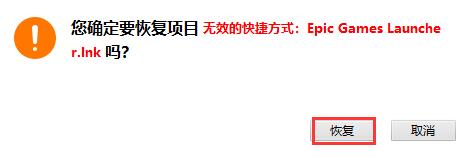



































Useful
Useful
Useful