
Hot search terms: 360 Security Guard Office365 360 browser WPS Office iQiyi Huawei Cloud Market Tencent Cloud Store

Hot search terms: 360 Security Guard Office365 360 browser WPS Office iQiyi Huawei Cloud Market Tencent Cloud Store

Antivirus software Storage size: 56.92 MB Time: 2022-12-01
Software introduction: 360 Antivirus is a free antivirus software popular among users. 360 anti-virus software is provided to users for free. Not only is it easy to operate, it only requires...
Due to various reasons, some friends want to uninstall 360 Anti-Virus, but don’t know how to do it? For this reason, the editor has brought you the operation method of uninstalling 360 Anti-Virus today. Friends in need can take a look.
First, in the start menu, click "Start->Programs->360 Security Center->360 Antivirus" and click the "Uninstall 360 Antivirus" menu item:

Then the “Uninstall Confirmation” box will pop up. We recommend that you check "Keep key system settings backup" and "Keep quarantined files" so that deleted files can be recovered after reinstalling 360 Antivirus.
If you are willing to participate in our uninstall survey, please check "Participate in the uninstall survey". We welcome your comments and suggestions on our products:
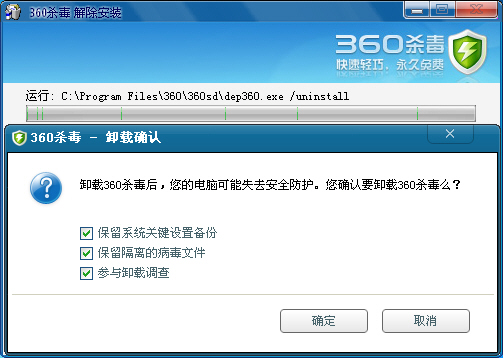
Uninstallation in progress:
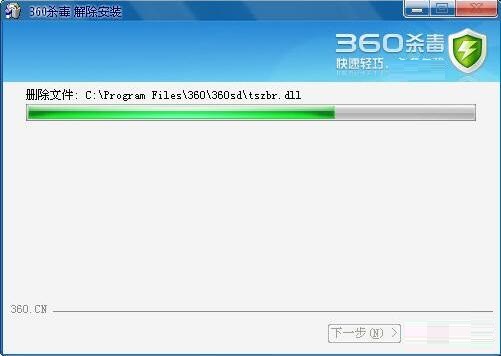
After the uninstallation is complete, you will be prompted to restart the system. You can choose whether to restart immediately according to your own situation.
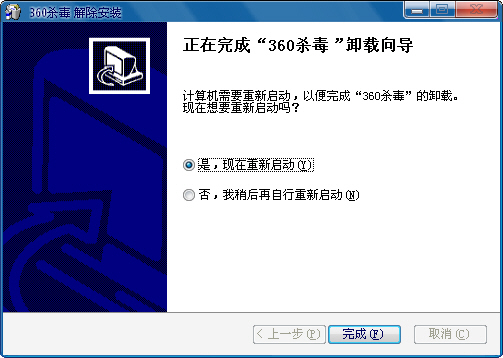
The above is the operation method of uninstalling 360 Antivirus brought by the editor. I hope it can help everyone.
 How does coreldraw generate barcodes - How does coreldraw generate barcodes
How does coreldraw generate barcodes - How does coreldraw generate barcodes
 How to correct pictures with coreldraw - How to correct pictures with coreldraw
How to correct pictures with coreldraw - How to correct pictures with coreldraw
 How to split cells in coreldraw - How to split cells in coreldraw
How to split cells in coreldraw - How to split cells in coreldraw
 How to center the page in coreldraw - How to center the page in coreldraw
How to center the page in coreldraw - How to center the page in coreldraw
 How to customize symbols in coreldraw - How to customize symbols in coreldraw
How to customize symbols in coreldraw - How to customize symbols in coreldraw
 Sohu video player
Sohu video player
 WPS Office
WPS Office
 Tencent Video
Tencent Video
 Lightning simulator
Lightning simulator
 MuMu emulator
MuMu emulator
 iQiyi
iQiyi
 Eggman Party
Eggman Party
 WPS Office 2023
WPS Office 2023
 Minecraft PCL2 Launcher
Minecraft PCL2 Launcher
 What to do if there is no sound after reinstalling the computer system - Driver Wizard Tutorial
What to do if there is no sound after reinstalling the computer system - Driver Wizard Tutorial
 How to switch accounts in WPS Office 2019-How to switch accounts in WPS Office 2019
How to switch accounts in WPS Office 2019-How to switch accounts in WPS Office 2019
 How to clear the cache of Google Chrome - How to clear the cache of Google Chrome
How to clear the cache of Google Chrome - How to clear the cache of Google Chrome
 How to practice typing with Kingsoft Typing Guide - How to practice typing with Kingsoft Typing Guide
How to practice typing with Kingsoft Typing Guide - How to practice typing with Kingsoft Typing Guide
 How to upgrade the bootcamp driver? How to upgrade the bootcamp driver
How to upgrade the bootcamp driver? How to upgrade the bootcamp driver