360 anti-virus software features
1. All-in-one scanning
In this version, we have integrated Internet acceleration, insufficient disk space, recommended banned startup items, black DNS and other extended scanning functions in quick scan and full scan, and will continue to add more items. In this way, when your computer has an abnormality, you only need to perform a quick or full scan to quickly find the abnormal items (which may be caused by viruses, Trojans, or other reasons) and repair them conveniently.
2. Brand new monitoring engine
We have restructured the file system monitoring engine again. The new engine monitors various malicious files more closely, discovers them more promptly, and processes them more quickly and accurately. At the same time, it takes up less system performance. As long as we are here, you are only responsible for using your computer, and we take care of your safety.
3. The new "Cloud Top" interface, let's look up to the sky together for our ideals!
1) Using the "Above the Snow Line" default skin, you will feel as if you are on the top of the Alps, with white snow meeting the blue sky in the distance.
2) Use the "Function List" button to replace the previous "Custom Scan" button, allowing you to find various functions more conveniently. The number of shortcut tools in the lower right corner has been increased to 4, allowing you to define shortcut functions more freely. "Function Collection" integrates all the selected functions of 360 Antivirus. After clicking "Function List", the recommended functions will be displayed on the entire interface, allowing you to find the functions you need more conveniently and quickly, and adjust the shortcut toolbar.
3) Click the pull cord on the main interface to expand the protection center interface. The status of all protection components is clear at a glance, and you can also view real-time protection data.
4) A new custom skin-changing function is added, and the skin transparency can be adjusted independently. Your skin is your own!
360 anti-virus software frequently asked questions
360 anti-virus software is one of the more well-known anti-virus software on the market. During use, you may encounter various problems. Here are some common problems and solutions:
1. How to uninstall 360 anti-virus software?
Answer: You can uninstall it through the "Programs and Features" option in the Control Panel.
2. I encountered a problem when installing the invoicing software. How to solve it?
Answer: First, you need to update the 360 virus database. If the problem still cannot be solved, you can add the invoicing software to the whitelist or choose to trust it.
3. If the invoicing software suddenly exits while using it, how to solve it?
Answer: This may be caused by the 360 anti-virus software used by the computer or the computer manager not updating the virus database in time. The virus database needs to be updated in time.
4. If multiple anti-virus software are enabled on the computer, how to prioritize the use of 360 anti-virus software during registration and payment operations?
Answer: You can temporarily exit other anti-virus software before registration and payment to ensure that the 360 anti-virus software can run normally.
In short, if you encounter problems while using 360 anti-virus software, you can solve them by checking the FAQ or looking for relevant solutions in the search engine.
360 antivirus update log
Update local engines such as Kunpeng and QEX
Fixed the problem of virus database date display
Huajun editor recommends:
The editor has also usedRising antivirus software,Symantec Antivirus,Shell folder EXE virus detection and repair tool,Kingsoft drug tyrant 11,360 antivirus softwareSoftware with similar functions to this software is available in Huajun Software Park and can be downloaded and used!



























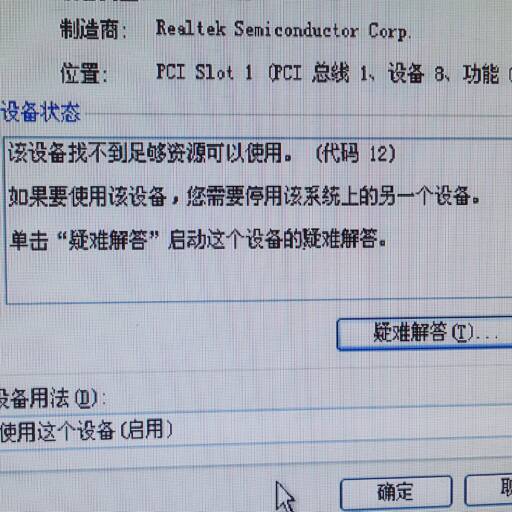




























Useful
Useful
Useful