ESET NOD32 official version
The official version of ESET NOD32 is an anti-virus software specially designed for computer security. ESET NOD32, like Kaspersky and Kingsoft Security, is an authoritative anti-virus software. NOD32 anti-virus software is famous for being "light, fast, ruthless and accurate". It has designed an efficient kernel to provide unified security protection and prevent malicious attacks from constantly updated viruses, worms and spyware. Huajun Software Park provides ESET NOD32 software download service, everyone is welcome to download and use it!

ESET NOD32 software features
Legendary antivirus technology
Protect yourself against ransomware and other types of malware with ESET’s time-tested, multi-layered protection.
Low system resource usage
Maintain high performance and extend the life of your hardware. Suitable for any type of system environment. Save internet bandwidth with minimal update packages.
Easy installation
Our security can also be used to easily set up all daily tasks. If needed, you can fine-tune your profile with 150 detailed settings.
Anti-phishing
Protect your privacy and assets from fake websites trying to obtain sensitive information such as usernames, passwords or banking information.
Scan when downloading files
Reduce scanning time by scanning specific file types (such as archives) during the download process.
Advanced user settings
It allows you to scan files and compressed packages, set the maximum scanning level, scanning time and file size, and has many options.
ESET NOD32 software features
The prestigious NOD32 antivirus software
Protect against all types of malicious programs, including viruses, ransomware, rootkits, worms and spyware
Take up less computer resources
全面发挥您电脑硬件效能。 No matter you are gaming, working or browsing the web, there will be no lag.
Uninterrupted gaming and video
No system updates or annoying pop-ups when playing games or running programs in full-screen mode.
ESET SysInspector®
An advanced diagnostic tool that captures critical information from your system to troubleshoot a variety of security and compatibility issues
ESET NOD32 installation steps
1. Put ESET in Huajun Software Park Download NOD32 and unzip it to the current folder, click on the Grid++Report6.5.exe application, enter the end user license agreement, and click I accept.

2. Select the software installation location interface. Huajun editor recommends that users install it on the D drive, select the installation location and click Next.
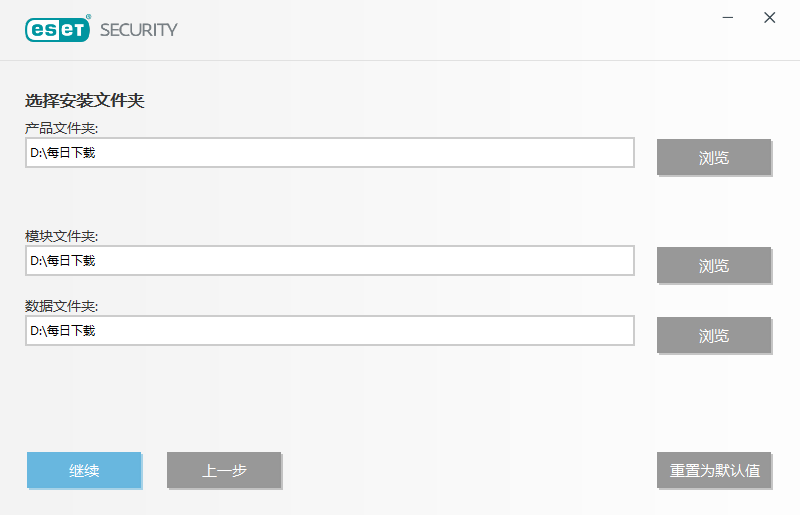
3. The installation of ESET NOD32 is completed, click Finish.

ESET NOD32 Instructions for Use
Enter the main interface of the program. Click Update virus database.
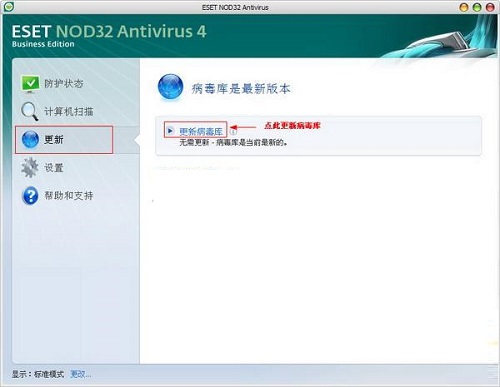
During the period when the username and password are valid, the software will automatically update the virus database.
If the user wants to temporarily turn off the protection during use, he can set it in the settings.
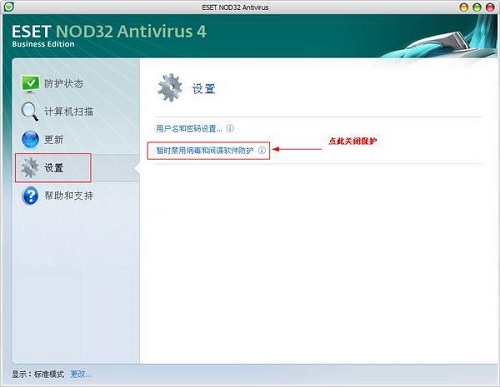
To scan for viruses, you can choose smart scan or customized scan. If you are installing ESET NOD32 for the first time You can click Smart Scan to scan all disks. You can also customize the scan and select the disks that need to be scanned.
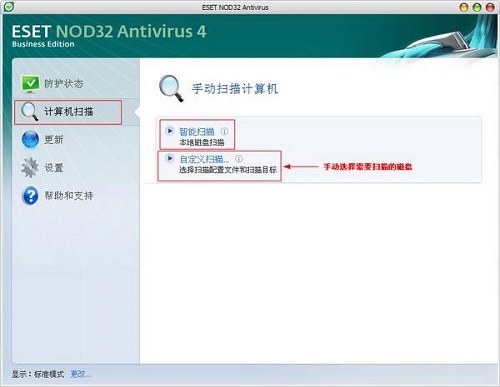
ESET NOD32 FAQ
Question: How to exit ESET NOD32 completely?
Answer: I found it on the card board - I am using ESS4.2. First open the ESS interface, then hold down the shift key, click the red cross in the upper right corner, select Yes on the pop-up interface, and it's OK!!
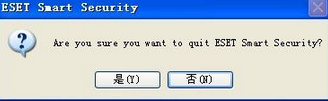
Q: How to uninstall ESET NOD32?
Answer: Method 1: Install and open the computer manager software, select the software management option, click the uninstall option, find ESET NOD32 in the list, and click uninstall
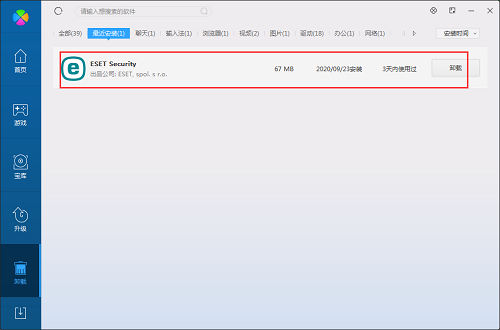
Method 2: Install and open360 software manager, find ESET NOD32 in the list of uninstall options, and click Uninstall.
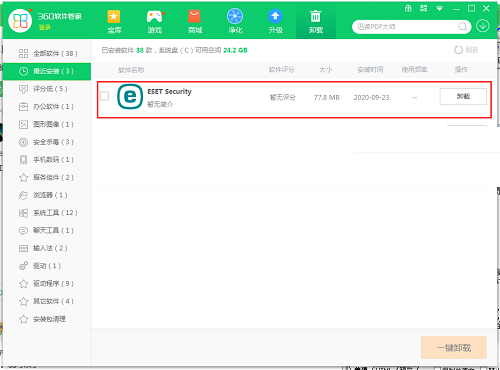
Comparison of similar software
KasperskyIt is an anti-virus software that can protect computers, tablets and other devices, allowing everyone to surf the Internet safely. Kaspersky is very powerful. It provides multi-faceted protection and real-time defense against computer viruses. Kaspersky offers comprehensive security solutions that protect against the most common cyber threats.
Kingsoft drug tyrantIt is the first true cloud scanning and anti-virus software, occupying only 19zmb of memory, reducing the burden on the computer! It adopts Blue Core II cloud engine, 100% trustworthy and virus file identification rate, and new Internet files can be identified in 2 minutes; real-time anti-virus, low resource usage and efficient protection, and can also defend against unknown new viruses; brand-new interface, refreshing skin, fully supports the new features of win7; comprehensive security protection for downloads, chats, and USB disks, do not disturb mode, and automatically adjusts resource usage!
ESET NOD32 update log
Fix: Problem opening BPP secure browser
Fix: Opening main GUI when reclassifying mail as non-spam
Fix: Main GUI does not remember size and position after closing
Fixed: Dialog window does not fit in the window
Fix: Various localization and minor functionality bugs
Huajun editor recommends:
NOD32 anti-virus software is famous for being "light, fast, ruthless and accurate". It has designed an efficient kernel to provide unified security protection and prevent malicious attacks from constantly updated viruses, worms and spyware. Users in need can download and use it from the Huajun Software Park, ensuring your satisfaction.












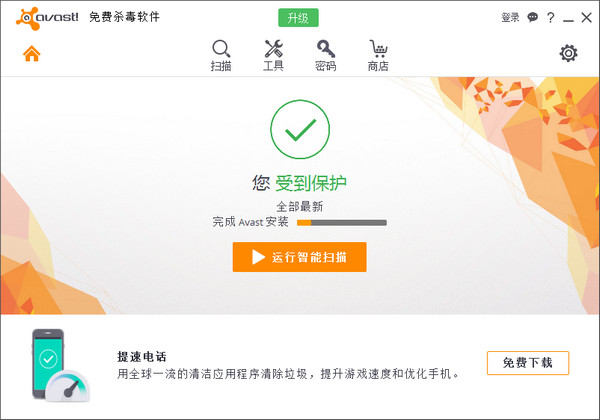





























Useful
Useful
Useful