
USBkill software function
1. Built-in powerful removal technology can easily remove various variants of autorun viruses.
2. Supports automatic startup of background operation with Windows, real-time protection of USB mobile device security, real-time detection and killing of auto-playing viruses in hard disks, MP3s, USB disks, MP4s, and mobile hard disks.
3. Real-time detection of system date modification viruses, which can effectively detect and kill the latest autorun viruses.
4. The software provides a powerful system repair function, comprehensively repairing virus damage to the system, repairing problems such as missing folder options and inability to display hidden files.
5. Safely open USB mobile devices and optionally disable automatic playback, double protection, will not trigger playback viruses, safe and reliable.
USBkill installation steps
1. Download the USBkill official version installation package from Huajun Software Park
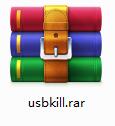
2. After downloading, unzip the compressed package into a folder named after this software
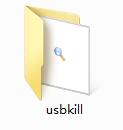
3. Open the folder and double-click the "exe" program
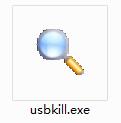
4.USBkill is a green software and can be used without installation.
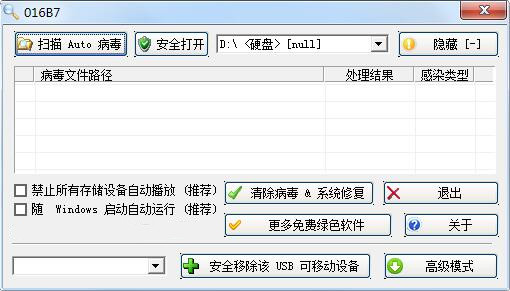
USBkill update log
1.Fix some bugs
2. Optimized some functions
Huajun editor recommends:
Looking around, there are software similar to this software everywhere on the Internet. If you are not used to this software, you might as well give it a try.Kaba 365 online rescue,Rising antivirus software,Symantec Antivirus,Shell folder EXE virus detection and repair tool,360 antivirus softwareWait for the software, I hope you like it!


































Useful
Useful
Useful