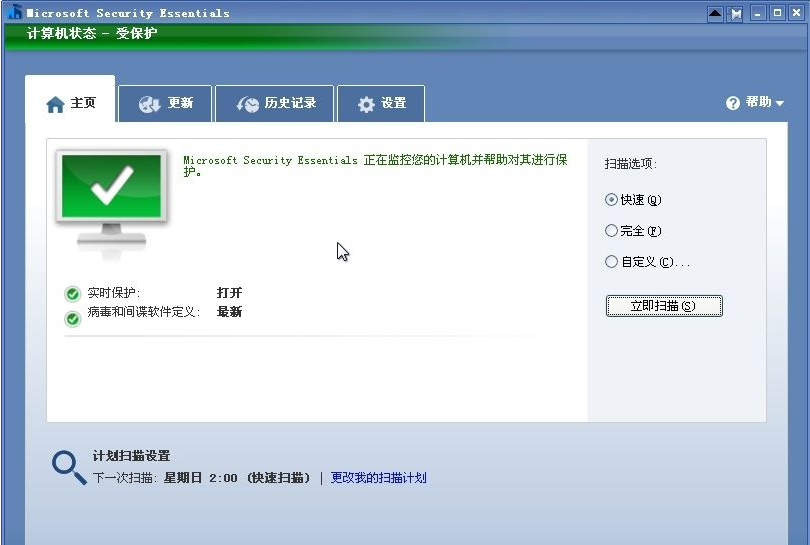
Introduction to the functions of Microsoft MSE antivirus software (Security Essentials)
Security you can trust
Make your computer resistant to various malicious programs. Such as spyware that attempts to steal your privacy and viruses that affect the use of programs.
Easy to get, easy to enjoy
MSE can be downloaded directly from the Microsoft website, and installation is quick and easy, without complicated registration processes and personal information submissions.
Silent operation, real-time protection
If your computer is compromised by a malicious threat, even if you are not in front of it. MSE will also take care of everything for you.
Microsoft MSE antivirus software (Security Essentials) installation steps
1. First, find the Microsoft MSE anti-virus software (Security Essentials) software package on this page, download it locally, and double-click to unzip it to find the .exe format program to run and install. As follows: We click [Next] directly to start the installation.
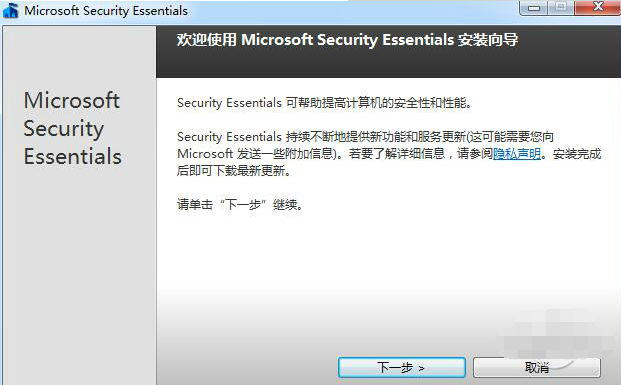
2. After starting the installation, enter the installation agreement interface of Microsoft MSE anti-virus software (Security Essentials). In this interface, we need to read the agreement content and agree before continuing the installation. After agreeing to the agreement, click [I Accept] to continue the installation.

3. Continue the installation and you will enter the Microsoft MSE anti-virus software (Security Essentials) user experience improvement program interface. Here you can choose to agree to join the program and feedback some problem information to the official. Continue to click [Next]
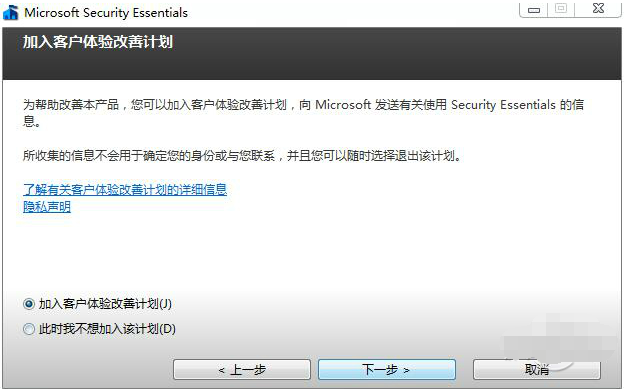
4. Finally, after the Microsoft MSE anti-virus software (Security Essentials) is installed, we can directly click the [Finish] button to close the interface.

Note
As of April 8, 2014, technical support, including updates to help protect your computer, is no longer available for Windows XP and Windows XP Mode.
How to use Microsoft MSE antivirus software (Security Essentials)
1. How does Microsoft MSE modify the way it handles alerts?
1. First we need to run and open the MSE anti-virus software Security Essentials, and then select [Settings] in the upper left corner
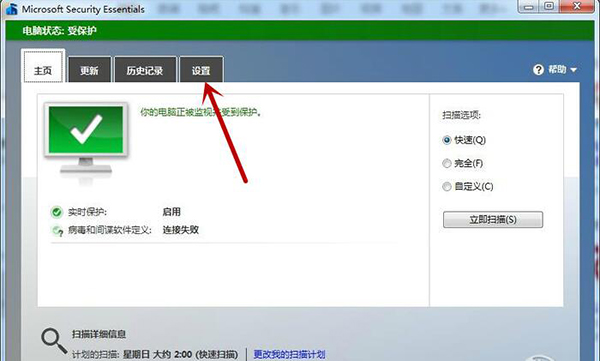
2. After entering the setting interface, select [Default Operation]. We can set the method for handling alerts by the MSE anti-virus software Security Essentials. Just select the processing method you need.
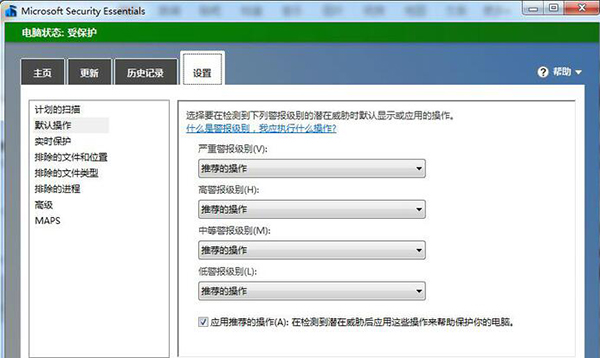
2. How to add a process to Microsoft mse anti-virus software?
1. Open the MSE anti-virus software Security Essentials and select the [Settings] option
2. After entering the settings interface, select the [Excluded Processes] option, enter the settings interface, and add the processes you need to anti-virus.

3. Finally, we click the [Add] button to add it successfully.
Microsoft MSE Antivirus Software (Security Essentials) Frequently Asked Questions
What is the relationship between Microsoft anti-virus software and srg files?
If you are using Microsoft anti-virus software to detect unusual dangers in the srg file, please do not delete it directly. You can choose to isolate the srg file with the help of Microsoft anti-virus software. Because this file is a Windows system file, deleting it will cause abnormalities in your system.
How to open Microsoft MSE anti-virus software if it is closed with one click?
Please find the Start menu and select All Programs, find the Windows Defender file and click on it, as follows: Select to enable this option in the settings interface.
Can other anti-virus software be installed after Microsoft MSE anti-virus software is installed on the computer?
MSE anti-virus software is compatible with many anti-virus software. You can install this anti-virus software and other anti-virus software at the same time on the same computer.
Microsoft MSE antivirus software andlittle red umbrella,360 antivirusSoftware comparison
Compared with Xiaohongsan and 360 Antivirus, Microsoft MSE antivirus software is smaller in size and more suitable for the system. Because most of the computer systems we use now are Microsoft systems, and this MSE anti-virus software is also officially produced by Microsoft, and it is very suitable for system design and other aspects. However, when using Microsoft MSE anti-virus software, users need to verify its authenticity before using it.
The other two anti-virus software - Xiaohongsan and 360 Anti-Virus are not required. They can be installed on the computer for free for virus scanning. Among the two software, the 360 anti-virus software package is larger and takes up less static resources. However, in terms of virus killing effect, among the three software, Xiaohongsan is more powerful, checking the largest number of viruses.
Each of these three software has its own unique advantages. If you also want to experience the other two software, you can get the software details page here to learn more:
360 antivirusDownload address:http://softwaredownload4.com/soft/56998.htm
little red umbrellaDownload address:http://softwaredownload4.com/soft/101570.htm
Microsoft MSE antivirus software (Security Essentials) update log
1. Optimized some functions.
|
Recommended by Huajun editor If you don’t want your computer to be invaded by malware, viruses, or spyware, you can choose to download and install the Microsoft MSE anti-virus software officially produced by Microsoft. This anti-virus software can protect our computers from malicious threats in real time. Even if you are not waiting next to the computer, mse antivirus software can do it yourself. In addition, the editor of Huajun has also collected and compiled other [anti-virus] tools for everyone to choose and download, such as: 360 anti-virus, Rising anti-virus software, etc. |






















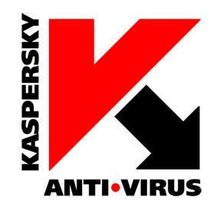






























Useful
Useful
Useful