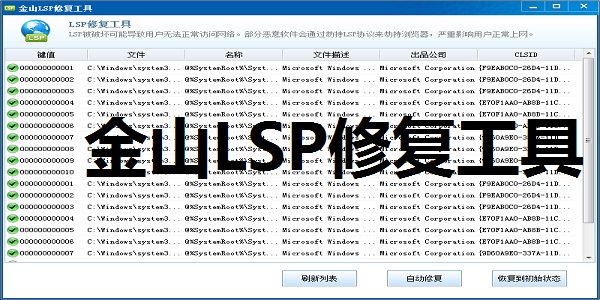
Kingsoft LSP repair tool software functions
1. Automatically detect the wrong network layer in LSP
2. Repair the faulty LSP layer
3. Restore the system LSP to the initialization state
4. Restore to the last LSP state
Features of Kingsoft LSP repair tool software
1. It can perfectly solve the problem of the browser being hijacked by malicious websites and being redirected to malicious web pages.
2. LSP failure will cause the user’s computer network speed to slow down significantly. Kingsoft LSP repair tool can help you solve this problem perfectly.
3. Some trusted sites that are not needed will also be deleted.
4. The user’s computer system can no longer add malicious websites to the browser favorites repeatedly.
5. Problems with items that cannot be changed or are hidden in IE tabs will be fixed.
6. The issue that the IE tab cannot be opened has been fixed. You can open the tab at will.
Kingsoft LSP repair tool installation steps
1. Download the Jinshan LSP repair tool from the Huajun Software Park and get a software compressed package.

2. Then decompress the software compressed package and obtain klsprepairer.exe.
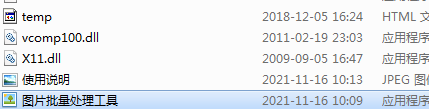
3. Finally, double-click to open klsprepairer.exe and you can use it.
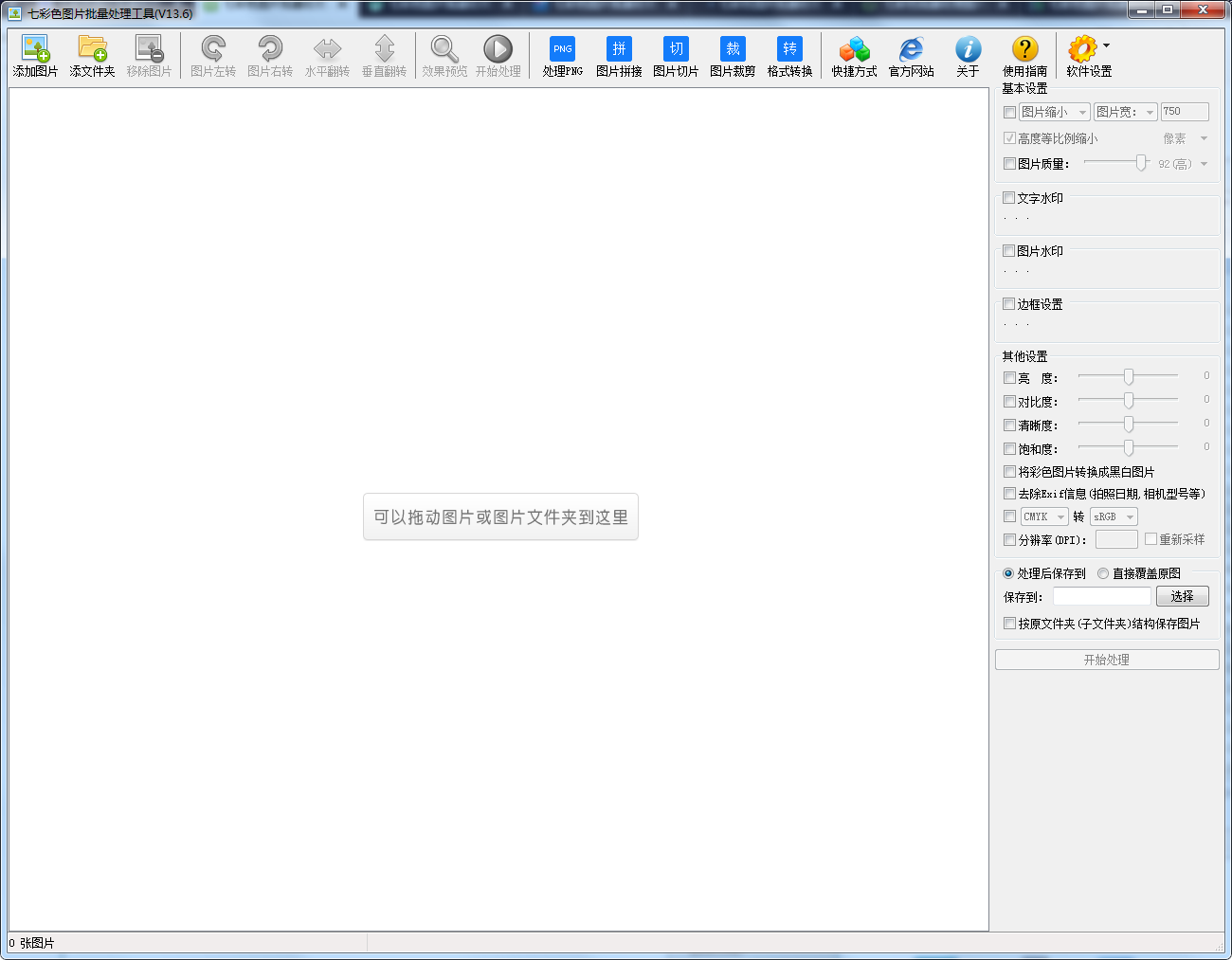
Kingsoft LSP Repair Tool Instructions for Use
Download and open the software on this website, click Automatic Repair to perform LSP repair
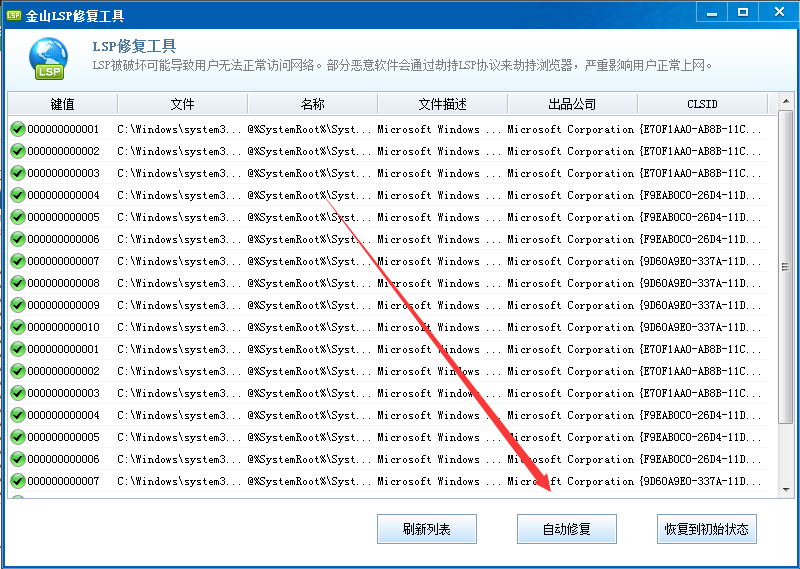
Kingsoft LSP Repair Tool Frequently Asked Questions
Question: What are the problems that occur after lsp is damaged?
Answer: 1. The browser is hijacked by a malicious website and redirected to a malicious webpage;
2. The Internet speed is significantly slower;
3. Unsolicited trusted sites;
4. Malicious websites are automatically added to favorites repeatedly;
5. Items that cannot be changed or are hidden appear in the IE tab;
6. Cannot open IE tab.
Comparison of similar software
BIOS+UEFI boot repair toolThe official version is a professional and compact system boot repair software. This software can run on all Windows systems and can also run on Windows. pe system.
RAW Tools (raw repair tools)The latest version is a repair tool built for RAW. RAW Tools (raw repair tool) can repair raw files and related data. Currently, the software only supports FAT format disks. Ntfs format disks will be added in subsequent versions. RAW Tools (raw repair tool) is easy to operate. Just select the drive letter and click "Repair" to perform related repair work.
Huajun editor recommends:
Kingsoft LSP Repair ToolIt can help users solve the problem of being unable to access the Internet after the windock2 registry is damaged. It can also repair the problem of TCP/IP protocol not working properly after the winsock2 registry key value is damaged. Kingsoft LSP repair tool, the software is a very practical software. After continuous optimization, the functions are very good. It is highly recommended for users who need a download experience. Come and download it.


































Useful
Useful
Useful