
Kingsoft U disk killing tool function introduction:
1. All the original folders on the USB flash drive are hidden
2. After inserting the USB disk, an EXE executable file with the same name as the folder and the folder icon will appear in each folder with files.
3. The folder in the U disk appears with the suffix exe and scr files.
4. All original folders of the U disk are hidden, and 1.2MB exe with the same name or 1.4M appears.
5. Fix the phenomenon that desktop icons cannot be opened and shortcuts cannot be opened due to U disk viruses.
6. Add powerful formatting function for U disk and restart the function of formatting U disk to solve the problem that U disk cannot be formatted.
Frequently Asked Questions about Kingsoft U Disk Killer Tool:
1. The USB interface in the bios settings is turned off, and the USB disk cannot be recognized.
Restart the computer and enter the bios settings to turn on the USB interface.
2. The operating system does not have a USB drive installed
It is recommended that you downloaddriver wizardOr update the USB drive with other driver packages.
Kingsoft U Disk Killer can solve the following situations
1. All folders that originally existed on the USB flash drive are hidden.
2. After inserting the USB flash drive, an EXE executable file with the same name as the folder and the folder icon will appear in each folder with files.
3. The folder in the U disk appears with the suffix exe and scr files.
4. Do not hide all the original folders of the U disk. There will be 1.2MB exe with the same name or 1.4M.

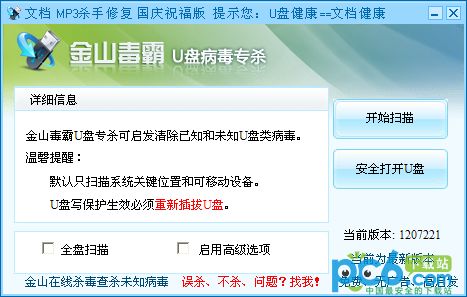












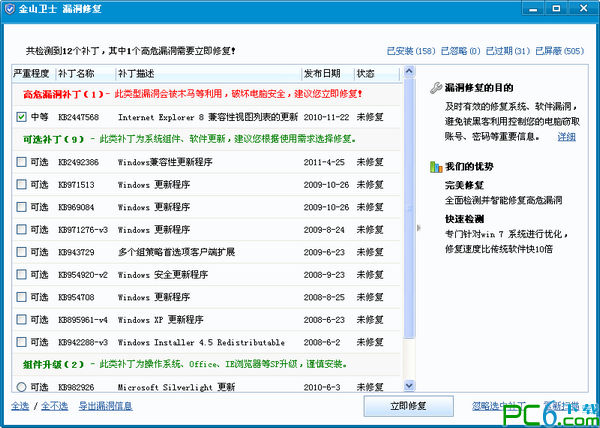










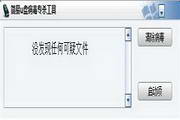



























Useful
Useful
Useful