
Hot search terms: 360 Security Guard Office365 360 browser WPS Office iQiyi Huawei Cloud Market Tencent Cloud Store

Hot search terms: 360 Security Guard Office365 360 browser WPS Office iQiyi Huawei Cloud Market Tencent Cloud Store

Other tools Storage: 367393KB Time: 2011-06-13
Software introduction: One-click installation for the whole process, no technical foundation required, computer novices can learn it in no time! Supports almost all U disks, with fast reading and writing speed and fast production time...
A friend encountered a situation where the USB flash drive could not be read. What should he do?
Solution to the problem that the USB disk cannot be read:
1. Antivirus: As our reliance on U disks increases in our daily work, more and more U disk viruses infect our U disks. If the U disk cannot be read due to poisoning, We can try to use anti-virus software to disinfect the U disk. It is recommended to use a special U disk anti-virus tool to detect and kill U disk viruses.
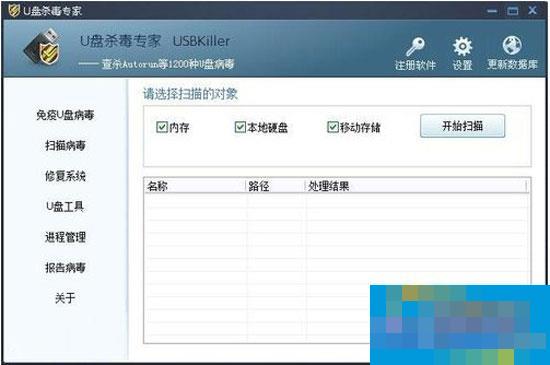
2. Format: This should be the simplest solution, but it is also the solution that you least want to use, because once formatted, the data inside will be lost. If there are no important files in your USB flash drive, then you can Try formatting your USB drive.
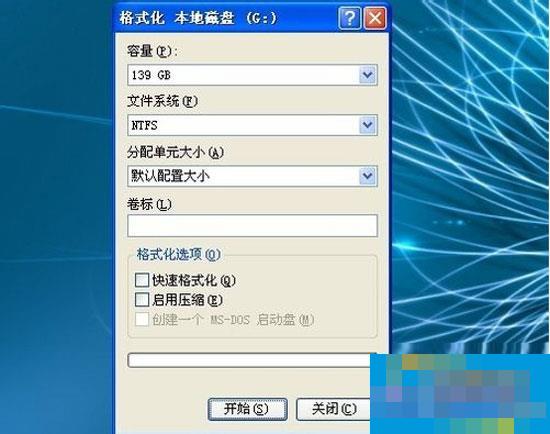
3. Low-format repair: When you open the U disk and it prompts that you need to format it but cannot succeed, you can use the low-format repair tool to repair it. Some U disk merchants will also provide some similar software. It is recommended to use it here. mformat, because it is simple, convenient and fast to repair.
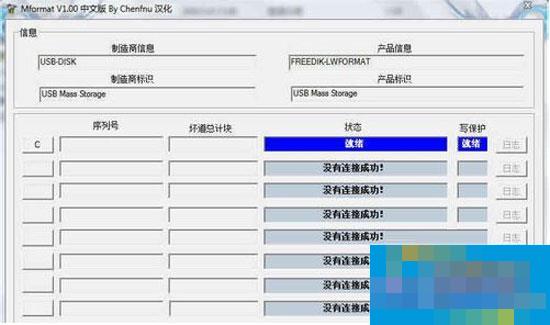
4. Send for repair: If your USB flash drive has a hardware failure, in order to protect your USB flash drive data, it is not recommended that you perform other operations on the USB flash drive to avoid secondary damage. Send it to a repair professional in time, and the data may be restored. If it doesn't work, just buy a new one.
Okay, the above is all the content brought to you by the editor of Huajun. Isn’t it very simple? Have you learned it? If you want to know more related content, please pay attention to Huajun information updates at any time. Welcome to Huajun to download!
 How to upgrade QQ Browser How to upgrade QQ Browser
How to upgrade QQ Browser How to upgrade QQ Browser
 How to crop pictures in coreldraw? -The operation process of cropping pictures with coreldraw
How to crop pictures in coreldraw? -The operation process of cropping pictures with coreldraw
 How to copy coreldraw? -coreldraw copy method
How to copy coreldraw? -coreldraw copy method
 How to draw straight lines in coreldraw? -Coreldraw method of drawing straight lines
How to draw straight lines in coreldraw? -Coreldraw method of drawing straight lines
 How to deduct pictures in coreldraw? -Coreldraw drawing method
How to deduct pictures in coreldraw? -Coreldraw drawing method
 WeGame
WeGame
 Eggman Party
Eggman Party
 360 Security Guard 2021
360 Security Guard 2021
 NetEase MuMu emulator
NetEase MuMu emulator
 Tencent Video
Tencent Video
 plants vs zombies
plants vs zombies
 iQiyi
iQiyi
 mini world
mini world
 Minecraft PCL2 Launcher
Minecraft PCL2 Launcher
 What to do if there is no sound after reinstalling the computer system - Driver Wizard Tutorial
What to do if there is no sound after reinstalling the computer system - Driver Wizard Tutorial
 How to practice typing with Kingsoft Typing Guide - How to practice typing with Kingsoft Typing Guide
How to practice typing with Kingsoft Typing Guide - How to practice typing with Kingsoft Typing Guide
 How to upgrade the bootcamp driver? How to upgrade the bootcamp driver
How to upgrade the bootcamp driver? How to upgrade the bootcamp driver
 How to change QQ music skin? -QQ music skin change method
How to change QQ music skin? -QQ music skin change method
 Driver President Download-How to solve the problem when downloading driver software is very slow
Driver President Download-How to solve the problem when downloading driver software is very slow