
Hot search terms: 360 Security Guard Office365 360 browser WPS Office iQiyi Huawei Cloud Market Tencent Cloud Store

Hot search terms: 360 Security Guard Office365 360 browser WPS Office iQiyi Huawei Cloud Market Tencent Cloud Store
Usually when we encounter this problem, we usually check for viruses. But many times a simple virus scan can only kill the virus, but cannot restore the files in our USB flash drive. So we need a U disk file recovery tool software that can repair our U disk files.
U disk anti-virus software is just such a tool. It can not only help you repair hidden folders and file data on the U disk, but also effectively prevent and remove viruses on the U disk.
After downloading, installing and running the U disk file recovery tool, insert the virus-infected U disk into the computer. The U disk anti-virus software will automatically scan and detect the U disk, completely remove the viruses inside, and will also automatically repair the files hidden and damaged by the virus on the U disk system.
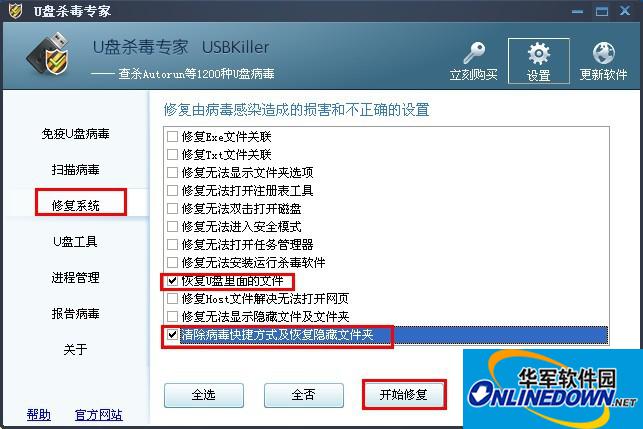
Repair system
We can also manually restore U disk file data, click "Repair System", check the two options "Restore files in U disk" and "Clear virus shortcuts and restore hidden folder options", click "Start Repair", and then It can achieve the effect of U disk file data recovery tool.
If the file data in the USB flash drive cannot be restored after performing the above steps, consider that it is not that the USB flash drive file recovery tool software cannot achieve this effect, but that it may be caused by a hardware problem. At this time, we cannot use software to repair the system. Solve the problem of garbled characters. We can try the Check Disk tool that comes with Windows to automatically repair U disk file system errors and scan and try to recover bad sectors.
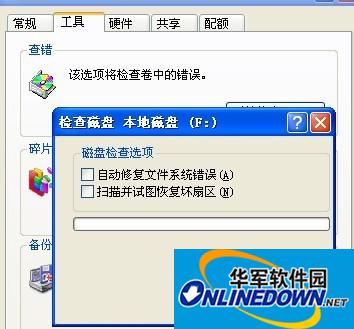
Check disk
U disk anti-virus software is not only an effective U disk data recovery tool, the U disk virus defense and immunity functions it provides can prevent you from happening before it happens. In the face of increasingly serious virus security issues, the security of our U disk files is under great threat. U disk anti-virus software can provide a guarantee for the security of our data and an orderly guarantee for our daily work.
After you find that there is a problem with the USB flash drive, you can use the above methods to perform anti-virus and data recovery. It is better to prepare for a rainy day than to remedy the situation. In order to better protect everyone's information security, it is best for everyone to install a U disk anti-virus expert.
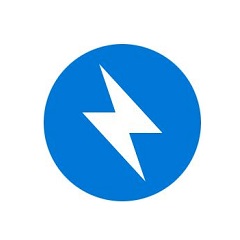 How to compress bandizip to the minimum - How to compress bandizip to the minimum
How to compress bandizip to the minimum - How to compress bandizip to the minimum
 How to set up the Chinese version of Google? -How to set up the Chinese version of Google
How to set up the Chinese version of Google? -How to set up the Chinese version of Google
 How to update google? -Google update method
How to update google? -Google update method
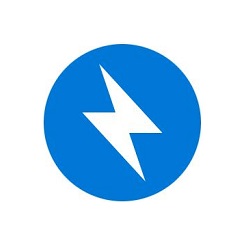 How to compress Bandizip to zip format - How to compress Bandizip to zip format
How to compress Bandizip to zip format - How to compress Bandizip to zip format
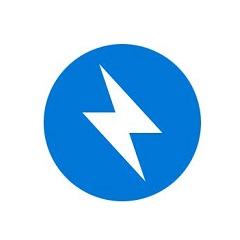 How to decompress files with bandizip - How to decompress files with bandizip
How to decompress files with bandizip - How to decompress files with bandizip
 Steam
Steam
 CS1.6 pure version
CS1.6 pure version
 Eggman Party
Eggman Party
 WPS Office 2023
WPS Office 2023
 Minecraft PCL2 Launcher
Minecraft PCL2 Launcher
 Homework help computer version
Homework help computer version
 SolidWorks2020
SolidWorks2020
 Office 365
Office 365
 WeGame
WeGame
 What to do if there is no sound after reinstalling the computer system - Driver Wizard Tutorial
What to do if there is no sound after reinstalling the computer system - Driver Wizard Tutorial
 How to practice typing with Kingsoft Typing Guide - How to practice typing with Kingsoft Typing Guide
How to practice typing with Kingsoft Typing Guide - How to practice typing with Kingsoft Typing Guide
 How to upgrade the bootcamp driver? How to upgrade the bootcamp driver
How to upgrade the bootcamp driver? How to upgrade the bootcamp driver
 How to change QQ music skin? -QQ music skin change method
How to change QQ music skin? -QQ music skin change method
 Driver President Download-How to solve the problem when downloading driver software is very slow
Driver President Download-How to solve the problem when downloading driver software is very slow