Automatic network repair tool(shed)The main function of this software is for schools, companies and computer users using routers. Usually after we surf the Internet for a period of time, the network speed may slow down due to some reasons. Usually our approach is to double-click the network connection and click Repair, or constantly refresh the web page in the hope that the network speed will be faster. With this software, we don’t have to refresh ourselves. Through this software, we can use the least computer resources to ensure the fastest network speed of the computer, especially for users who are severely affected by LAN ARP attacks and have slow Internet access. is a gospel. As for the effect, you can try it yourself.
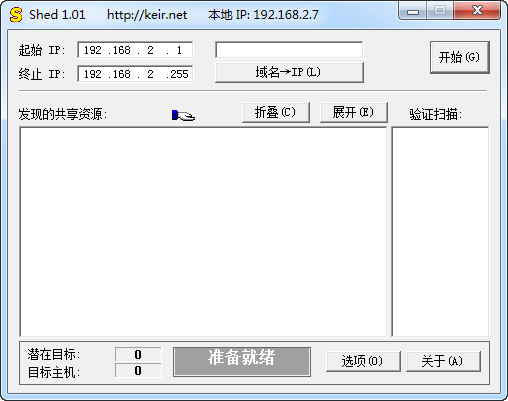
How to use
After opening the software, if your IP is a static IP, click I use a static IP address and click Start to run. Then you can surf the Internet with peace of mind. If the IP address is automatically obtained from the router, there is no need to select that check box. There is also a button for manual repair. This software also comes with multiple functions such as automatic shutdown, scheduled shutdown, and restart.
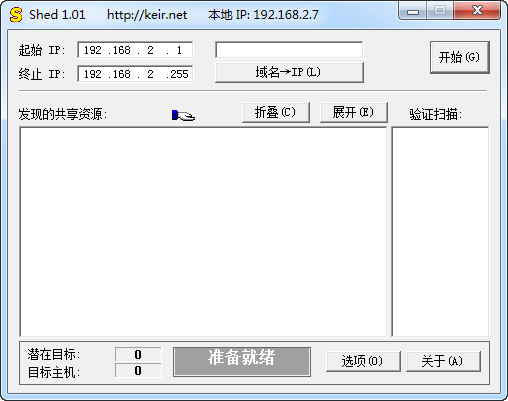




























![[LTD]Loss tolerance detection](http://softwaredownload4.com/sbdm/img/20240826/66cc6ea4c548d.png?x-image-process=style/style-73)









it works
it works
it works