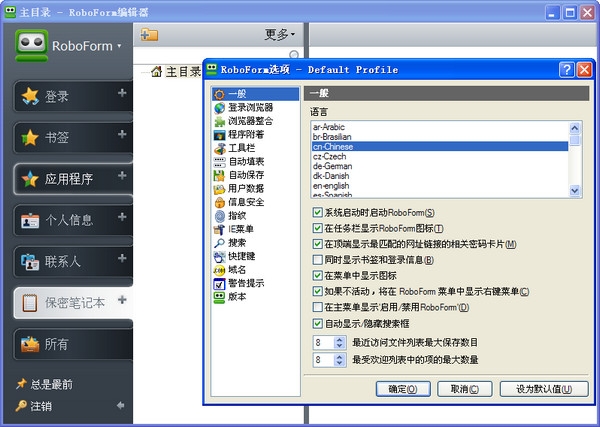
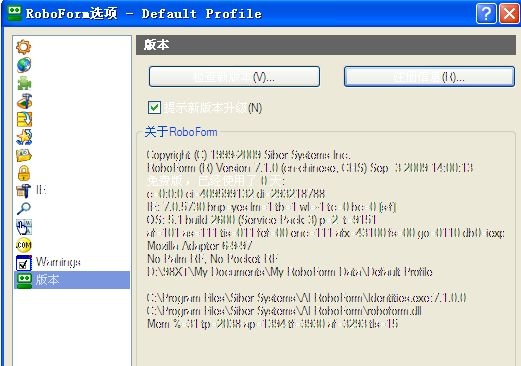
Function introduction
1. Automatically save password information in the browser.
2. Automatically fill in the password information of the login form.
3. Automatically log in to online accounts.
4. Fill in personal information into the online form.
5. Save offline passwords & annotations.
6. Generate secure random passwords.
7. Encrypt your passwords and personal data using 3-DES.
8. All personal information is kept securely on your computer only.
9. Put passwords on a USB storage device for greater security.
10. Synchronously save your passwords and notes to Palm or Pocket PC.
11. Backup and restore, print your password.
12. Convenient form information exchange function.
illustrate
After the AI Roboform installation is completed, the program automatically associates with IE.
The method to associate Maxthon Browser is as follows: Check "Options"-->"Maxthon Options"-->"Plug-ins"-->"IE Plug-in".
The method to associate the Firefox browser is as follows: first download the Firefox AI Roboform extension or directly open the corresponding version of the extension file address in the Firefox tab to install it.
























![[LTD]Loss tolerance detection](http://softwaredownload4.com/sbdm/img/20240826/66cc6ea4c548d.png?x-image-process=style/style-73)









it works
it works
it works