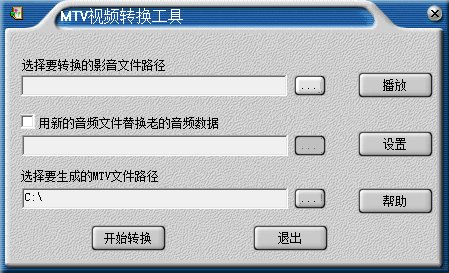
MTV Video Converter Tool Convert Format
1) AVI format file (extension avi)
2) Windows Media format files (extensions asf, wmv, wma)
3)MPEG1 format (extensions mpg, mpeg, dat)
4)Realplay format (extension rm)
5)Quicktime format (extension mov)
6)MPEG2 format (extension vob)
MTV video conversion tool platform
Please upgrade Windows98, WindowsMe, Windows2000, WindowsXP, Windows Media Player to 9.0 or above, and use directx version 9.0 or above.
MTV video conversion tool installation steps
1. Download the MTV video conversion tool software from Huajun Software Park
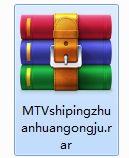
2. Then extract the downloaded software package to the current folder

3. At this time, we click on the GenMTVTool.exe application in the folder
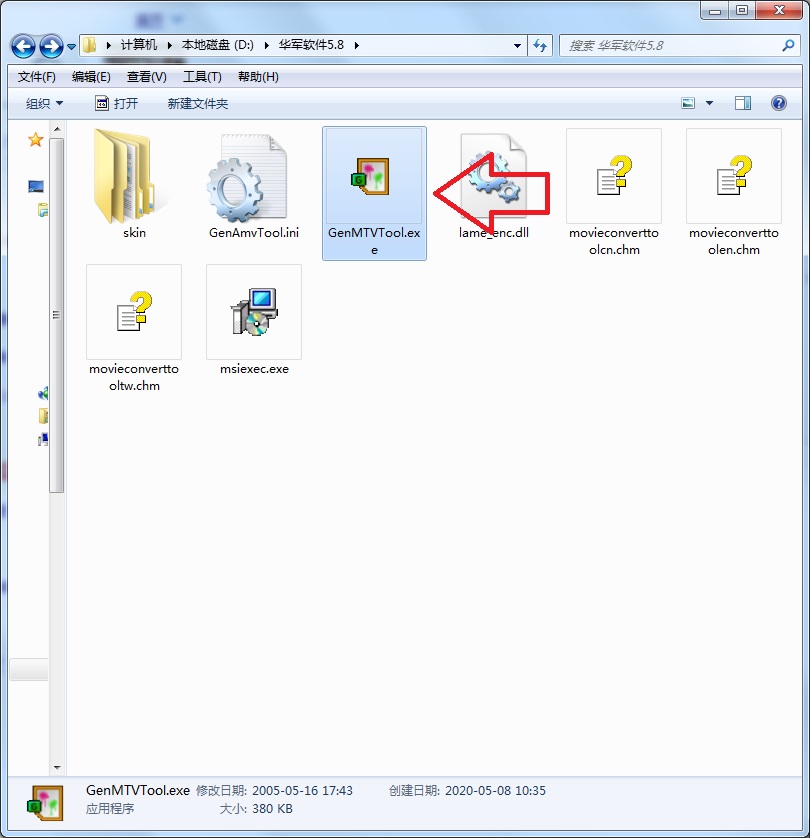
4. Because the MTV video conversion tool is green software, you can use it directly after opening it.

MTV Video Conversion Tool Instructions
1. We open the software, and then place the video you want to convert in the path of the video file you want to convert.
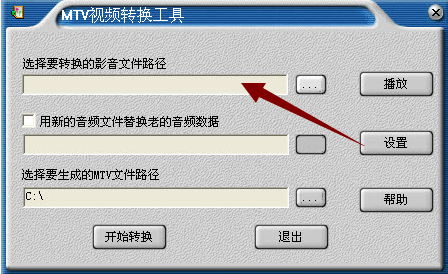
2. Then we need to click Settings
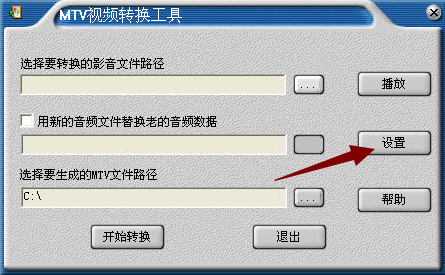
3. Finally start the conversion

MTV Video Converter Tool Update Log
1. Optimize content
2. The details are more outstanding and bugs are gone.
Huajun editor recommends:
The functions of the MTV video conversion tool are as complete as those of the official one, the interface is more beautiful and elegant, and the design is more perfect. Welcome to download it to continuously meet the needs of users. Those who are interested can also downloadSummit FLV Video Converter,Format Factory Green Edition,Yijie AVCHD HD Video Converter,beaver psp converter,Hurricane Video Conversion Tool



































Useful
Useful
Useful