
Canon mx538 driver main parameters
Product positioning Multifunctional commercial all-in-one machine/Multifunctional fax all-in-one machine
Product type Inkjet multifunctional machine
Covered functions Print/Copy/Scan/Fax
Maximum processing format A4
Consumable type integrated ink cartridge
Consumable capacity A4 color document:
PG-840: 180 pages, CL-841: 180 pages
PG-840XL: 400 pages, CL-841XL: 400 pages
Photo 4"x6" (PP-201): CL-841: 69 pages
CL-841XL: 150 pages
Duplex function automatic
Network function supports wireless network printing
Wireless AirPrint: Print directly from your iPhone, iPad or iPod touch
WIFI direct connection (IEEE802.11b/g/n)
AP mode printing (access point mode printing)
Interface type High-speed USB port
USB direct printing/U disk printing
Canon mx538 driver installation instructions
1. Unzip the compressed package and open the installation program
2. After opening, click Next
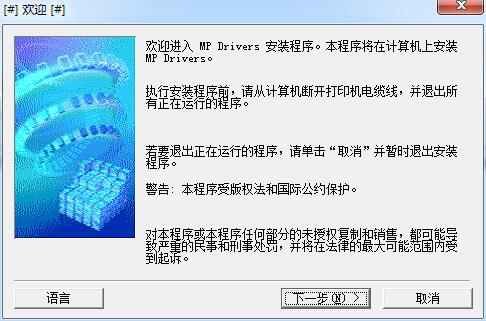
3. Select a region

4. Agree to the installation agreement
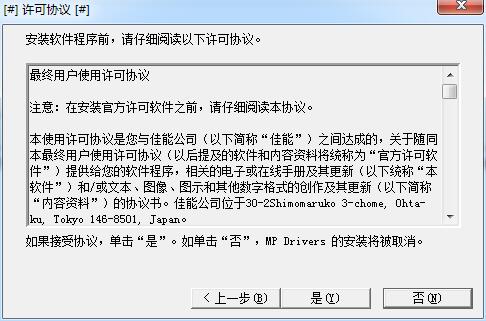
5. Wait for the installation to complete
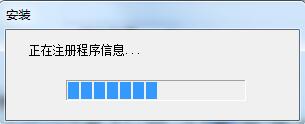
Canon mx538 driver update log
1. Fixed other bugs;
2. Optimized software compatibility.
Huajun editor recommends:
Believe me, as long as you use the Canon mx538 driver, other software can be uninstalled, and it will definitely meet all your needs. The editor has also carefully prepared for youCanon mf4400 printer driver,Pantum p2506 printer driver,Fuji Xerox WorkCentre 7835 driver,Canon lbp2900 printer driver,Fuji Xerox P355d Printer Driver





































it works
it works
it works