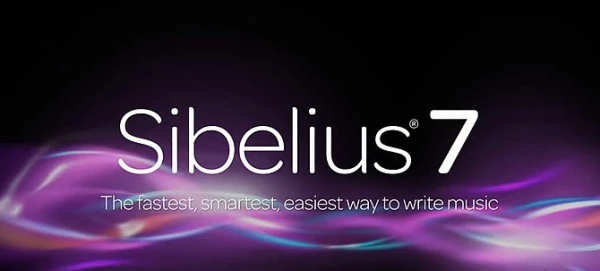
Introduction to Sibelius notation software
One of the best music notation software in the world, Sibelius comes from the author of "Ode to Finland", the hometown of the music giant Sibelius. It is one of the most powerful music notation software in the world. Its functions make many composers like to use this Sibelius notation software. Its music notation is very comprehensive and can handle basically all music scores. Only Finale can rival it!
This Chinese version of sibelius 7 currently adopts a new task-based user interface for Sibelius notation software, with a unique professional sound library. You can also use new communication support and sharing functions to achieve efficient collaborative work.
Sibelius notation software features
1.Composition and editing
Sibelius is the fastest, most intelligent, and easiest-to-use tool for creating and editing scores. Sibelius offers revolutionary time-saving features such as Magnetic Layout and Dynamic Parts, as well as a powerful creative toolbox including Flexi-time MIDI input, Keyboard and Fretboard windows, and a wide range of other input options. With all these features and more, Sibelius enables you to create complex scores quickly.
2. Play, perform and share
In addition to creating and editing, Sibelius notation software makes playing music scores extremely simple and stunningly realistic. An extensive sound library gives you direct access to a wide range of professional-grade instruments. If you want something even better, Sibelius supports VST and AU plug-ins, allowing you to use third-party sample libraries. You can also sync Sibelius with other popular audio software—such as Pro Tools—via ReWire.
3.Special notation method
Sibelius notation software allows you to create scores so outstanding that they are virtual masterpieces of art. The slur is the most beautiful and controlling symbol in any program. Small stems and legato rests can be added and placed directly, as can arpeggiated lines. Sibelius can even add alert accidentals automatically—helping you create a score that's ready to play every time.
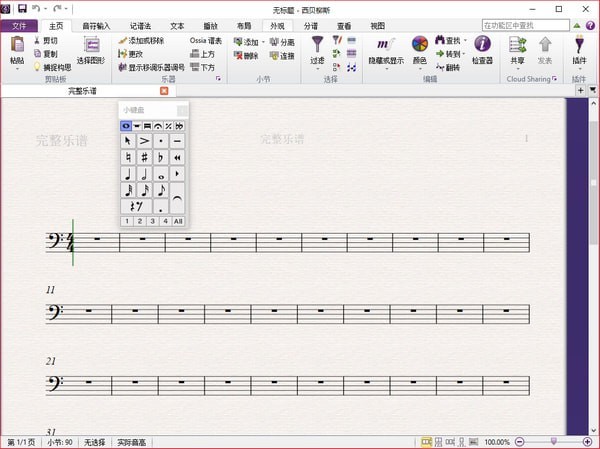
4.Composition and editing
Sibelius notation software offers revolutionary time-saving features such as Magnetic Layout and Dynamic Parts, as well as a powerful creative toolbox including Flexi-time MIDI input, Keyboard and Fretboard windows, and a wide range of other input options. With all these features and more, Sibelius notation software enables you to create complex scores quickly.
5. Play, perform and share
In addition to creating and editing, Sibelius notation software makes playing music scores extremely simple and stunningly realistic. An extensive sound library gives you direct access to a wide range of professional-grade instruments. If you want something even better, Sibelius supports VST and AU plug-ins, allowing you to use third-party sample libraries. You can also sync Sibelius with other popular audio software—such as Pro Tools—via ReWire.
6.Special notation method
Sibelius notation software allows you to create scores so outstanding that they are virtual masterpieces of art. The slur is the most beautiful and controlling symbol in any program. Small stems and legato rests can be added and placed directly, as can arpeggiated lines. Sibelius notation software can even automatically add warning accidentals — helping you create ready-to-play scores every time
Sibelius notation software has the same name as the musician Jean Sibelius, also translated as Sibelius, a famous Finnish musician and an important representative of the late nationalist music and romantic music. Sibelius began studying piano at the age of 9 and violin at the age of 14. He taught himself composition and later joined an amateur chamber orchestra. He had hoped to become a violinist rather than a composer. Many believe that the future will place Sibelius's name among the greats of all times, next to Beethoven.
Sibelius notation software system requirements
1.Windows: Windows Vista SP2 or later with Platform Update Pack, Windows 7 SP1 or later, 1 GB or more of memory, 750 MB hard drive space, DVD drive
2.Mac: Mac OS X 10.6.7 or later, Mac OS
3. Suggestions for Sibelius 7 Sounds sample library
Windows: Intel Core 2 Duo (or similar) or better, 4+ GB total physical memory, 40 GB total hard drive space (7200 rpm or faster drive recommended; SSD preferred), ASIO-compatible sound card
Mac: Intel Core 2 Duo or better, 4+ GB total physical memory, 40 GB total hard drive space (7200 rpm or faster drive recommended; SSD preferred).
Sibelius notation software installation steps
Download the compressed package of Sibelius notation software in Huajun Software Park, unzip the compressed package, double-click the Sibelius.exe file, the interface will pop up, select the language Chinese (Simplified), and click OK

Enter the installation welcome interface and click Next
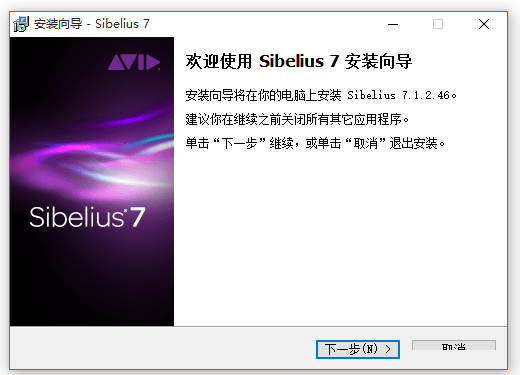
Read the license agreement, choose to accept, and proceed to the next step
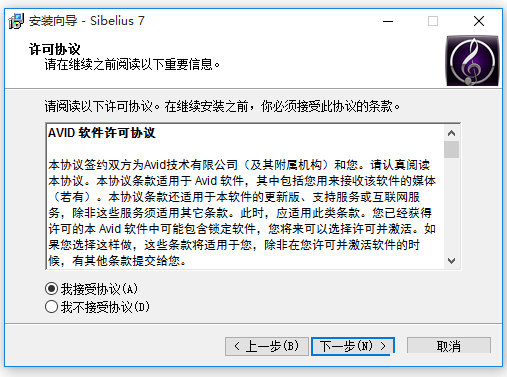
Select the software installation path, click Browse to set it freely, it is recommended that you choose to install it on the D drive, and then click Next

Create the start menu folder, the default is enough, click Next
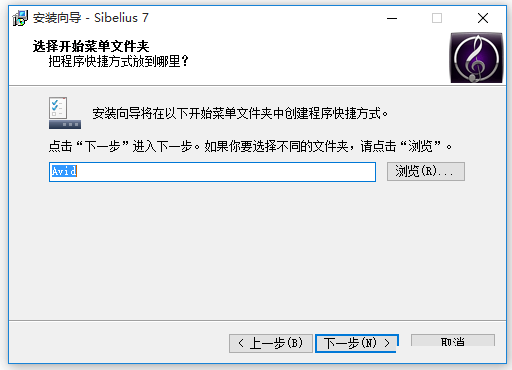
When ready, click [Install]

Start installing the software and wait patiently
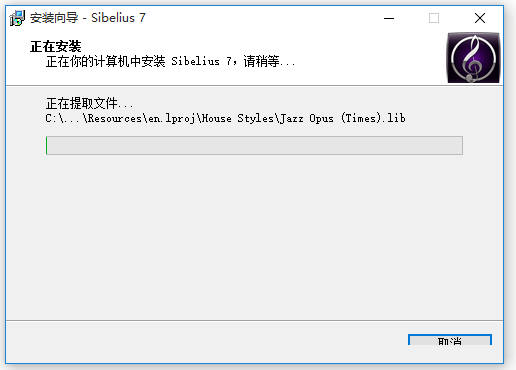
The software was installed successfully

How to use Sibelius notation software
How to load the sound library in Sibelius notation software?
Open the Sibelius software, then find the playback option in the menu bar options of the main interface, click to enter, and then there is a configuration option on the left, click to open.


After clicking the configuration option, a drop-down list will pop up. In the list, you can see the name of the added sound library file. Of course, there is also its own sound library. Here, select the name of the sound library file you just installed.


Then click on the settings icon below the configuration option, click to enter the editing window of the sound library, and then select the audio engine option in the lower right corner, as shown in the figure:

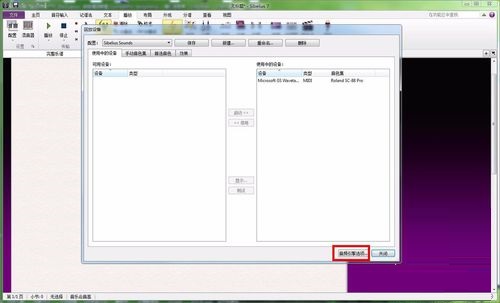
In the pop-up audio engine settings window, select the middle virtual instrument and effects folder option, and click the middle folder name, as shown in the figure:
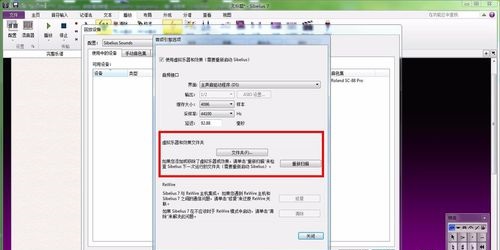
Next, the settings window for selecting the audio plug-in folder will pop up. Click add on the left, which means adding. Then in the pop-up file selection window, find the file path to install the sound library, and then click the select folder option in the lower right corner. As shown in the picture:
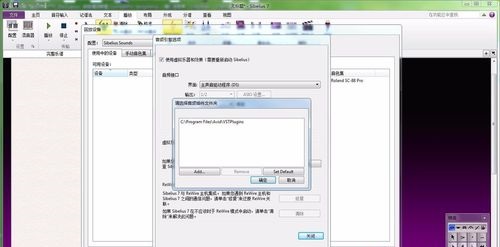

Next, the folder path just added will be displayed in the list. After selecting it, click OK in the lower right corner.

The sound library installed in this way has been loaded, but it cannot be used now. You need to restart the software to take effect. Then restart the software. After reopening, the software can use the added sound library.
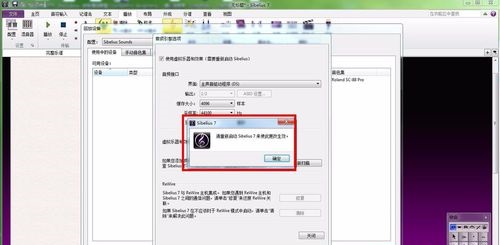
Frequently asked questions about Sibelius notation software
Sibelius notation software: How to set the endings of notes?
In the appearance options, there is a reset note-beam-reset trailing bar group (from the dialog box)
A box will pop up, the default is 4,4. You can change it to 2,2,2,2 (the total is 8).
Which is better, overture or sibelius?
In terms of production, Sibelius is better thanOvertureSimple. In terms of VST, Sibelius supports different sound intensities. In terms of typesetting, illustrations, and especially decorative sounds, Overture does not have these functions. In Overture, there are very few built-in notations, and I have never seen any Ossia score there.
The score produced by Overture feels extremely rough, and I haven’t found a place to export it into pictures yet. However, Sibelius can be used easily and can even be exported into PDF for publication.
Sibelius notation software update log
1. Optimized some functions
2. Solved many unbearable bugs
Huajun editor recommends:
The official version of Sibelius notation software is a good software with a new task-based user interface and a unique professional sound library.AdobeMediaEncoderCS4It is a good software and is recommended for students to download and use.









































Useful
Useful
Useful