
Lyrics creation toolSoftware function
Fully automatic lyrics creation tool
Add through software, no need to do it yourself
Within ten minutes, all steps such as creation, setting basic information, adding lyrics, saving, and verifying whether the lyrics are accurate can be completed.
Built-in video tutorials, simple and easy to use
How to use the lyrics creation tool
1. After downloading the official version package of the lyrics production tool, unzip and open it
2. The software is green and requires no installation. The interface after opening is as follows
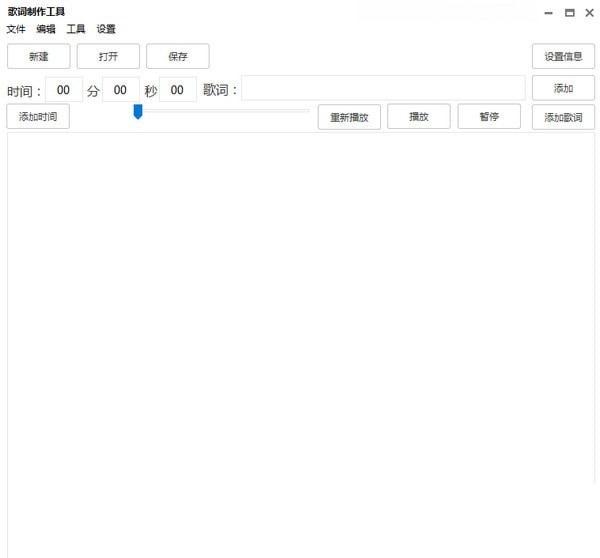
3. First create a new lrc file and fill in the relevant information

4. Then select the mp3 corresponding to the lrc lyrics and click "File - Select Music"

5. Copy lyrics from QQ Music, select "Tools - Smart Lyrics" and copy the lyrics to the edit box

6. Then click the play button to play. During the playback process, click the Add button to create lyrics. After playing, the lyrics are completed.
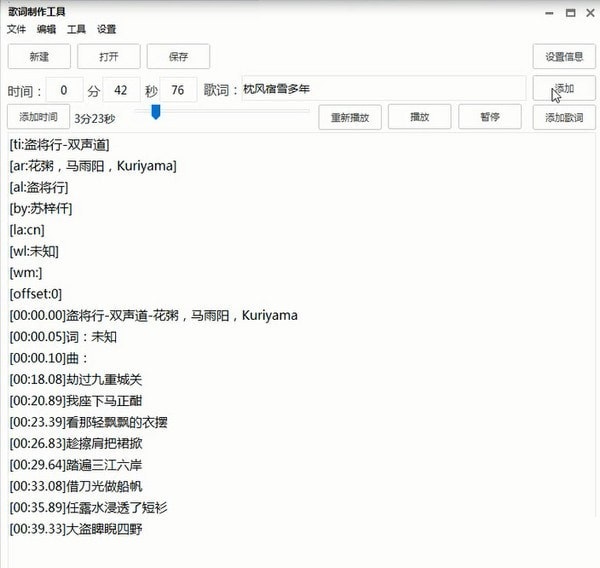
7. Click Save to open the mp3 file and load the lyrics to view the results.

Lyric Maker Update Log
1: Brand new interface, refreshing, simple and efficient
2: Performance is getting better and better
Huajun editor recommends:
If you are dazzled by the introduction of so many functions above, then download the lyrics creation tool quickly. This site also providesMagic Show Live Companion,Paracraft creative space,Hanbang Hi-Tech Player,Zhengdu screen reading software,Yijie competition party random question setting softwareWaiting for you to download.

































Useful
Useful
Useful