
B station live broadcast JiSoftware features
Revenue statistics:
The current income (including batteries, melon seeds, captain, etc.) is displayed in real time during the live broadcast, and a detailed report (including gift type, audience ID, and time distribution) is generated after the live broadcast.
Audience portrait:
Analyze the geographical, age, and gender distribution of the audience (the data permissions of the Creator Center of Station B need to be turned on) to help adjust the direction of live broadcast content.
Traffic analysis:
Record the peak number of live broadcasts, average viewing time, and the proportion of new viewers, and support exporting CSV data for review.
Highlights of Live Broadcast at Station B
Barrage monitoring and reply:
Split-screen display of the barrage list supports keyword highlighting (such as "question" and "666"), and automatic reply rules can be set (such as "Thank XX for the reward!").
Features of the mobile terminal: Voice to barrage (the host’s speech is automatically converted into text barrage, suitable for outdoor live broadcast).
The audience continued to mic:
It supports up to 4 people to connect to the microphone at the same time. Viewers can apply through barrage or actively invite the host. The video quality of the connection can be 720p/1080p.
Gift and fan card management:
Real-time display of gift special effects (such as "Captain" entrance animation), and automatic recording of fan contribution values (used for fan club level upgrades).
Enterprise version features (application required): fan data dashboard (such as highly active user portraits, gift consumption trends).
B station live broadcast functionGame live broadcast:
Automatically captures game images (supports full-screen/windowed games), compatible with mainstream game engines (Unity/Unreal Engine), and low-latency push streaming (latency ≤ 2 seconds).
Special features: In-game barrage prompts (such as audience tips and messages are displayed directly in the corner of the screen), and support for OBS plug-in import (such as custom scene transition animations).
Virtual anchor (VUP) live broadcast:
The built-in FaceRig/Live2D model driver captures facial expressions and movements through the camera and maps them to the virtual image in real time.
Supports VTS (VTube Studio) protocol and can connect to third-party virtual image software (such as PrprLive, Waifu Labs).
Lifestyle/Entertainment Live Broadcast:
Multi-camera switching (such as main camera + secondary camera to show the handicraft process), support green screen keying (requires green cloth background).
Mobile exclusive: Supports front and rear camera switching, beauty filters (skin resurfacing/face slimming/big eyes), and background blur during mobile live broadcast.
Knowledge/teaching live broadcast:
Screen sharing (supports PPT/PDF/webpage presentation), and uses the brush tool to mark key content.
Interactive whiteboard: Viewers can submit questions through barrage, and the anchor will answer them on the whiteboard in real time (suitable for programming teaching and language learning scenarios).
B station live broadcast JiHow to use
There are 6 functional areas on the Live Broadcaster’s page, namely live broadcast scenes, live broadcast materials, live broadcast information modification, Live Broadcaster settings, and live broadcast functional areas, which can be adjusted according to the needs of the anchor~

iOS mobile game live streaming
After the iOS Bilibili Mobile Live Broadcast Ji was launched, it was welcomed by many friends. At the same time, many friends also came to ask how to live broadcast mobile games? In fact, it is very simple, just use Airplay.
Preliminary preparation: Apple mobile phone and PC must be connected to the same Wi-Fi network.
①Download itools software, find and use Apple Screen Recorder in [Toolbox]-[Utility Tools], or download Airplayer directly from this site.

②Select the corresponding ios version and download the corresponding service according to the prompts

③Swipe up on the status bar of your phone and click Airplay. After clicking, select the corresponding Airplay image, and the phone screen will appear on your computer!

④Start Bilibili Live on PC and add the Airplay process in [Game Source]. If a black screen is displayed, please try right-clicking to run Live Broadcaster as an administrator, or turn off security software (including Windows Firewall).
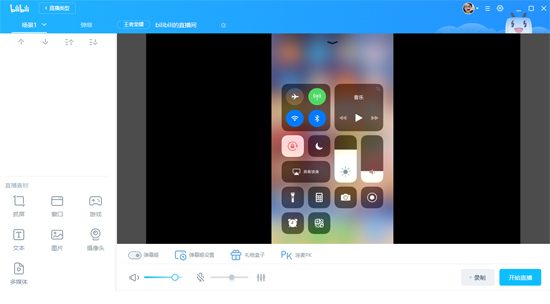
⑤Select the game you want to play and use PC Live Broadcaster to start one-click live broadcast~
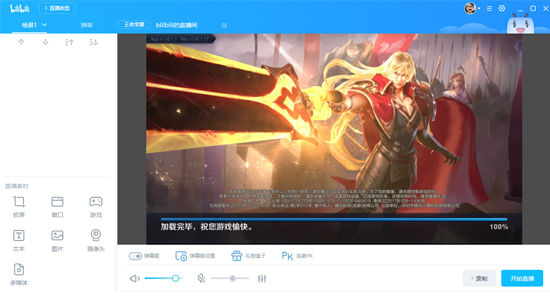
B station live broadcast JiThings to note
Real-name authentication
You need to bind your mobile phone and undergo real-name authentication to obtain live broadcast permission. During real-name authentication, you need to upload a photo of the back of your ID card + a photo of your ID card in hand.
For users who have completed real-name authentication, please log in to the live broadcast page and click the [I want to live broadcast] button to complete the application for live broadcast according to the prompts. Please wait for approval after submission.
The review will usually be completed within 48 hours
After passing the review, click the [I want to live broadcast] button again to enter your own live broadcast room and edit the live broadcast room information again.
Fill in the live broadcast room information
Before starting the broadcast, please fill in the title of your live broadcast room. The length is limited to 20 Chinese characters.
Please select the partition correctly according to the content of your live broadcast. This item is required. If you switch partitions maliciously (for example, if you are live broadcasting an e-sports game but switch to the painting partition), you will not be able to change the live broadcast partition within 30 days.
主播等级达到10级可以上传自定义封面,20级可以上传自定义房间背景图。
Start live broadcast
If you are using the official live broadcast software of Bilibili Live, Live Ji PC version or mobile version, after starting the software, directly click the [Start Live Broadcast] button, you can directly push the stream successfully and start broadcasting with one click!
If you are using third-party live broadcast software such as OBS or Fill in the RTMP address and live broadcast code you see in the dialog box into the broadcast settings of OBS, and then click [Start Series] to start broadcasting normally.
B station live broadcast JiFAQ
How to beautify your face?
1. Turn on the camera and click the edit icon

2. Enter the beauty page and select beauty effects, filters, stickers and other options~

After using the Live Broadcast recording function, the recorded file is damaged?
During the recording process, the live broadcast cannot be forcibly closed or stopped or pushed out abnormally, otherwise the recording file will be damaged or abnormal.
When grabbing the window source, picture-in-picture will appear!! What should I do?
Calm down, this is a normal phenomenon. Minimize the live broadcast window to broadcast normally. The reason is due to compatibility issues in some systems.
B station live broadcast Ji update log
1: Optimized performance
2: We are serious about solving bug problems
Huajun editor recommends:
Believe me, as long as you use Bilibili Live Ji and other media management software, you can uninstall it and it will definitely meet all your needs. The editor has also carefully prepared for youMagic Show Live Companion,MP3 automatic player timing editing software,Hanbang Hi-Tech Player,Zhengdu screen reading software,Yijie competition party random question setting software














































Useful
Useful
Useful