
Douyin live broadcastPC versionCompanion function
Live broadcast control center:
Supports one-click start/pause, and real-time monitoring of the number of viewers and interaction data (barrages, likes, gifts).
Multi-scene management: More than 20 custom scenes can be created, and shortcut key switching is supported (Ctrl+1 to Ctrl+9).
Screen processing system:
Green screen keying (supports AI keying without green screen): Using deep learning algorithm, edge feathering accuracy reaches 0.1 pixel, and supports real-time background replacement.
Virtual image driver: Import 2D/3D models, capture facial expressions and body movements through cameras, and achieve zero-threshold virtual live broadcast.
Interactive toolset:
Intelligent barrage assistant: automatically identifies high-frequency questions and generates reply templates, supporting keyword filtering and blocking.
Lottery system: Customize lucky bags, red envelopes, and carousel activities, and support setting participation conditions (fan group level, viewing time).
Performance optimization module:
Hardware acceleration (NVIDIA NVENC/AMD AMF): Reduces CPU usage to less than 15% and supports multi-threaded rendering.
Network Adaptive Algorithm: Automatically adjusts frame rate (5-60fps) and resolution (480p to 4K) based on bandwidth fluctuations.
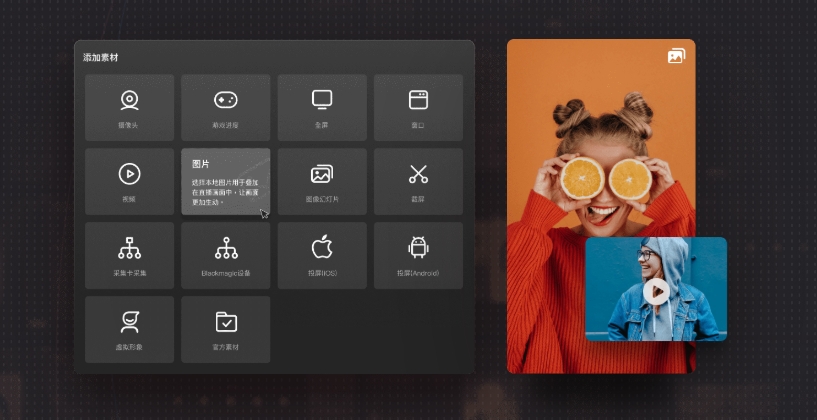
Douyin Live CompanioncouplePC versionFeatures
Full scene adaptability:
It provides game live broadcast templates (supporting 300+ games such as "Genshin Impact" and "Eternal God"), e-commerce delivery templates (product links automatically jump), and knowledge sharing templates (PPT screen projection + brush annotation), which users can apply with one click.
Zero threshold operation:
Smart wizard mode: Automatically recommend parameter settings based on the type of live broadcast (for example, game live broadcast turns on hardware encoding by default, and e-commerce live broadcast turns on product pop-ups).
Multi-platform compatibility:
Supports simultaneous push streaming on mainstream platforms such as Douyin, Xigua Video, Huoshan Edition, Kuaishou, and Video Account, and supports RTMP protocol custom push addresses.
Douyin Live Companionelectricitybrain versionFunction
Technical parameters:
The video encoding delay is ≤150ms, the audio synchronization error is ≤50ms, and it supports HDR10 high dynamic range imaging.
Resource usage:
During 1080P 60fps live broadcast, the CPU usage is ≤30% (i5-10400), and the GPU usage is ≤40% (RTX 3060).
Scalability:
Open API interface to support third-party plug-in development (such as custom gift effects, data monitoring panels).
Douyin Live CompanioncomputerversionFAQ
What are the requirements for Douyin live broadcast?
Condition 1: The number of fans owned by the account reaches more than 50,000, and any one of the works has 100+ likes.
Condition 2: Be a "technical emperor" and post more technical videos and high-quality videos.
Condition 3: Active internal beta tester of Douyin.
As long as any one of these three conditions is met.
How to fill in the streaming address for Douyin Live Companion?
1. After the software is installed, the streaming interface will pop up directly. If you accidentally turn off this interface, you can also click the "Gear" setting option on the upper right and select the "Pushing Address" option.
2. You can see that the push address interface has popped up. The user enters the push address in the input box above. If you do not know the specific push address, you can also open the Douyin APP that is currently broadcasting to get the push address. The push address can be changed at any time. After completing the input of the push address, click "Finish".
Douyin Live CompanionPC versionUpdate log:
1. The details are more outstanding!
2. BUG gone without a trace
Huajun editor recommends:
Douyin Live Companion is so easy to use. It is one of the best software in media management. I believe everyone who has used it will say it is easy to use. If you don’t like it, we still have it.Paracraft creative space,MP3 automatic player timing editing software,Hanbang Hi-Tech Player,Zhengdu screen reading software,Yijie competition party random question setting software










































Your comment needs to be reviewed before it can be displayed