
Features of Universal Screen Recording Master software
Screen recording mode: Supports multiple recording modes such as full-screen recording, custom-set area recording, etc.
Recording mode: You can choose a variety of sound recording modes when recording the screen, including recording the system, microphone, and not recording sound, etc.
Scheduled recording: you can customize the time and area for screen recording to free your hands
Video processing: The recorded video can also be compressed, edited, and watermarked.
Universal Screen Recorder User Help
1.Download the software
Click to enter the official website of Universal Screen Recording Master software, download the software and open it.

2.Select function
After opening the software, select the mode you want to record the screen in, full screen or custom recording

3. Start recording
Set the audio, click the right side of the recording area to start recording, and wait until the countdown is three seconds to complete the recording
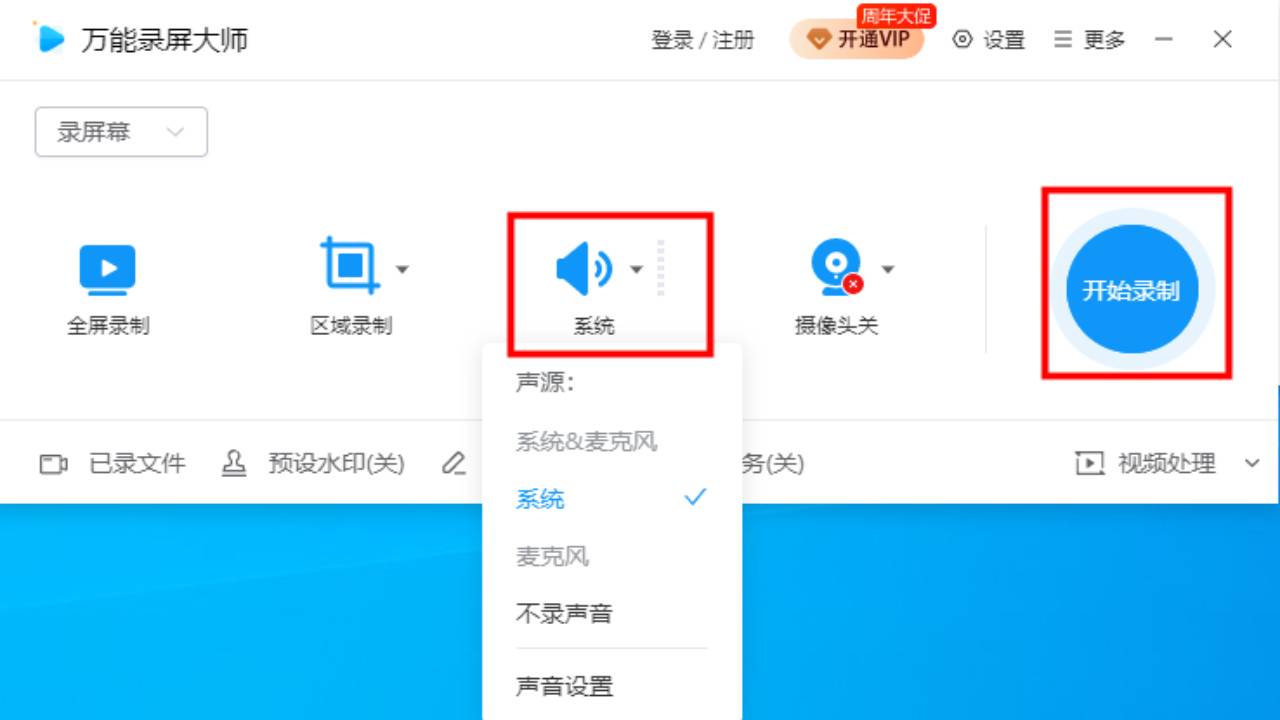
4.Other functions
After the software recording is completed, you can also click on the video processing function below to cut, compress, remove watermarks, etc.
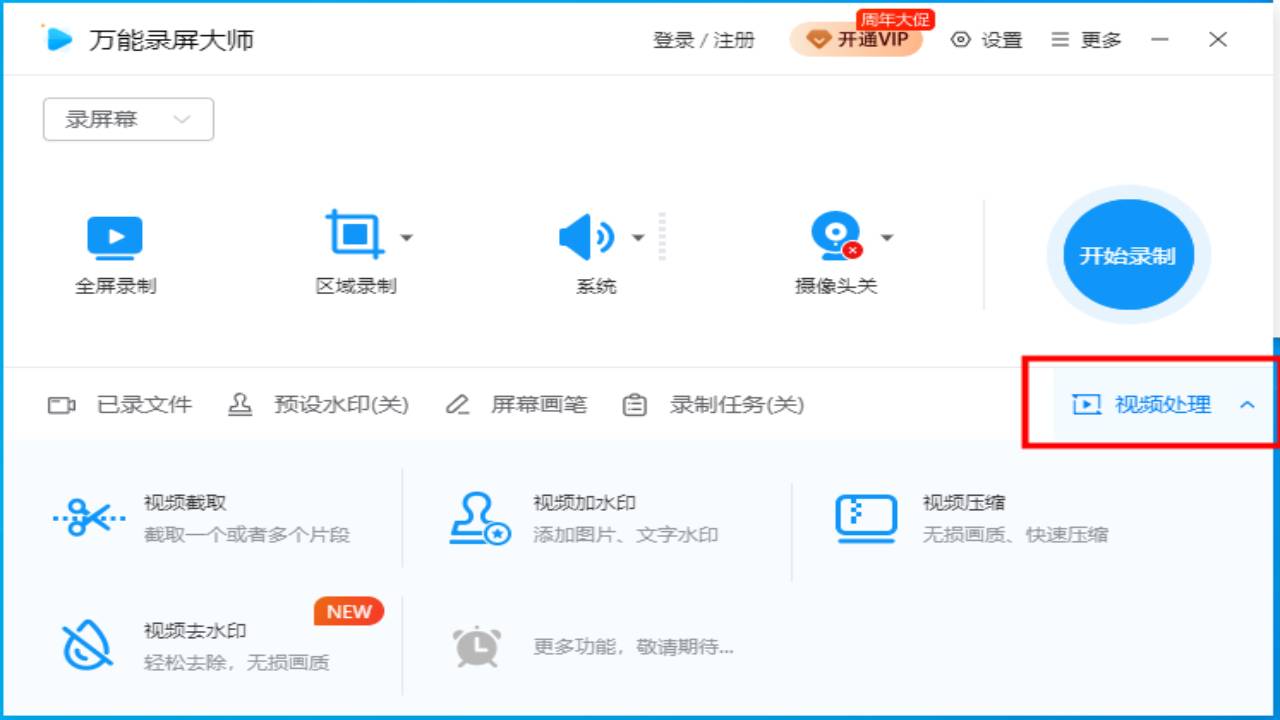
Universal Screen Recorder update log
Developer GG said there are really no bugs this time~
Huajun editor recommends:
Say goodbye to junk software, Universal Screen Recorder is a green and safe software, the editor has personally tested it! Our Huajun Software Park serves you wholeheartedly. There are alsoParacraft creative space,MP3 automatic player timing editing software,Hanbang Hi-Tech Player,Zhengdu screen reading software,Yijie competition party random question setting software, available for you to download!

































Your comment needs to be reviewed before it can be displayed