Screen recordingSoftware function
The official version of Qingying Screen Recorder is a free screen recording tool that supports full screen, area, window, camera, and game recording, and efficiently completes video/Gif output.
Perfectly suitable for game recording, highlight recording, corporate training, online education and other scenarios
Powerful functions and simple operation
?
Support original picture quality and game injection recording;
Supports camera picture-in-picture, mouse special effects, drawing effects, etc. during screen recording.
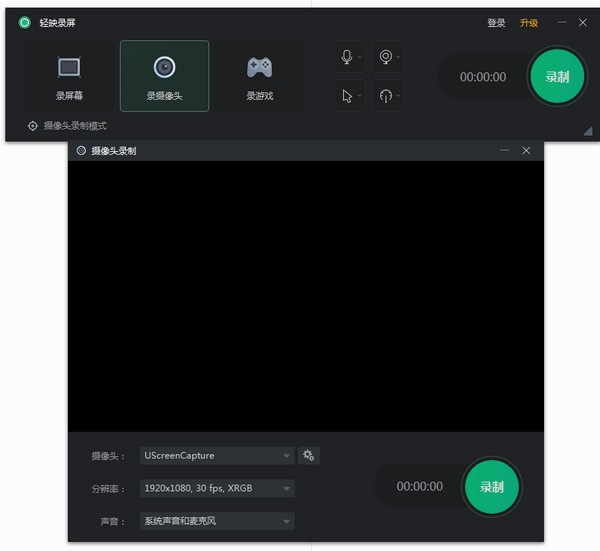
Screen recordingSoftware features
Regional, full screen recording
System, microphone recording
Camera recording, picture-in-picture
Ultra-high frame rate
Unique game mode, the computer does not freeze
Mouse special effects
Frequently Asked Questions about Screen Recording
Recording without sound
Reason: The audio device is not set up correctly, the microphone or speaker is faulty, etc.
Solution: In the screen recording settings, check and set the correct audio input and output devices; make sure the microphone or speakers are working properly.
Screen recording update log
1. Optimize content
2. The details are more outstanding and bugs are gone.
Huajun editor recommends:
This site also prepares a variety of related software for you, such as:Magic Show Live Companion,Paracraft creative space,MP3 automatic player timing editing software,Hanbang Hi-Tech Player,Yijie competition party random question setting softwareWait, you need to go to the editor of Huajun Software Park to satisfy you!

































Useful
Useful
Useful