- Green versionView
- Green versionView
- Green versionView
- Green versionView
Nmap scanning tool application introduction:
This time I bring you a javaUi scanning tool based on nmap, which is good for LAN security testing.
Please search for JDK installation and configure environment variables by yourself.

How to use Nmap scanning tool:
After double-clicking the jar, an interface will pop up and click the select button.
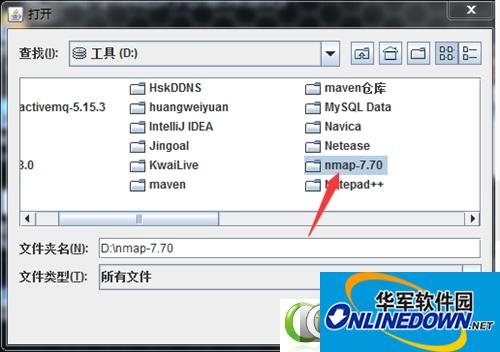
Select the unzipped nmap directory
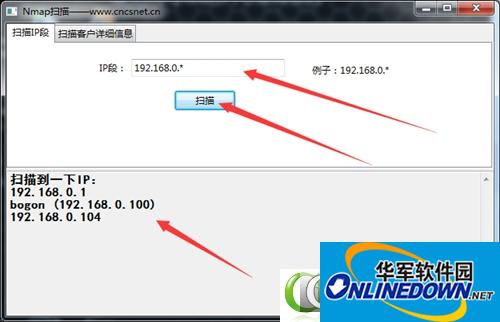
After selecting, click Start Program
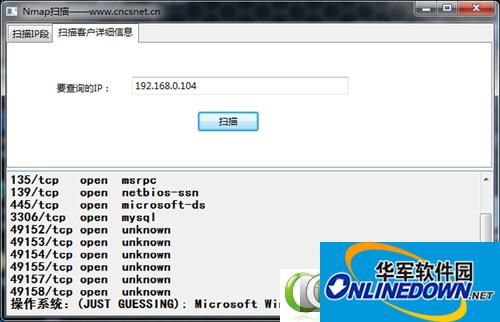
Go to the program page and enter the IP segment to be scanned. Use * wildcard
After scanning the IP segment, switch the tab page, enter the IP you want to scan, and click to start scanning.









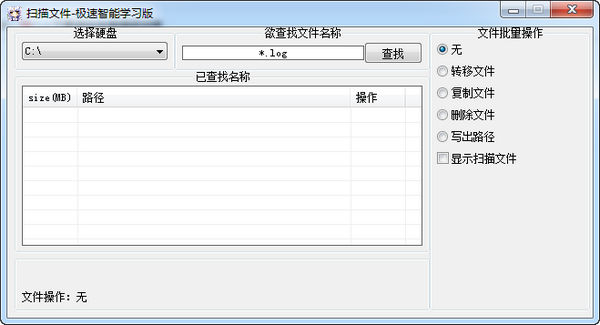
































Useful
Useful
Useful