Introduction to CamScanner software
Mobile scanners and document management tools used by more than 370 million people. Can automatically cut off the document background and generate high-definition PDF, JPEG or TXT text. You can also send emails, connect to printers, send faxes, send WeChat, save to the cloud, and view on multiple devices! A very powerful office utility tool!
Support system: Android 2.3 and above

Feature Highlights of CamScanner
【Scanner on mobile phone】
手机拍文档,自动去除杂乱背景,生成高清JPEG图片或PDF文件。
A variety of image processing modes, image parameters can be manually adjusted, and paper documents can be quickly converted into clear electronic manuscripts using a mobile phone.
【PictureturnText]
Intelligent OCR text recognition, take a picture of a paper document with your mobile phone and search for the words on it to find it!
Upgrading the account can also export the text recognition in the picture into Text text that can be edited, copied, saved or shared. It supports the recognition of 16 languages and foreign language learning and translation.
【Convenient and safe file management】
View management documents at any time on multiple devices such as mobile phones, tablets, and computers.
Tag classification, handwritten annotations, document encryption, convenient and orderly, efficient and safe.
【Wireless printing, global fax】
Supports wireless printing and can send faxes to more than 30 countries and regions around the world.
【Document sharing, efficient collaboration】
: You can invite friends and colleagues as collaborators is to view and comment on the document together. Share it with friends via email, link, or accounts such as Weibo and WeChat.
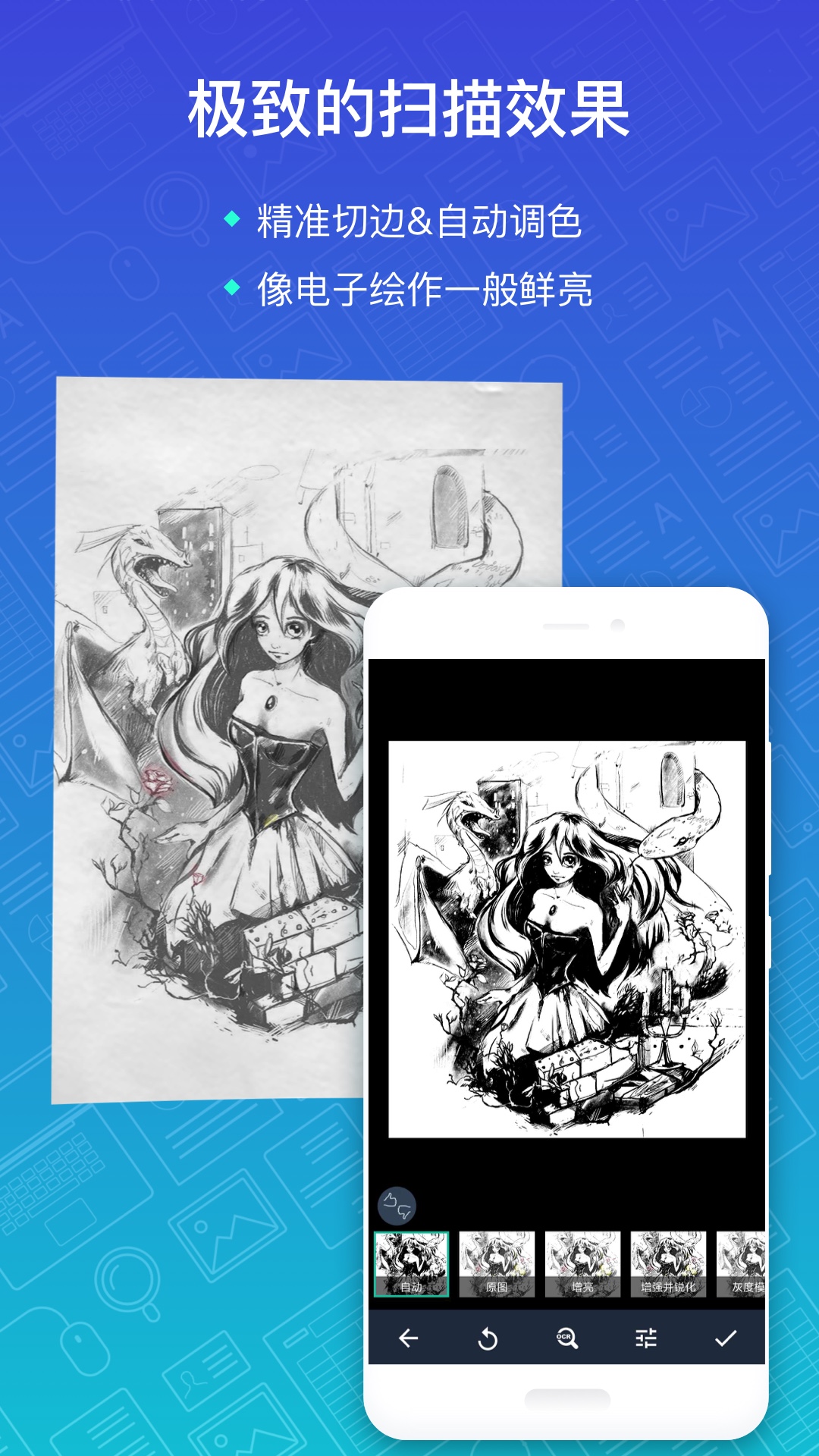
Scanner CamScanner is suitable for all people
*Business people: When traveling on business, scan contracts and documents, send faxes in real time, share emails, and have a portable work space
*: I can easily scan Xueba’s notes, classroom whiteboards, and PPTs, and my mother will no longer worry about me failing exams.
* Designer: Scan and save the design manuscript to capture the bold imagination when inspiration first appears at any time
*Hand-drawing party: Even without a scanner, you can still show off your hand-drawn drawings beautifully to your friends~
* Travelers: Scan passports, driver's licenses, travel plans, and maps to save on your phone, so you can walk wherever you want without the Internet
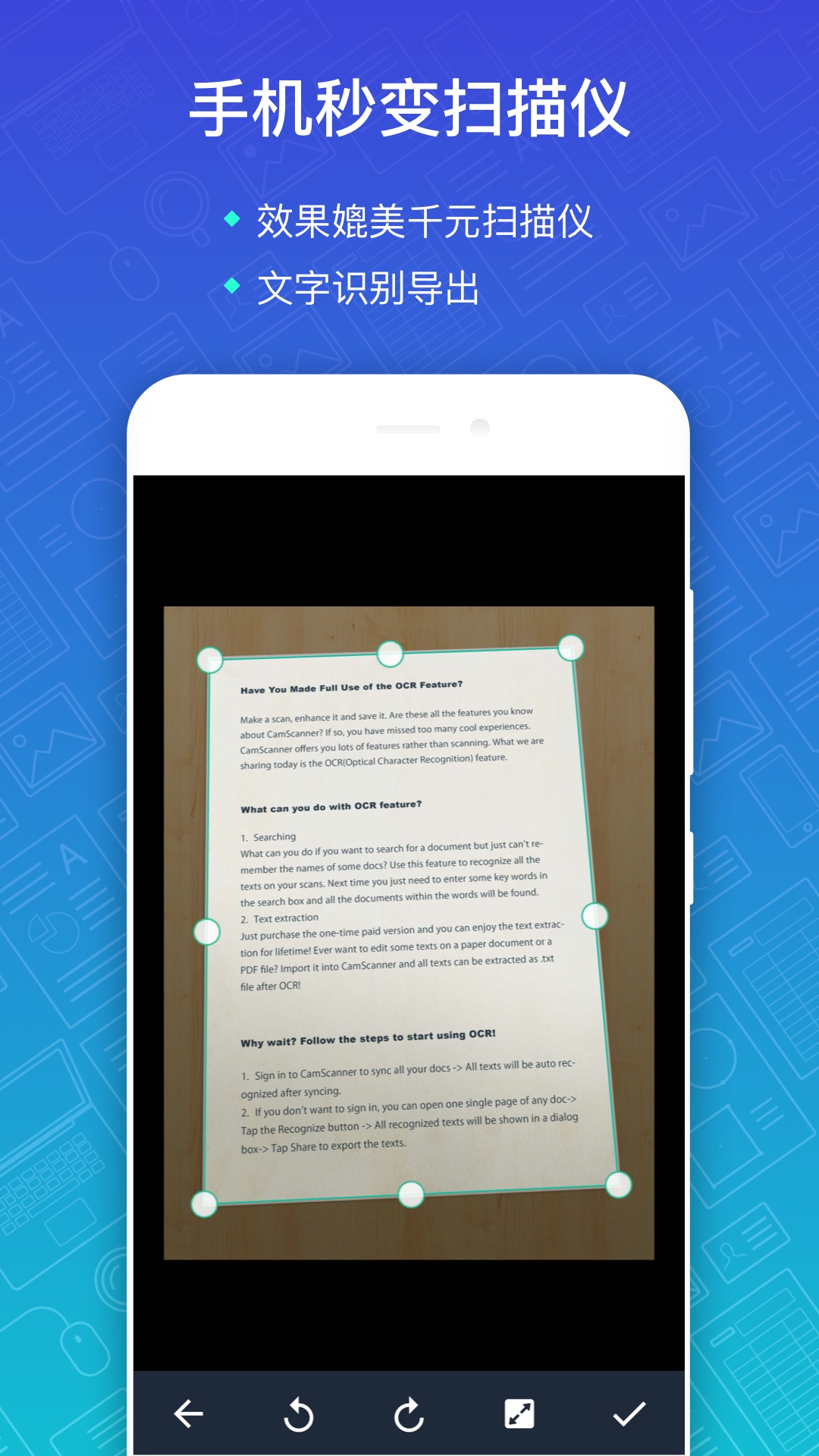
How to use CamScanner
When you open this APP, most of its functions are hidden in the camera logo in the lower right corner of the interface. In addition to scanning and literacy functions, it also includes many functions such as ID photo production, ID scanning, greeting card and business card production, and electronic evidence scanning.

The recognition function of this dedicated scanning APP is carefully divided into general recognition, PPT recognition, form recognition, book recognition and photo identification, each of which is optimized in different directions according to different scanning forms and standards.
In order to make the picture better recognized, you can also make certain adjustments to the picture after selecting it, such as brightening, sharpening, black and white, ink saving and other modes. The adjusted picture will have stronger or clearer contrast.
At the same time, recognition is also divided into free local fast recognition and cloud precise recognition that requires payment. Ordinary users can experience cloud precise recognition for free, and more accurate cloud precise recognition will take more time.
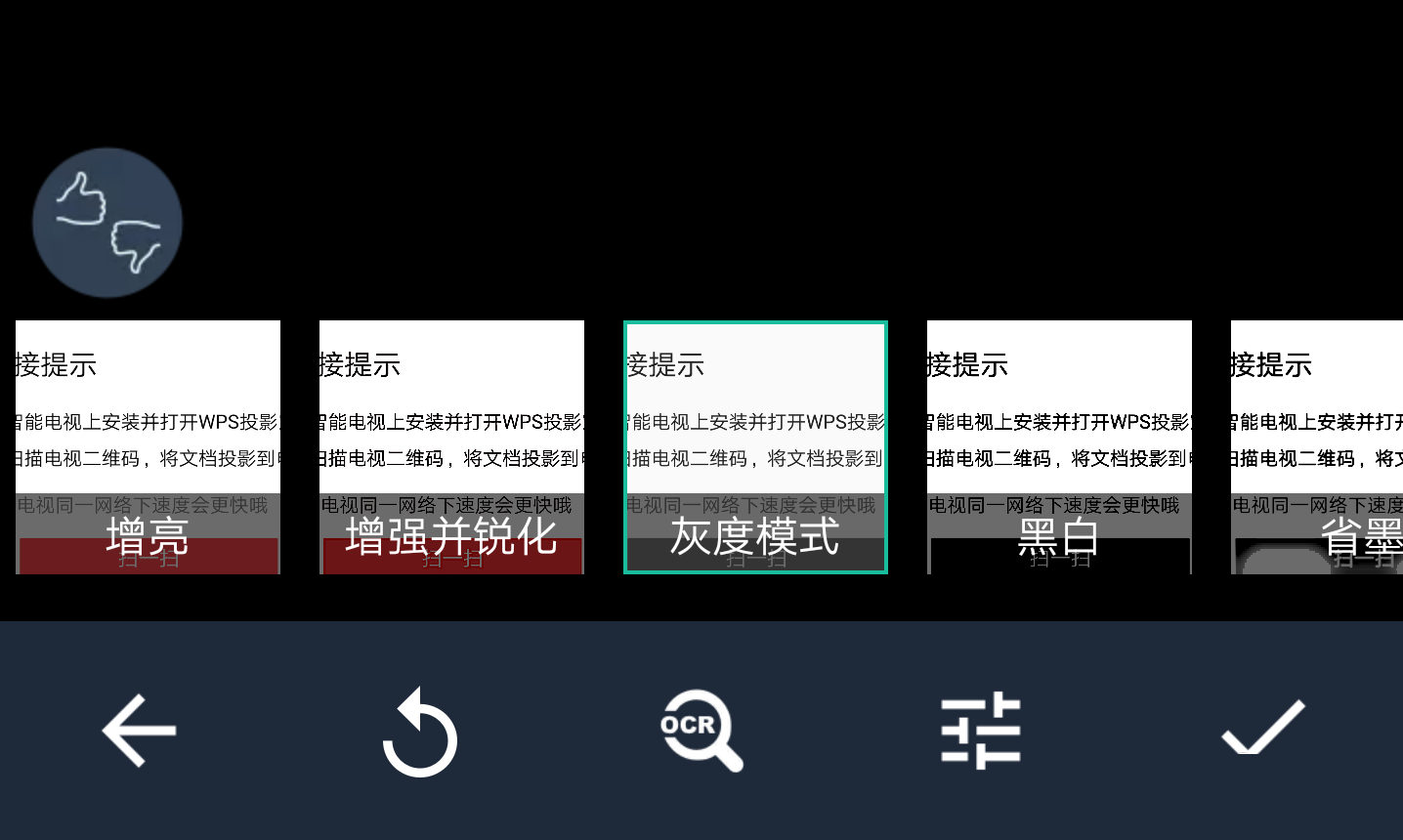
In addition to recognizing text, this APP can also make greeting cards, business cards and various certificates, and you can make various required certificates without leaving home.
For copies of various documents, you can first use this APP to enter the ID photo, generate the photo, save it and store it in your mobile phone. If you need it, find a print shop to print it out.
With this APP, you can restore the certificate to A4 paper at a ratio of 1:1. The printing effect is basically the same as the copy. The most important thing is that you can also add an anti-theft watermark.
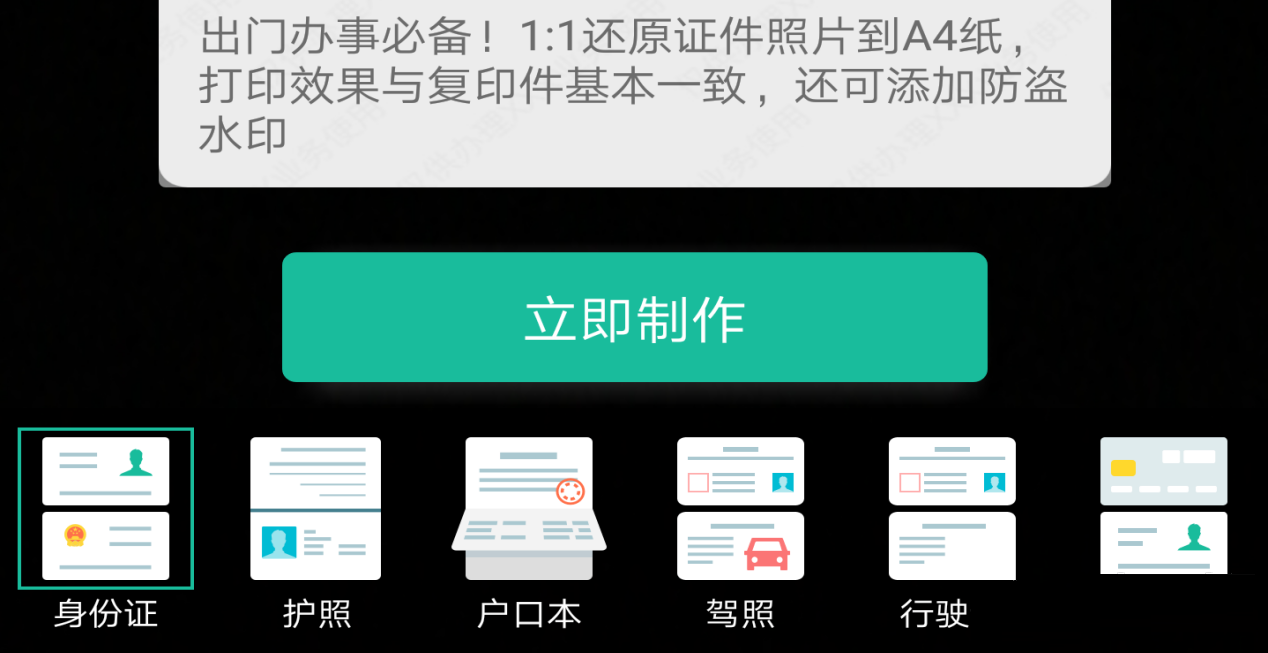
Electronic evidence mode scanning is also a major feature of this scanning APP. When necessary, you can use this APP to scan evidence to collect and store evidence, and then upload it to the electronic platform. The certified evidence will have legal effect and can be used directly as electronic evidence. It should be noted that in order to improve the effectiveness of evidence, if you want to use this function, you need to turn on the positioning function.

This APP also provides membership functions. Activating a membership supports 16 functions such as ID watermarks, ad-free privileges, multiple splicing styles, and private folders described above. Upgrading to a premium account requires 25 yuan per month. Continuous monthly subscriptions only cost 15 yuan per month. You can also sign in every day. After signing in for 300 consecutive days, you can upgrade to a premium account for free.
This APP also provides the function of team version. The team version is priced at 40 yuan per member per month. It is a professional version that supports more than 3 people who need to handle team collaboration. If necessary, you can apply for a free 30-day trial first. After passing the review, you can enjoy the free trial.
CamScanner FAQ
How to convert pictures into text in the official version of CamScanner?
1. Preparation tools:
Scanner Almighty King Premium Edition
If you are not using a premium account of Scanner, you can still use the OCR (recognize text in images) function! But you cannot edit or export text.
2. Use Scanner to capture the document, automatically trim the edges and click OK;
3. Click the “OCR” button below, click [Full Page Recognition] or [Partial Recognition] to recognize the text in the picture;
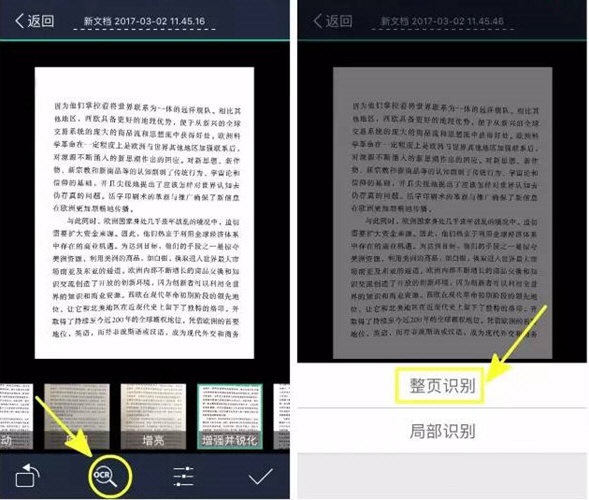
Whole page recognition: directly recognize a whole page of text;
Partial recognition: perform text recognition on the part of the picture you choose.
4. When the recognition is completed, click OK and the [Text Recognition Result] will be displayed!
If necessary, you can click the [Edit] button below [Text Recognition Result] to "re-edit" and correct the recognized text.
5. [Share] the text recognition results, select [Copy to Clipboard], and you can copy the text to the mobile memo or Word document!
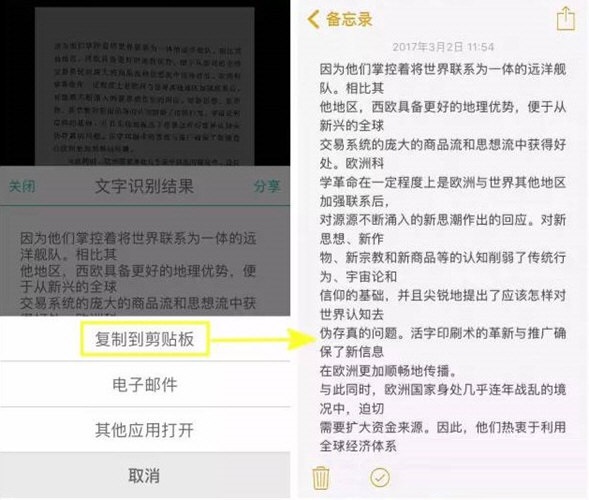
Click [Email] or [Open in other applications] to export the text as txt text, which is convenient for you to send emails or share to WeChat, QQ and other applications.
Comparison of similar software
Scan MasterIt is an intelligent OCR recognition tool for document table scanning. It can obtain high-definition electronic manuscript scans in real time, and can edit the text in the picture or export it as TXT text for editing again. It can intelligently identify the text in the table, edit and modify the text in the table in real time, and share it to WeChat, QQ, email and other tools.
Smart Document Scanner DocufyIt is a smart document scanner tool application. This application is suitable for saving business cards. It has OCR and has a good recognition rate for English numerals, but it does not support Chinese characters!
CamScanner update log
1. Support changing registered mobile phone number or email address.
Huajun editor recommends:
CamScanner, the all-round scanning king, supports wireless printing and can send faxes to more than 30 countries and regions around the world. Huajun Software Park also providesMDScan scannerWaiting for you to download and use.





 You may like
You may like










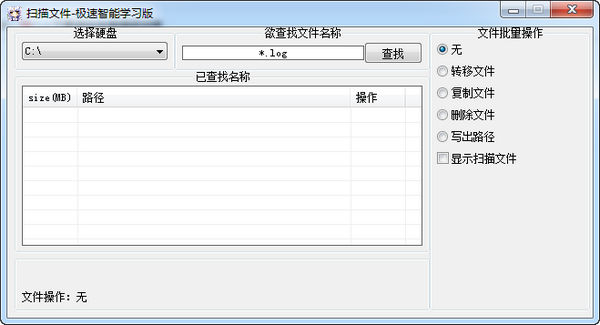


























Useful
Useful
Useful