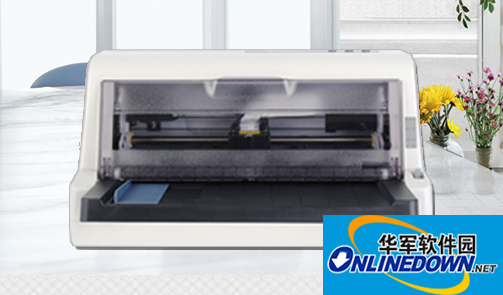
Product features:
Using Paminda magnets with strong magnetic force and fast demagnetization, the striking force and frequency are excellent.
The printing needle is made of high-speed powder steel
High strength, high toughness, high wear resistance
Photoelectric sensing, powerful large-capacity printing function
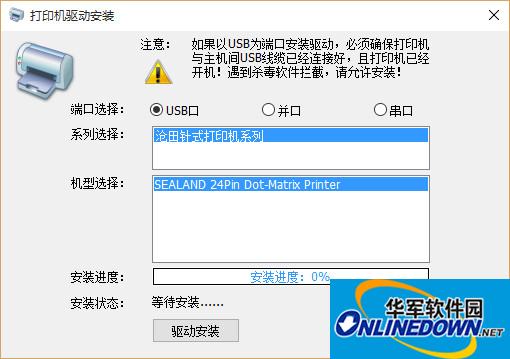
Installation method:
1. Download and decompress to get the Cangtian dt818k driver;
2. Correctly connect the printer to the computer and turn on the printer;
3. Double-click the exe file and follow the prompts to install; pay attention to install according to your own system.
4. Restart the computer and you can print normally.




































it works
it works
it works