- Green versionView
- Green versionView
- Green versionView
- Green versionView
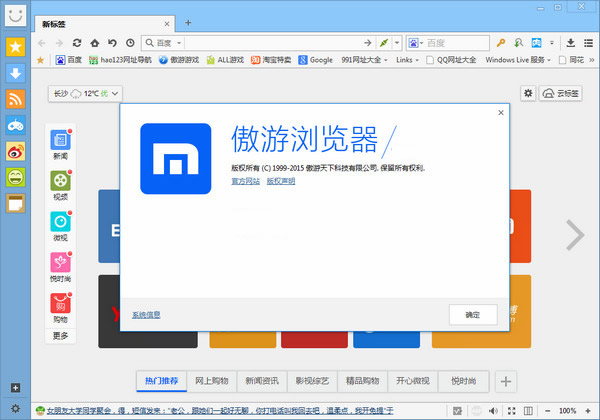
Maxthon 5 browser software introduction
"Maxthon 5 Browser" is a multi-tab browser that conforms to the usage habits of Chinese people. It has the best online collection and ad filtering functions in the industry. It also includes many easy-to-use functions such as smart form filling, super drag and drop, mouse gestures, split-screen browsing, etc., which 100% improves browsing efficiency. It brings us a faster, more stable and safer Internet experience. It also has a built-in cloud advertising filtering system, which is powerful and easy to use, ensuring that users are not harassed by any advertisements when browsing the web.
Maxthon 5 browser software features
Maxthon Notes
Collect as you like, read anywhere, record at any time
Rich and diverse collection types, cross-platform and multi-device sharing, support for offline access records, and rapid positioning of massive data
Cloud sync
Secure cloud browser supports multi-platform data sharing
Maxthon 5 cloud browser cloud synchronization supports Windows PC, Mac, Android and iOS platforms, with Maxthon 5 Cloud Browser, you can save and access your files seamlessly through computers and mobile phones.
Worried about data security? Maxthon 5 Cloud Browser provides high-performance cloud backup, synchronization and sharing functions, as well as encryption technology to ensure the security of user data.
Browsing privately
Incognito mode Private browsing
If you do not want Maxthon 5 Cloud Browser to record your cache files, cookies, history and download history, you can browse this page privately in incognito mode.
When you close all open incognito windows, all new cookies will be deleted.
Automatic form filling
Automatic form filling function, no need to fill in repeated information a second time
The universal identity information of Maxthon 5 Cloud Browser can help you automatically fill in your saved identity information, such as name, company, address, phone number, email address, etc.
At the same time, Maxthon 5 Cloud Browser provides editing and deletion functions for saved identity information.
Maxthon 5 browser installation steps
1. Download the installation package of the official version of Maxthon 5 Browser from Huajun Software Park. After unzipping, double-click the exe program to enter the installation interface and click Advanced Options

2. Click "Browse" to select the installation path, and click Install Now

3. Maxthon 5 browser installation completed

Maxthon 5 Browser FAQ
1. The web page opens slowly
Caching causes:
Clear cache method (Ctrl+Shift+Del) or menu (Alt+F)—Clear browsing data
Select all or some of them, click "Clear Now" and restart the browser.
Using a proxy results in:
Menu (Alt+F)—Interface—Proxy server button (check)
To the right of the address, click this button and try to choose not to use a proxy.
2. Abnormal page display
空白或字体全部挤在左侧:
Method 1: Clear the browser cache and refresh the page with Ctrl+F5;
Method 2: Turn off third-party ad filtering or plug-ins;
Method 3: The website does not support the current browser kernel and needs to switch to compatibility or extreme speed mode;
Method 4: The system date is inconsistent with the real time, please adjust to the same time.
Maxthon 5 browser update log
Working day and night just so you can be happier
are all gone!
Huajun editor recommends:
Maxthon 5 Browser is a software that is completely fool-proof and super simple to operate. I also recommend it.Firefox,Firefox Enterprise,Google Chrome,GooSeeker browser,Google ChromeDownload and use related software.















































Useful
Useful
Useful