- Green versionCheck
- Green versionCheck
- Green versionCheck
- Green versionCheck
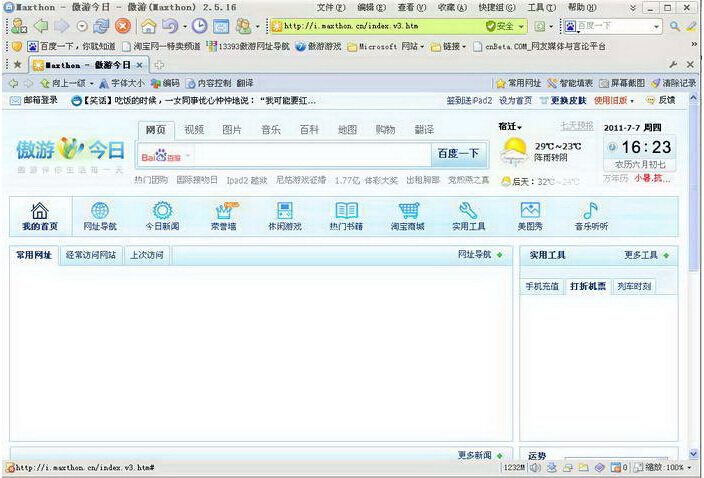
Maxthon browser features
Watch the video now
Video fast forward - You can fast forward the advertisements and opening credits of the video and enter the video content immediately
Full platform cloud service
Cloud push - pictures, text, and links in web pages can be sent to any other designated device
Cloud Sharing - You can share any web content (pictures, text, links, etc.) with relatives and friends through Maxthon Cloud Browser
Cloud Download - Downloaded files can be uploaded to the cloud and available directly on any device
Cloud Tags - Browse on any device the tags open on all other devices
Cloud synchronization - keep collections, quick access, form-filling data, options and other data consistent on different Windows devices at any time
perfect reading
Reading mode - focus on reading without interruption, change the page font and background color as you like
Night mode - Customize the page background color to make the interface soft, support timing functions, and thoughtfully protect your eyes
Surfing the internet & treasure chest
Smart form filling - automatically save and fill in username and password
Ad Hunter - One-click filtering to automatically block annoying ads
Small window - supports logging in to different accounts on the same website in multiple windows
Resource sniffing - quickly find all pictures, embedded video and audio files on the page, and download them with one click
Online Notepad - an electronic note that you can carry with you at any time, supporting multi-platform synchronization such as Windows and Android
Support "Do not track" - protect user privacy and prevent tracking
Plug-in platform
Created jointly by Maxthon and third-party developers
Extensions for life, entertainment, social networking, etc. are all available
Easy installation and one-click management
Page screenshot
All shortcut keys for area screenshots and page screenshots are available
Powerful and innovative addition of various tools to edit screenshots
Support global shortcut keys
Security and privacy protection
Safe website green certification
Actively block malicious and phishing websites
Safe and private browsing window, leaving no trace of history
Unique encrypted storage of account data
Super drag
Drag and drop links on the page to open the web page in a new tab
Drag and drop the image to view it in a new tab or save it directly to the desktop
Drag and drop text to search the text using the default engine and view the search results in a new tab
mouse gestures
Right-click the mouse and draw a simple trace to complete the operations required when browsing the web, such as refreshing, closing tabs, moving to the top of the page, etc.
Custom tracks and actions
Maxthon browser installation steps
1. After downloading the latest version of Maxthon Browser installation package from Huajun Software Park, double-click the installation package to install it.

2. You can choose [Install now] or [Advanced options]. Install now. The software will be installed in the default location of the system. The editor recommends selecting the location you want to install in the advanced options.

3. The installation process will take some time, please be patient. After the installation is complete, Maxthon Browser will run.
Issues related to using Maxthon Browser
How to set Maxthon Browser as the default browser?
1. Open your Maxthon browser
2. Click Settings
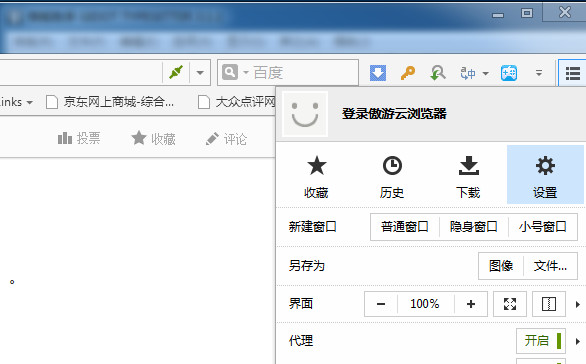
3. Settings === Basic Settings === Keep Maxthon Browser as the default browser

Maxthon Browser Update Instructions
Complete functions
Optimize memory usage
Extreme speed mode supports China Merchants Bank public version
Bug fixes
Fixed several issues that may cause crashes


















































it works
it works
it works