Software features
Fast startup: The software is small in size, and the overall framework optimization can ensure that users maintain the ultimate speed when opening large files, without delaying every minute of your time.
Precise search: Smart can help users search for the content they need in the first time through speeded text precise search technology, and the search can be accurately positioned quickly to maximize user efficiency.
Built-in conversion: Smart Reader breaks the limitations of traditional readers’ only reading and printing functions, and adds a new PDF conversion function. Users can directly convert PDF to word within the software, easily converting between documents and improving work efficiency.
Directory extraction: As long as the PDF file read by the user has a directory, Smart Reader will "smartly" help you extract the document directory and display it on the left side of the software interface, allowing you to quickly locate a certain target through the directory, giving you the ultimate reading experience.
Function introduction
The software is loved by users for its fast startup speed and diverse reading modes. It is a rare tool for reading, printing, and converting PDFs.
The personalized reading mode is a highlight of the software. Free switching between single page, book mode, full screen, and slideshow functions makes your reading more convenient and more arbitrary.
Operation guide
Download and run the software, select the PDF format file you want to read, and you can read it successfully.
If you need to convert the format, click pdf to word to enter the conversion page.
Change log
Optimize and organize the system;
Optimize text automatic indentation function;
Switch themes according to different reading environments.
Fixed the BUG in associated files











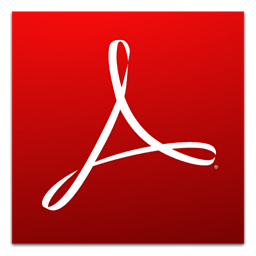




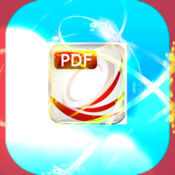



































Useful
Useful
Useful