
Lenovo m7600d printer parameters:
Main performance
Product positioning Multifunctional commercial all-in-one machine
Product type Black and white laser multi-function machine
Covered functions Print/Copy/Scan
Maximum processing format A4
Consumable type toner separation
Consumables capacity toner cartridge LD2641: 12,000 pages
Toner LT2641: 1500 pages
Toner LT2641H: 2600 pages
Standard version with random toner 1500 pages
Upgraded version of random toner 2600 pages
Processor 200MHz
Memory standard: 32MB, expandable to: 32MB
Duplex function automatic
Network function does not support network printing
Interface type USB2.0
Printing performance
Black and white printing speed 26ppm
Print resolution 2400×600dpi, 600×600dpi
Home page printing time <8.5 seconds
Printing language GDI
Other printing functions: poster printing, all-in-one printing, header and footer printing, ink-saving printing, toner density adjustment
Lenovo m7600d driver installation method
1. After downloading the Lenovo m7600d driver from this site, get a compressed package locally on your computer and use360 compressionAfter decompressing the software, double-click the .exe file to enter the software installation language selection interface and click [OK].
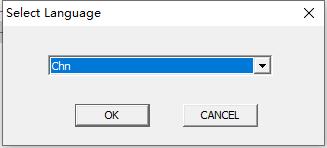
2. The Lenovo printer driver is ready to be installed, you need to wait patiently.
3. Enter the Lenovo printer driver installation agreement. You can read the contents of the agreement first, and click [Yes] after reading.
4. Select the Lenovo printer driver installation type. You can choose it yourself. After completing the selection, click [Next].
5. The Lenovo printer driver is being installed. You need to wait patiently for the installation to complete.
Lenovo m7600d printer driver update log:
1. Optimized some functions
2. Solved many intolerable bugs
Huajun editor recommends:
Lenovo m7600d driver is the official driver for this black and white multi-function machine. This multi-function machine can print, scan, copy and other tasks. Installing the official version of the Lenovo m7600d driver can solve the problem of the printer not working properly! Huajun Software Park also haveCanon mf4400 printer driver,Pantum p2506 printer driver,Canon imageCLASS MF4752 driver,Fuji Xerox WorkCentre 7835 driver,Canon lbp2900 printer driverWaiting for related software that is definitely worth downloading and using, come and choose your favorite one!







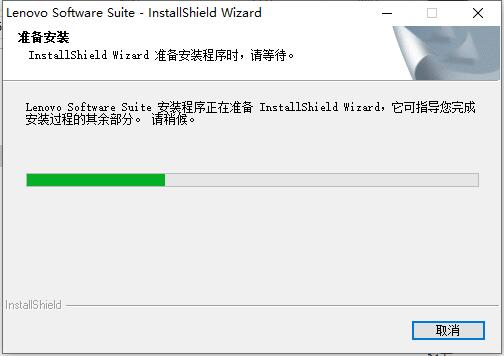
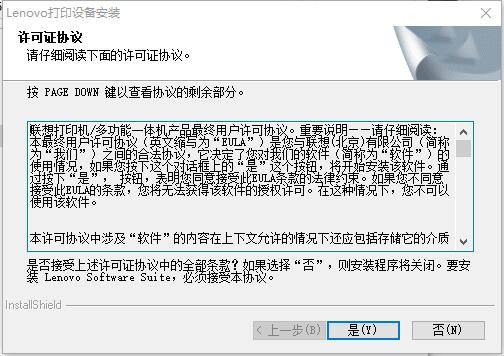
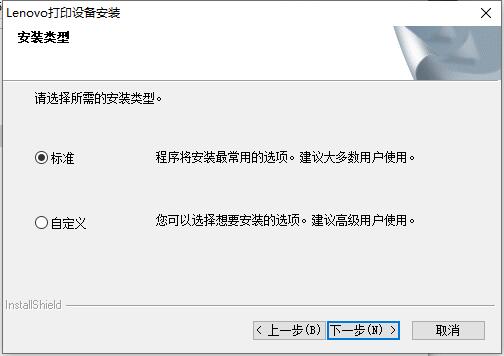
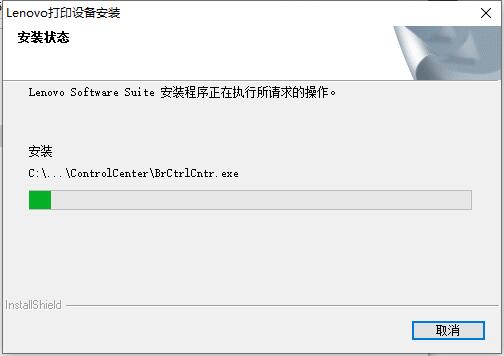






























it works
it works
it works