"One-Key Wizard" can accurately simulate keyboard and mouse movements. You only need to press a hot key once to perform a series of complex computer operations, greatly improving your work efficiency and eliminating possible errors in manual operations, truly freeing your hands.
For example: if you want to automatically speak, sell items, etc. in an online game, you only need to spend a few dozen seconds to set up the software, and you can speak non-stop in the game. It is very simple.
For example: When you play action online games, you often need to use combo skills. Using this software, you can easily launch combo skills. You only need to press a hot key once to complete a series of actions, which greatly reduces the chance of being unable to connect when launching combo skills.
Using "One-Click Wizard" only requires three steps:
1. Select the window to which keys need to be sent.
2. Set up hotkeys and scripts.
3. Press the hotkey to execute the corresponding script.











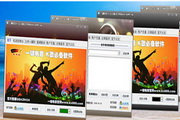



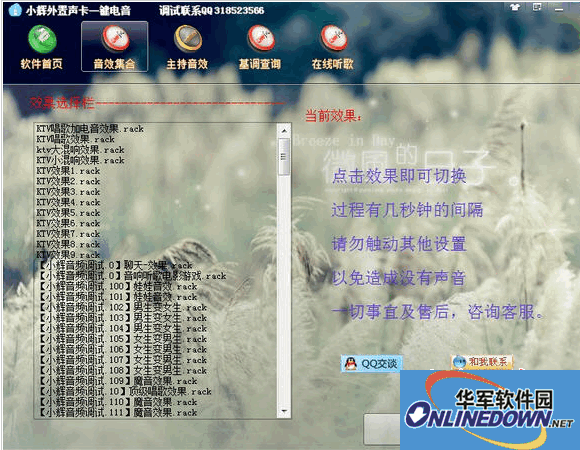










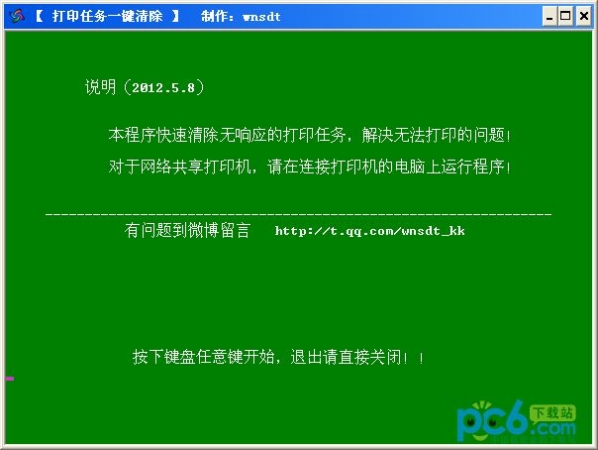
































Useful
Useful
Useful