Microsoft Japanese input method official versionSoftware Highlights
Multi-language environment support:
It has good compatibility with various applications and games, and can seamlessly switch input methods in different language environments.
Supports Unicode encoding to ensure compatibility with various software.
Cross-platform and multi-version adaptation:
Provides 32-bit and 64-bit versions to adapt to different operating system architectures.
Supports Windows 7, Windows 8 and above to meet the needs of a wide range of users.
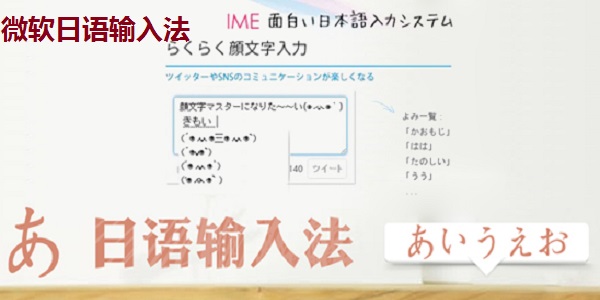
Microsoft Japanese input method official versionSoftware function
Multi-mode input support
Romaji input: Automatically convert to hiragana or kanji by inputting Roman letters (such as inputting "ka" → "か"), supporting the standard "Hepburn" romaji system.
Kana direct input: simulates the Japanese keyboard layout and directly inputs kana characters, suitable for users who are familiar with keyboard layout.
Voice input: Use the microphone to recognize the user's voice and convert it into text. It is suitable for scenarios where the keyboard cannot be used (such as disabled users or specific environments).
Handwriting input: Enter pseudonyms through the handwriting pad or touch screen, and the system will automatically recognize it as digital text, which is suitable for users who are not familiar with keyboard operations.
Chinese character conversion and candidate words
After entering the kana, press the space bar to trigger the conversion to Chinese characters. The system provides a list of candidate words based on the context, and the user selects through the arrow keys or numeric keys.
Candidate word generation is based on the built-in vocabulary library. Factors such as word frequency and context are taken into account when matching, and commonly used words are displayed first.
Microsoft Japanese input method official versionSoftware Highlights
Efficiency and accuracy:
User feedback shows that this input method can significantly improve Japanese input speed, especially when inputting long text, it is more efficient.
Smart predictions and auto-completion reduce typing errors and improve text accuracy.
Ease of use and low learning cost:
The interface design is intuitive and the operation logic is clear, so novice users can get started quickly.
Provides detailed getting started guides and help documents to assist users in mastering advanced functions.
Continuous updates and optimization:
Microsoft regularly updates input methods to optimize performance and add new features to keep the tool advanced.
Adjust the algorithm and interface based on user feedback to improve the overall user experience.
FAQ
Unable to enter pseudonym
Problem description: After switching to the Japanese input method, Kana cannot be entered, but Romaji can be entered directly.
Solution:
Confirm whether the input method is in Kana input mode. If not, you can switch by clicking the "KANA" button in the lower right corner of the input method.
Or, click the black arrow in the lower right corner of the input method, then click Settings, select "Japanese Input System (MS-IME200X)" in the pop-up panel, click "Properties", and select "Romaji Input" in the Input method column of the pop-up dialog box.
Confusing pseudonym input
Problem description: The pressed key does not match the displayed kana. For example, the Japanese character typed out by pressing a is "ち", but the Japanese character typed by pressing i is "に".
Solution: It can also be solved by switching the "KANA" button in the lower right corner of the input method or adjusting the input method settings.
Microsoft Japanese Input Method official version update log
1. Fixed several bugs;
2. Optimize details;
Huajun editor recommends:
Microsoft Japanese Input Method is a very good software that can solve a lot of troubles. This site also providesPinyin Jiajia input method,Universal Wubi,Sogou input method (Sogou Pinyin),Universal Wubi Input Method Official Version,Easy listening and typing practice speed-increasing softwareWaiting for you to download.












































Useful
Useful
Useful